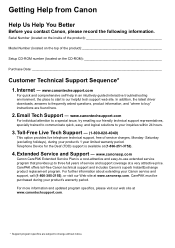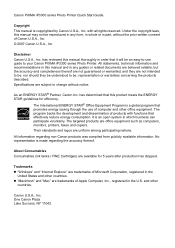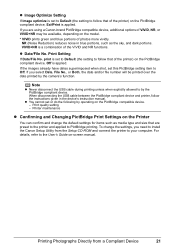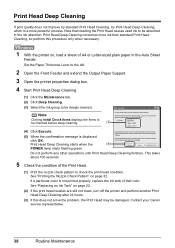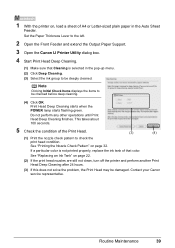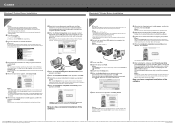Canon PIXMA iP3300 Support and Manuals
Get Help and Manuals for this Canon item

View All Support Options Below
Free Canon PIXMA iP3300 manuals!
Problems with Canon PIXMA iP3300?
Ask a Question
Free Canon PIXMA iP3300 manuals!
Problems with Canon PIXMA iP3300?
Ask a Question
Most Recent Canon PIXMA iP3300 Questions
Printer Will Not Print And I Get An Error Code:support Code : 53 Printing Cannot
However the print head is installed and all ink cartridges are full.
However the print head is installed and all ink cartridges are full.
(Posted by michaelmaddicks 9 years ago)
I Signed Up To Get The Canon Pixma 5320 Manual! Where Is That Listed?????
(Posted by joycemily 11 years ago)
My Pixma, Ip33000 Printer Power Sw Keep Blinking.does Not Print.message Remove P
(Posted by syedmazharhasan 11 years ago)
The Printer Don't Stat
when the printer is turned "on", the light is flushing but never stop, so, the printer don't start
when the printer is turned "on", the light is flushing but never stop, so, the printer don't start
(Posted by iongreavu 12 years ago)
Canon PIXMA iP3300 Videos
Popular Canon PIXMA iP3300 Manual Pages
Canon PIXMA iP3300 Reviews
We have not received any reviews for Canon yet.