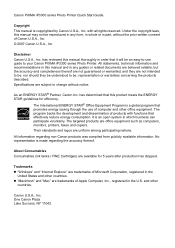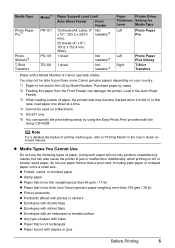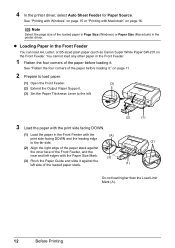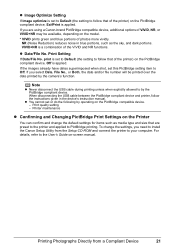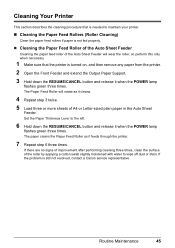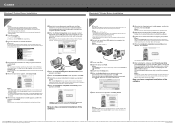Canon PIXMA iP3300 Support Question
Find answers below for this question about Canon PIXMA iP3300.Need a Canon PIXMA iP3300 manual? We have 2 online manuals for this item!
Question posted by joycemily on August 13th, 2012
I Signed Up To Get The Canon Pixma 5320 Manual! Where Is That Listed?????
The person who posted this question about this Canon product did not include a detailed explanation. Please use the "Request More Information" button to the right if more details would help you to answer this question.
Current Answers
Answer #1: Posted by bargeboard on August 17th, 2012 9:45 AM
you can download the manuals at the Canon support site here:
Related Canon PIXMA iP3300 Manual Pages
Similar Questions
Printer Will Not Print And I Get An Error Code:support Code : 53 Printing Cannot
However the print head is installed and all ink cartridges are full.
However the print head is installed and all ink cartridges are full.
(Posted by michaelmaddicks 9 years ago)
How To Print Configuration Page Canon Pixma 5320 Manual
(Posted by rsegdeu 9 years ago)
I Do Not Have Manual, What Printer Do I Select If My Pixma Mx512 Is Not Listed.
(Posted by bfreyholtz 10 years ago)
My Pixma, Ip33000 Printer Power Sw Keep Blinking.does Not Print.message Remove P
(Posted by syedmazharhasan 11 years ago)
The Printer Don't Stat
when the printer is turned "on", the light is flushing but never stop, so, the printer don't start
when the printer is turned "on", the light is flushing but never stop, so, the printer don't start
(Posted by iongreavu 12 years ago)