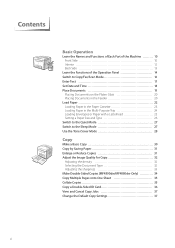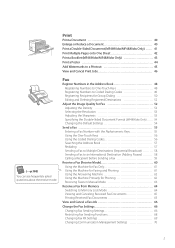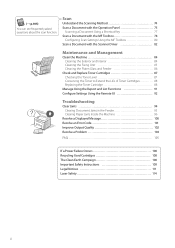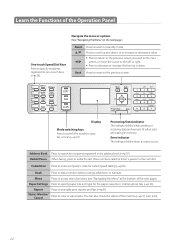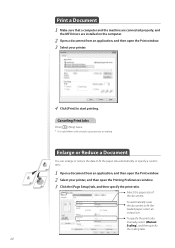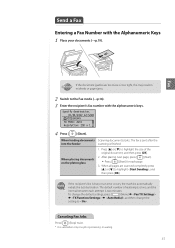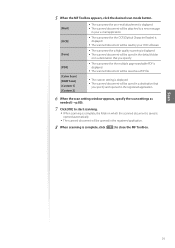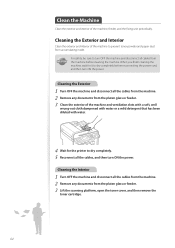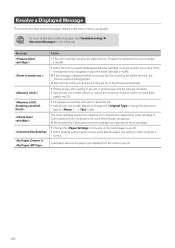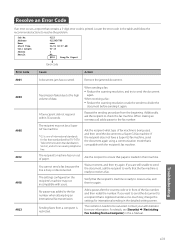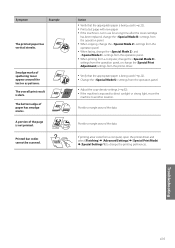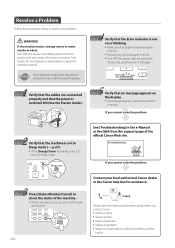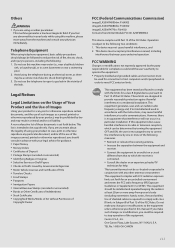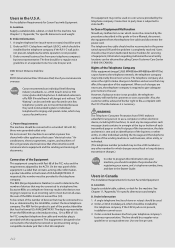Canon imageCLASS MF4770n Support Question
Find answers below for this question about Canon imageCLASS MF4770n.Need a Canon imageCLASS MF4770n manual? We have 1 online manual for this item!
Question posted by amirghatas on November 17th, 2014
Message Download Mode Waiting
printer not working and i have this message on the screen "***download mode*** waiting "
Current Answers
Answer #1: Posted by Odin on November 17th, 2014 6:34 PM
Check your connection to your computer, and if necessary install (or reinstall) the latest driver. Find the driver for your operating system here.
Hope this is useful. Please don't forget to click the Accept This Answer button if you do accept it. My aim is to provide reliable helpful answers, not just a lot of them. See https://www.helpowl.com/profile/Odin.
Answer #2: Posted by bpatel1216 on February 28th, 2016 4:37 PM
It sounds like it is in the mode to receive a firmware update. If you go to
http://www.usa.canon.com/cusa/support/consumer/printers_multifunction/imageclass_series/imageclass_mf4770n#DriversAndSoftware
you can download the firmware and read through the included instructions. That's my best guess because I don't know what else the printer could be ready to download, other than a firmware update.
http://www.usa.canon.com/cusa/support/consumer/printers_multifunction/imageclass_series/imageclass_mf4770n#DriversAndSoftware
you can download the firmware and read through the included instructions. That's my best guess because I don't know what else the printer could be ready to download, other than a firmware update.
Related Canon imageCLASS MF4770n Manual Pages
Similar Questions
How To Exit Download Mode Waiting For This Printer
can The problem be easily corrected or is the printer useless
can The problem be easily corrected or is the printer useless
(Posted by Randallmarvin 2 years ago)
My Printer Say Download Mode Usb Available. Mf4880 How Did I Fix ?
(Posted by pollywong0802 3 years ago)
Printer Not Working And I Have This Message On The Screen '***download Mode***
printer not working and i have this message on the screen "***download mode*** waiting ".I reinstall...
printer not working and i have this message on the screen "***download mode*** waiting ".I reinstall...
(Posted by jlovekillua 8 years ago)
My Printer Is Fixed For Win Xp But My Os Is Win 7, How To Make My Printer Work?
my printer works under win XP, but I got a new computer which has Windows 7 software. I want to upda...
my printer works under win XP, but I got a new computer which has Windows 7 software. I want to upda...
(Posted by andrivoah 10 years ago)
Don't Know How To Get The Printer Working.
i don't know how to get the printer working..everything else is working but the printer
i don't know how to get the printer working..everything else is working but the printer
(Posted by dingman64 11 years ago)