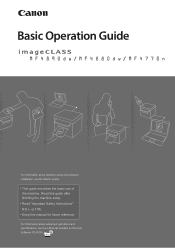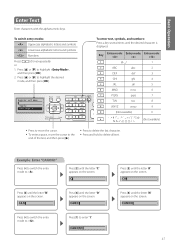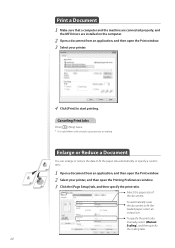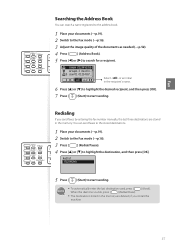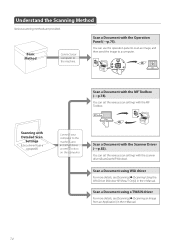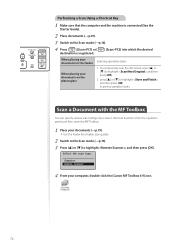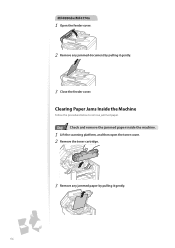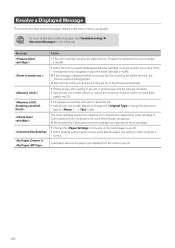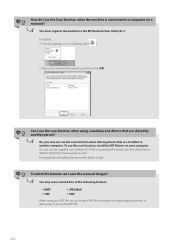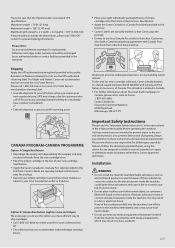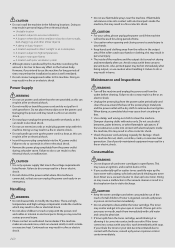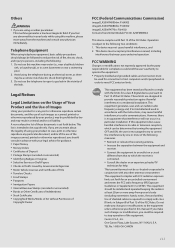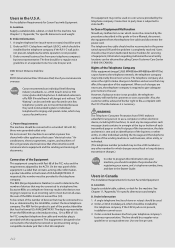Canon imageCLASS MF4770n Support Question
Find answers below for this question about Canon imageCLASS MF4770n.Need a Canon imageCLASS MF4770n manual? We have 1 online manual for this item!
Question posted by jmsu on August 20th, 2014
How Do You Install A Canon Mf4770n
The person who posted this question about this Canon product did not include a detailed explanation. Please use the "Request More Information" button to the right if more details would help you to answer this question.
Current Answers
Related Canon imageCLASS MF4770n Manual Pages
Similar Questions
How Do I Do Double-sided Printing With My Imageclass Mf4770n Printer ?
(Posted by iruok 1 year ago)
How Do I Scan Text On A Canon Imageclass Mf4770n
(Posted by bhiwshopper 10 years ago)
Does The Canon Imageclass Mf4770n Have A Counter
does the canon imageclass mf4770n have a counter on it
does the canon imageclass mf4770n have a counter on it
(Posted by DJulian 10 years ago)
How Do I Install My Printer Without A Usb Cord
I got the canon PIXMA MG2100 and it did not come with a USB cord and every time i try to install the...
I got the canon PIXMA MG2100 and it did not come with a USB cord and every time i try to install the...
(Posted by Red8RLM 11 years ago)
I Have Just Installed The Printer And The Green And Yellow Lights Are Flash
Hi Please can you advise what I can do regarding this problem I have just installed the print...
Hi Please can you advise what I can do regarding this problem I have just installed the print...
(Posted by nadinestaples 12 years ago)