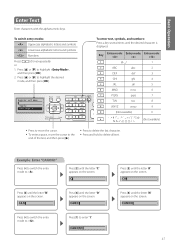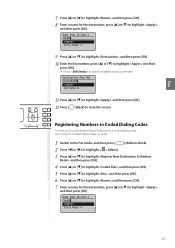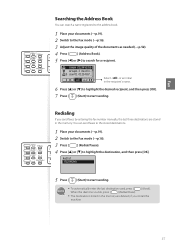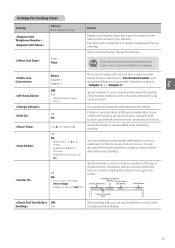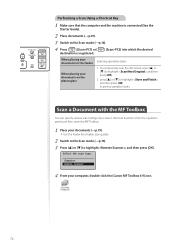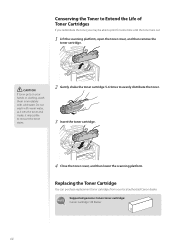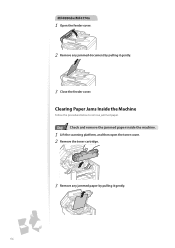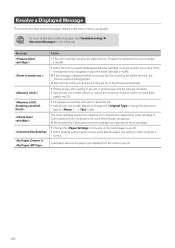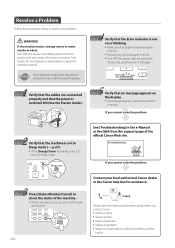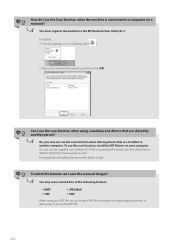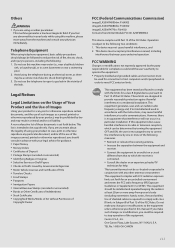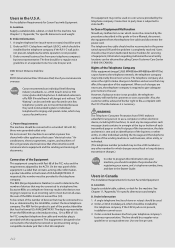Canon imageCLASS MF4770n Support Question
Find answers below for this question about Canon imageCLASS MF4770n.Need a Canon imageCLASS MF4770n manual? We have 1 online manual for this item!
Question posted by DJulian on February 5th, 2014
Does The Canon Imageclass Mf4770n Have A Counter
does the canon imageclass mf4770n have a counter on it
Current Answers
Related Canon imageCLASS MF4770n Manual Pages
Similar Questions
How Do I Do Double-sided Printing With My Imageclass Mf4770n Printer ?
(Posted by iruok 1 year ago)
Canon Imageclass Mf4770n Won't Pull Paper Thru Feeder.
(Posted by taiazzi 1 year ago)
Wireless Setup Imageclass Mf4770n
Can I setup imageCLASS MF4770n wireless to my wifiI have two laptops
Can I setup imageCLASS MF4770n wireless to my wifiI have two laptops
(Posted by Juanhmiami 8 years ago)
How Do I Scan Text On A Canon Imageclass Mf4770n
(Posted by bhiwshopper 10 years ago)
Imageclass Mf4770n
How Can I Get It To Work Wirelessly I Am Running Windows 8.1 (64)
How Can I Get It To Work Wirelessly I Am Running Windows 8.1 (64)
(Posted by lkrayner 10 years ago)