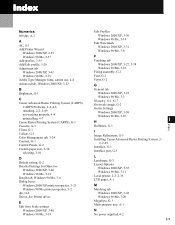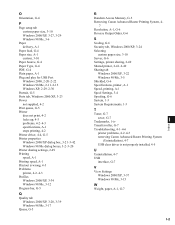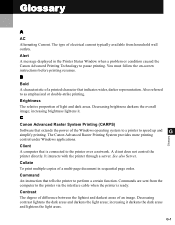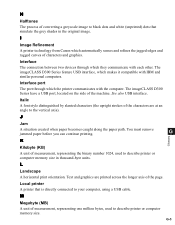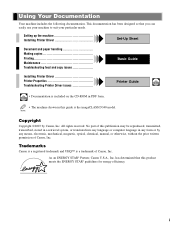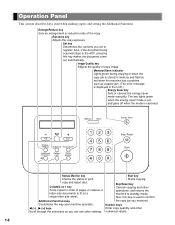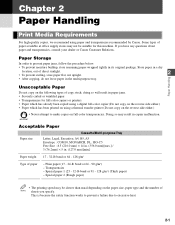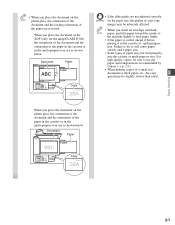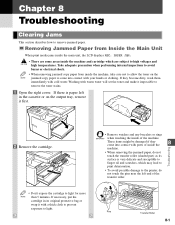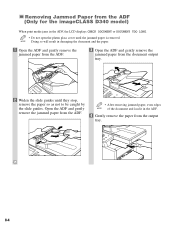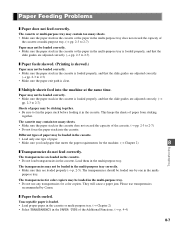Canon imageCLASS D340 Support Question
Find answers below for this question about Canon imageCLASS D340.Need a Canon imageCLASS D340 manual? We have 3 online manuals for this item!
Question posted by jrose297 on September 6th, 2015
The Alarm Light Is On And Paper Keeps Jamming On My Canon H12255 Printer
The person who posted this question about this Canon product did not include a detailed explanation. Please use the "Request More Information" button to the right if more details would help you to answer this question.
Current Answers
Answer #1: Posted by TommyKervz on September 7th, 2015 2:15 AM
Try
- At the device or at the electrical outlet, disconnect the power cord or adapter.
- Wait approximately 2 minutes and then reconnect the power cord.
- Wait until the device has completed its cycling process before submitting another job request.
Related Canon imageCLASS D340 Manual Pages
Similar Questions
Paper Jam On A Image Class D340
How do I clear a paper jam on a canon imageclass d340 copier
How do I clear a paper jam on a canon imageclass d340 copier
(Posted by greeneco 10 years ago)
How To Open For Paper Jam Release
How do you open the back of the machine to release a paper jam that tore off
How do you open the back of the machine to release a paper jam that tore off
(Posted by info27514 10 years ago)
Copier Flashing Alarm Light..incorrect Paper Size.tray A 4 Unable To Get Manual
(Posted by deejworks 10 years ago)
Mx410 Printer Paper Keeps Jamming During The Begining Of The Printing.
MX410 printer paper keeps jamming during the begining of the printing. Tried changing the amount of ...
MX410 printer paper keeps jamming during the begining of the printing. Tried changing the amount of ...
(Posted by arakelianj 11 years ago)