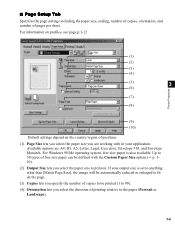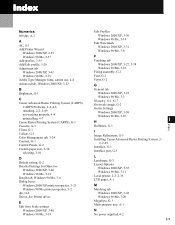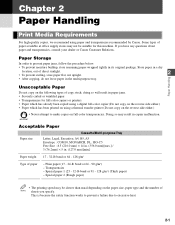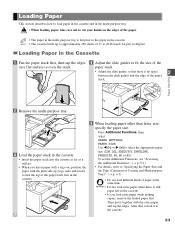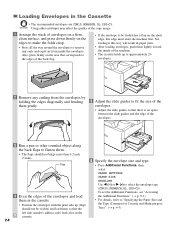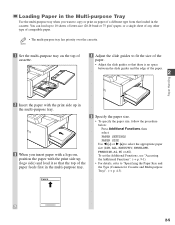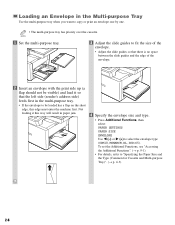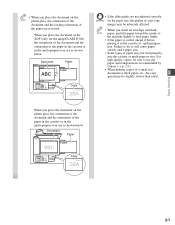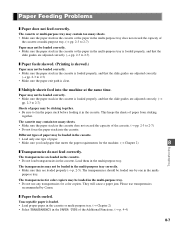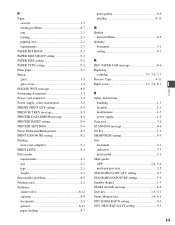Canon imageCLASS D340 Support Question
Find answers below for this question about Canon imageCLASS D340.Need a Canon imageCLASS D340 manual? We have 3 online manuals for this item!
Question posted by deejworks on October 21st, 2013
Copier Flashing Alarm Light..incorrect Paper Size.tray A 4 Unable To Get Manual
The person who posted this question about this Canon product did not include a detailed explanation. Please use the "Request More Information" button to the right if more details would help you to answer this question.
Current Answers
Answer #1: Posted by freginold on October 24th, 2013 10:11 AM
Hi, you can download the Printer Guide, Basic Guide, and Setup Sheet right here from HelpOwl:
http://www.helpowl.com/manuals/Canon/imageCLASSD340/68156
Or directly from the Canon website:
http://www.usa.canon.com/cusa/support/consumer/printers_multifunction/imageclass_series/imageclass_d340#BrochuresAndManuals
http://www.helpowl.com/manuals/Canon/imageCLASSD340/68156
Or directly from the Canon website:
http://www.usa.canon.com/cusa/support/consumer/printers_multifunction/imageclass_series/imageclass_d340#BrochuresAndManuals
Related Canon imageCLASS D340 Manual Pages
Similar Questions
The Alarm Light Is On And Paper Keeps Jamming On My Canon H12255 Printer
(Posted by jrose297 8 years ago)
Incorrect Paper Size
How to fx the Incorrect Paper Size when making a program?
How to fx the Incorrect Paper Size when making a program?
(Posted by ckuresa 10 years ago)
Paper Jam On A Image Class D340
How do I clear a paper jam on a canon imageclass d340 copier
How do I clear a paper jam on a canon imageclass d340 copier
(Posted by greeneco 10 years ago)
How To Open For Paper Jam Release
How do you open the back of the machine to release a paper jam that tore off
How do you open the back of the machine to release a paper jam that tore off
(Posted by info27514 10 years ago)
Our Alarm Light Is Flashing And Indicates Incorrect Paper Size.
We have items in memory that need to come through - faxes. How do we get the faxes to print? Our pap...
We have items in memory that need to come through - faxes. How do we get the faxes to print? Our pap...
(Posted by studentservices 12 years ago)