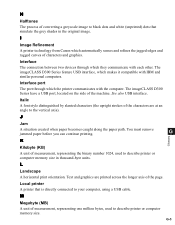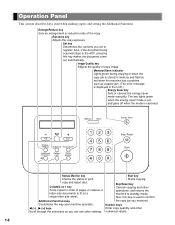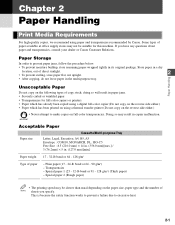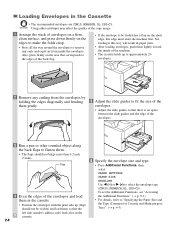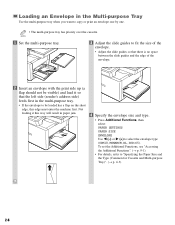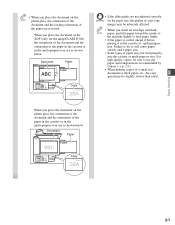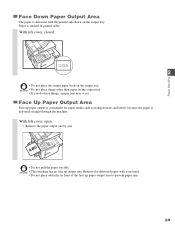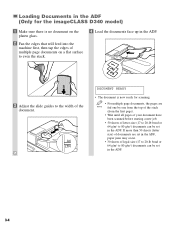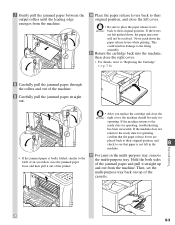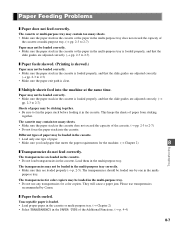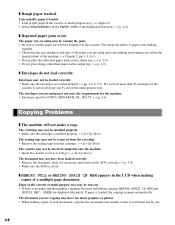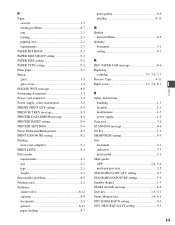Canon imageCLASS D340 Support Question
Find answers below for this question about Canon imageCLASS D340.Need a Canon imageCLASS D340 manual? We have 3 online manuals for this item!
Question posted by greeneco on February 11th, 2014
Paper Jam On A Image Class D340
How do I clear a paper jam on a canon imageclass d340 copier
Current Answers
Answer #1: Posted by Odin on February 11th, 2014 3:49 PM
Follow the instructions at this Canon page.
Hope this is useful. Please don't forget to click the Accept This Answer button if you do accept it. My aim is to provide reliable helpful answers, not just a lot of them. See https://www.helpowl.com/profile/Odin.
Related Canon imageCLASS D340 Manual Pages
Similar Questions
Canon Mf229dw Image Class Laser Printer.... How Do I Get The Backlight To Go Off
The backlight stays on when the printer is idle. When I first got the printer (which I love) the lig...
The backlight stays on when the printer is idle. When I first got the printer (which I love) the lig...
(Posted by pokerfish 8 years ago)
The Alarm Light Is On And Paper Keeps Jamming On My Canon H12255 Printer
(Posted by jrose297 8 years ago)
How To Open For Paper Jam Release
How do you open the back of the machine to release a paper jam that tore off
How do you open the back of the machine to release a paper jam that tore off
(Posted by info27514 10 years ago)
Volume Control On A Canon Image Class Mf4450 Printer
How do you control the volume on the Image Class mF4450 printer?
How do you control the volume on the Image Class mF4450 printer?
(Posted by springhousefamily 10 years ago)
Have A Torn Piece Of Paper Causing A Paper Jam. Release Button Available?
(Posted by bfisher1556 11 years ago)