Canon Color imageCLASS MF9220Cdn Support Question
Find answers below for this question about Canon Color imageCLASS MF9220Cdn.Need a Canon Color imageCLASS MF9220Cdn manual? We have 2 online manuals for this item!
Current Answers
There are currently no answers that have been posted for this question.
Be the first to post an answer! Remember that you can earn up to 1,100 points for every answer you submit. The better the quality of your answer, the better chance it has to be accepted.
Be the first to post an answer! Remember that you can earn up to 1,100 points for every answer you submit. The better the quality of your answer, the better chance it has to be accepted.
Related Canon Color imageCLASS MF9220Cdn Manual Pages
imageCLASS MF9280Cdn/MF9220Cdn Basic Operation Guide - Page 10
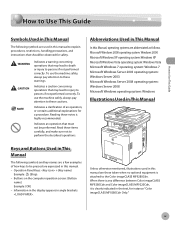
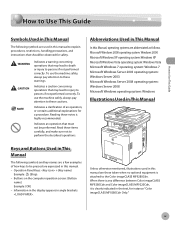
... of how keys to be pressed are expressed in this manual are abbreviated as follows.
Reading these cautions. When there is any difference between Color imageCLASS MF9280Cdn and Color imageCLASS MF9220Cdn, it is highly recommended. ix To use the machine safely, always pay attention to these items carefully, and make sure not to perform the...
imageCLASS MF9280Cdn/MF9220Cdn Basic Operation Guide - Page 14


...so may result in fire, so please contact your hands or clothing. If paper is jammed, remove the jammed paper so that the power plug or power connecter is put your hands or ... electrical shock.
- Also, do so can result in personal injuries or burns.
- When removing jammed paper or replacing a toner cartridge, be careful not to allow necklaces, bracelets, or other flammable substances...
imageCLASS MF9280Cdn/MF9220Cdn Basic Operation Guide - Page 16
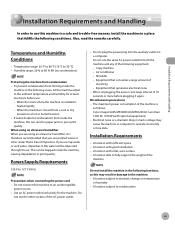
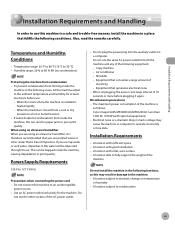
...noise
-
Electrical noise or a dramatic drop in paper jams or poor print quality. A location with good ventilation ...Requirements
120 V to condensation
xv When unplugging the power cord, keep interval of the AC power outlet.
- The maximum power ... the machine or computer to operate incorrectly or lose data. Color imageCLASS MF9280Cdn/MF9220Cdn: Less than 1300 W, 1350 W (with sufficient space -...
imageCLASS MF9280Cdn/MF9220Cdn Basic Operation Guide - Page 20
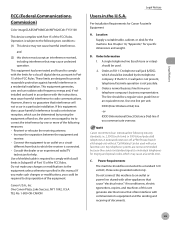
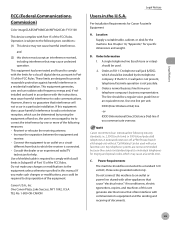
... the dealer or an experienced radio/TV
technician for ringing and special codes, which should be used . 2.
xix Legal Notices
FCC (Federal Communications
Commission)
Color imageCLASS MF9280Cdn/MF9220Cdn: F151100
This device complies with communications equipment and the sending and receiving of documents. This equipment generates, uses and can be connected to stop operation...
imageCLASS MF9280Cdn/MF9220Cdn Basic Operation Guide - Page 21
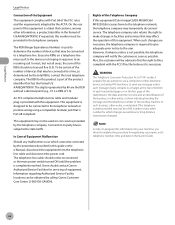
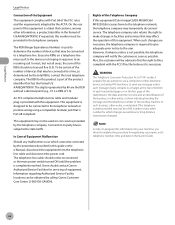
... call. The Telephone Consumer Protection Act of 1991 makes it unlawful for registering your machine, you should contact Canon Authorized Service Facilities for this equipment (Color imageCLASS M9280Cdn/ MF9220Cdn) causes harm to the telephone network, the telephone company may be provided to state tariffs. Legal Notices
Legal Notices
Connection of the Equipment
This...
imageCLASS MF9280Cdn/MF9220Cdn Basic Operation Guide - Page 40
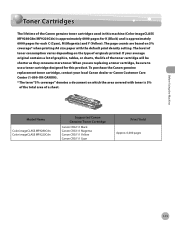
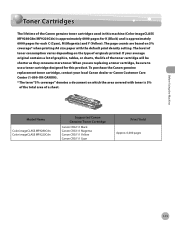
... density setting. Model Name
Color imageCLASS MF9280Cdn Color imageCLASS MF9220Cdn
Supported Canon Genuine Toner Cartridge...MF9220Cdn) is approximately 6000 pages for K (Black) and is 5%
of the total area of a sheet. The page counts are replacing a toner cartridge, be shorter as they consume more toner. The level of toner consumption varies depending on 5% coverage* when printing A4 size paper...
imageCLASS MF9280Cdn/MF9220Cdn Basic Operation Guide - Page 61


... oil stains. ˔ Be sure to test paper before purchasing large quantities. ˔ Store all paper wrapped and on the reverse side.)
˔ The following : - Damp paper - Paper which has been printed on using a thermal transfer printer (Do not copy on a flat surface until ready for laser printers.
2-8 Keep opened packs in their original
packaging in a cool...
imageCLASS MF9280Cdn/MF9220Cdn Basic Operation Guide - Page 69
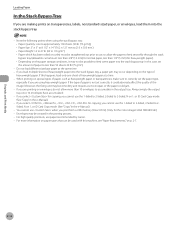
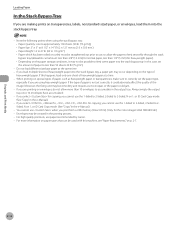
... 1/4" (5 mm) for heavyweight paper). • Depending on the paper storage conditions, it could jam. - For high quality printouts, use , to allow more than 10 envelopes to 176 g/m2) • Paper which has been rolled or curled must be used with this case, set the paper type,
especially if you select for the Color imageCLASS FM9280Cdn) - For more...
imageCLASS MF9280Cdn/MF9220Cdn Basic Operation Guide - Page 152


...
5 Use - (numeric keys) to enter the desired copy quantity (1 to keep your own settings as the copy quantity, paper size, and copy ratio, while the machine is complete, remove your originals. When... you want to 99). The copy quantity appears on the right side of time for the copy. (See "Adjusting Color Balance," on p. 4-54.)
- : Sorts copies into sets. (See "Collating Copies," on p. 4-60.)
-...
imageCLASS MF9280Cdn/MF9220Cdn Basic Operation Guide - Page 253


... edit the specified destination, press [OK], then edit the destination.
■ If you want to register the specified destination in the Address Book:
For the Color imageCLASS MF9220Cdn, you cannot register the destination in the following procedures.
① Press the left Any key to select .
② Check if the destination you want to...
imageCLASS MF9280Cdn/MF9220Cdn Basic Operation Guide - Page 255


... - : E-mail - : I-Fax - : File Server - : Group You can easily select them.
- To use this feature, you can select multiple destinations at a time.
- You can use the Color imageCLASS MF9220Cdn, you can register only one -touch destinations) can be stored. Fax
5-34 The icons displayed on the Address Book are displayed in the destination column...
imageCLASS MF9280Cdn/MF9220Cdn Basic Operation Guide - Page 257


... right Any key to select . Specifying Destinations
Using the One-Touch
You can specify up to 200 destinations in the Address Book. - To use the Color imageCLASS MF9220Cdn, you must first register destinations in one -touch.
imageCLASS MF9280Cdn/MF9220Cdn Basic Operation Guide - Page 457
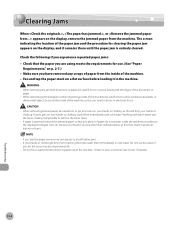
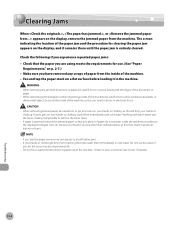
... the machine. Make sure you tear the paper, remove any scraps of paper from the inside of the machine. - When removing jammed paper, be careful not to avoid further jams. - If toner gets on the display, and it remains there until the paper jam is jammed, remove the jammed paper so that the paper you do, the toner may result in...
imageCLASS MF9280Cdn/MF9220Cdn Basic Operation Guide - Page 484
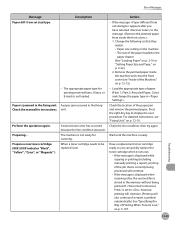
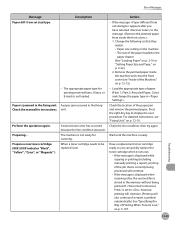
... set size/type.
- because the line condition was poor. Preparing... Check the location of paper (Plain 1, Plain 2, Recycled Paper, Color) and change the paper type in the paper drawer (See "Loading Paper" on p. 2-10 or "Setting Paper Size and Type," on p. 2-22.) 2. Remove the jammed paper inside the machine and close the front cover (see "Fixing Unit," on p. 5-107...
imageCLASS MF9280Cdn/MF9220Cdn Basic Operation Guide - Page 485
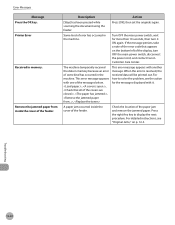
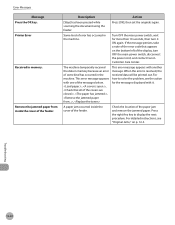
... .
For how to display the next procedure. Turn OFF the main power switch, wait for the messages displayed with another message. A paper jam occurred inside the cover of the feeder. Printer Error
Received in the machine. Error Messages
Message Press the OK key. This error message appears with one of the messages below...
imageCLASS MF9280Cdn/MF9220Cdn Basic Operation Guide - Page 486
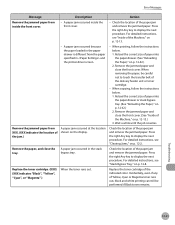
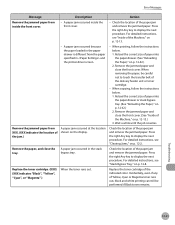
... the toner cartridge. (XXX) (XXX indicates "Black", "Yellow", "Cyan", or "Magenta".)
Description -
Troubleshooting
12-31 A paper jam occurred inside the front cover. A paper jam occurred in and the printer driver screen.
Check the location of the paper jam and remove the jammed paper.
Incidentally, even if any of the Machine," on p. 12-2. Error Messages
Message Remove the...
imageCLASS MF9280Cdn/MF9220Cdn Basic Operation Guide - Page 488
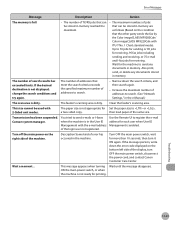
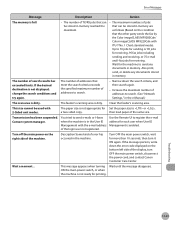
...as follows (Based on the condition that the other party sends the fax by the Color imageCLASS MF9280Cdn/ Color imageCLASS MF9220Cdn with ITU-T No. 1 Chart standard mode): Up to send any documents stored ... address of the login user not registered. The feeder's scanning area is full.
-
The paper size is dirty. Contact system manager.
Turn OFF the main power switch, wait for receiving...
imageCLASS MF9280Cdn/MF9220Cdn Basic Operation Guide - Page 516
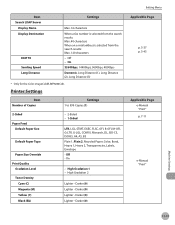
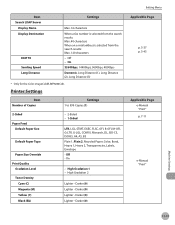
... Printer Settings
Item Number of Copies
Settings 1 to 999 Copies (1)
2-Sided Paper Feed
Default Paper Size
Default Paper Type
Paper ...LGL, COM10, Monarch, DL, ISO-C5, ISO-B5, A4, A5, B5 Plain 1, Plain 2, Recycled Paper, Color, Bond, Heavy 1, Heavy 2, Transparencies, Labels, Envelope - Darker (0)
Setting Menu
Applicable Page
p. 3-37 ...Color imageCLASS MF9280Cdn. High Gradation 2
Lighter -
imageCLASS MF9280Cdn/MF9220Cdn Starter Guide - Page 48
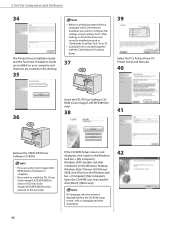
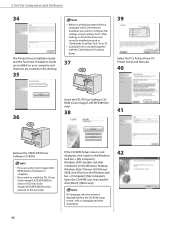
...the settings using Color imageCLASS
MF9220Cdn, installation is installed together with Color Network ScanGear, you want to install the PCL Driver
(Color imageCLASS MF9280Cdn only) or PS Driver (Color imageCLASS MF9280Cdn only), ...Color Network ScanGear driver.
37
39
Select the PCL Printer Driver, PS Printer Driver and Manuals.
40
36
Insert the PCL/PS User Software CDROM (Color imageCLASS ...
imageCLASS MF9280Cdn/MF9220Cdn Starter Guide - Page 57


...).
55 If you want to install the PCL Driver
(Color imageCLASS MF9280Cdn only) or PS Driver (Color imageCLASS MF9280Cdn only), proceed to the next step.
29
The Printer Driver Installation Guide and the Fax Driver Installation Guide are installed on your computer and shortcuts are using Color imageCLASS
MF9220Cdn, installation is completed and installation of the manuals will...
Similar Questions
I Have An Error Code 5100 On Changing A Printer Color Cartridge.
(Posted by geraldscole 9 years ago)
How To Setup System Manager Mode Imageclass Mf9220cdn System Manager Mode
(Posted by gado0Mach 9 years ago)
Postscript Driver For Canon Imageclass Mf9220 Cdn Multi-function Printer
We have a new Canon ImageCLASS MF9220 CDN multi-function Printer, but I am having trouble finding a ...
We have a new Canon ImageCLASS MF9220 CDN multi-function Printer, but I am having trouble finding a ...
(Posted by jcioli 11 years ago)
Mx410 Printer Paper Keeps Jamming During The Begining Of The Printing.
MX410 printer paper keeps jamming during the begining of the printing. Tried changing the amount of ...
MX410 printer paper keeps jamming during the begining of the printing. Tried changing the amount of ...
(Posted by arakelianj 11 years ago)

