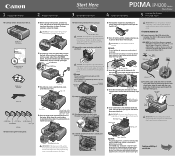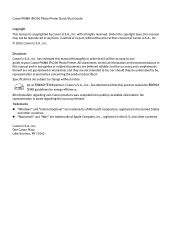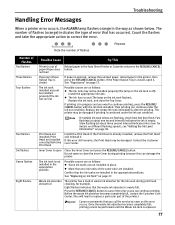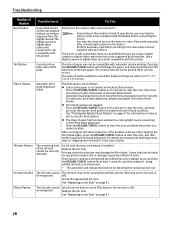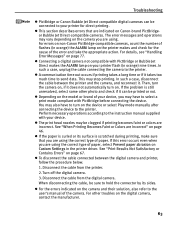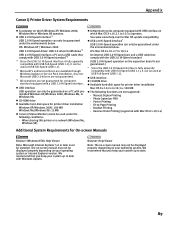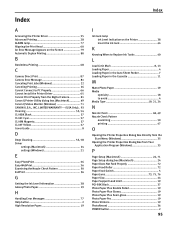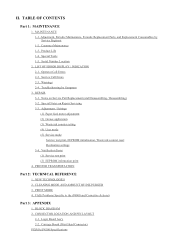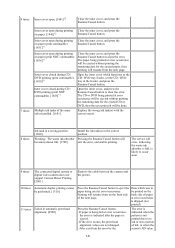Canon iP4200 Support Question
Find answers below for this question about Canon iP4200 - PIXMA Photo Printer.Need a Canon iP4200 manual? We have 3 online manuals for this item!
Question posted by zahalinda on November 20th, 2012
Service Error 6500
The person who posted this question about this Canon product did not include a detailed explanation. Please use the "Request More Information" button to the right if more details would help you to answer this question.
Current Answers
Related Canon iP4200 Manual Pages
Similar Questions
Service Error 5700.
have turned off and on, disconnected power, checked for foreign objects. still won't clear. what to ...
have turned off and on, disconnected power, checked for foreign objects. still won't clear. what to ...
(Posted by glenysb 9 years ago)
Printer Is Giving Me Service Error 5100 Message
(Posted by cristini200 10 years ago)
Printer Problem.
I have a Canon Pixma iP4200 printer that only prints off the top half of the page on an email that I...
I have a Canon Pixma iP4200 printer that only prints off the top half of the page on an email that I...
(Posted by frosty555 11 years ago)
Printer Won't Work
I cannot get my printer to work. Resume button flashes 5 times. I replaced empty cartridge, held res...
I cannot get my printer to work. Resume button flashes 5 times. I replaced empty cartridge, held res...
(Posted by henniewalsh 11 years ago)
My Printer Paper Does Not Want To Feed.
Hi. My printer paper does not want to feed. It seems that the turning wheel thingy that feeds the pa...
Hi. My printer paper does not want to feed. It seems that the turning wheel thingy that feeds the pa...
(Posted by kaylieabr 12 years ago)