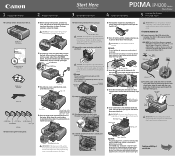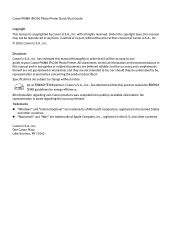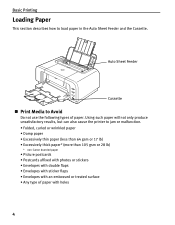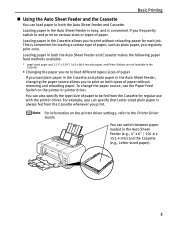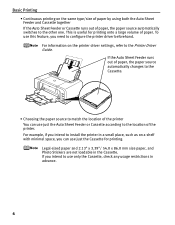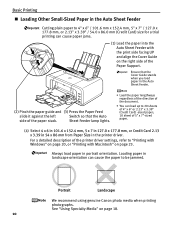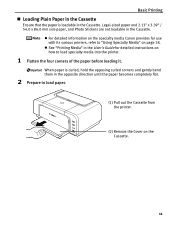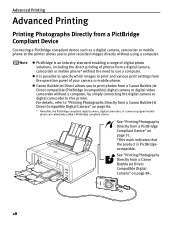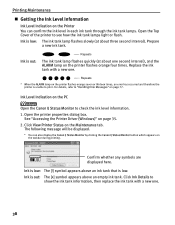Canon iP4200 Support Question
Find answers below for this question about Canon iP4200 - PIXMA Photo Printer.Need a Canon iP4200 manual? We have 3 online manuals for this item!
Question posted by henniewalsh on November 6th, 2012
Printer Won't Work
I cannot get my printer to work. Resume button flashes 5 times. I replaced empty cartridge, held resume button, restarted pc etc. What else can I do?
Current Answers
Related Canon iP4200 Manual Pages
Similar Questions
Printer Paper Feed Button
The button or sensor is messed up. How do i gix it?
The button or sensor is messed up. How do i gix it?
(Posted by virgojayne 2 years ago)
Ip100 Printer Alternating Green/amber Flashes 10 Times
apparently this means paper or other blockage, but check reveals no problem. replacing printhead &am...
apparently this means paper or other blockage, but check reveals no problem. replacing printhead &am...
(Posted by richardpiggin 9 years ago)
Printer Will Not Print Black Ink. Will Only Print Color. Black Ink Cartridge App
(Posted by kvanarthos 9 years ago)
Printer Problem.
I have a Canon Pixma iP4200 printer that only prints off the top half of the page on an email that I...
I have a Canon Pixma iP4200 printer that only prints off the top half of the page on an email that I...
(Posted by frosty555 11 years ago)
My Printer Paper Does Not Want To Feed.
Hi. My printer paper does not want to feed. It seems that the turning wheel thingy that feeds the pa...
Hi. My printer paper does not want to feed. It seems that the turning wheel thingy that feeds the pa...
(Posted by kaylieabr 12 years ago)