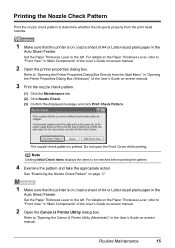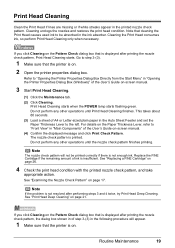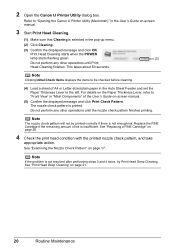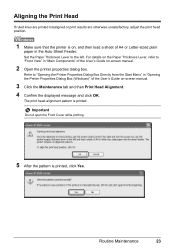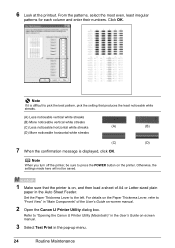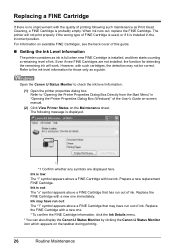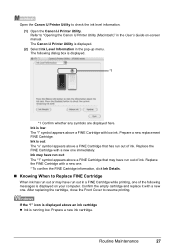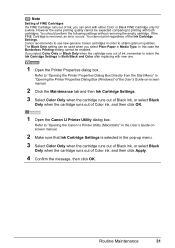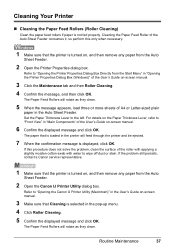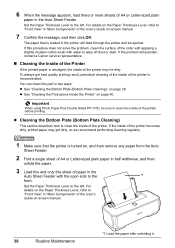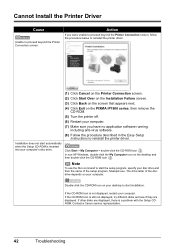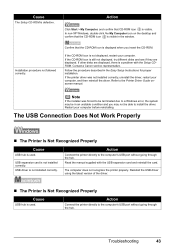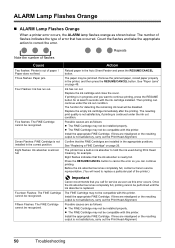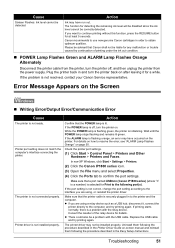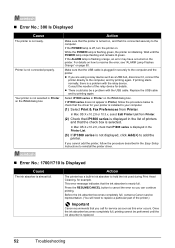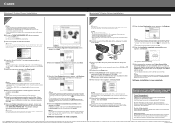Canon iP1800 Support Question
Find answers below for this question about Canon iP1800 - PIXMA Color Inkjet Printer.Need a Canon iP1800 manual? We have 2 online manuals for this item!
Question posted by cristini200 on June 4th, 2013
Printer Is Giving Me Service Error 5100 Message
The person who posted this question about this Canon product did not include a detailed explanation. Please use the "Request More Information" button to the right if more details would help you to answer this question.
Current Answers
Answer #1: Posted by SoCalWoman on June 4th, 2013 8:21 PM
Service error 5100 is a carriage home position error.
The following Yahoo Support page provides the steps you can perform to clear this service error from your printer:
The following Yahoo Support page provides the steps you can perform to clear this service error from your printer:
Canon printer - Service error 5100
Hope this helps
Much appreciation to those who acknowledge our members for their contribution toward finding a solution.
~It always seems impossible until it is done~
Nelson Mandela
Related Canon iP1800 Manual Pages
Similar Questions
What Means Service Error 5100
I'm trying to print and I have a display saying: service error 5100
I'm trying to print and I have a display saying: service error 5100
(Posted by joseesaumure24 7 years ago)
My Printer Does Not Exist In My Computer, & Yet I Have Been Printing Up Until Th
How Do I Fix This??? Where Do I Go To Re Connect It To My Computer?the Printer Is A Ip1800 Inkjet Pi...
How Do I Fix This??? Where Do I Go To Re Connect It To My Computer?the Printer Is A Ip1800 Inkjet Pi...
(Posted by 55jillann 8 years ago)
Why Message Ink Jet Cartridgr Not Properly Installed On Canon Pixma Ip1800
printer
printer
(Posted by itn7gx 10 years ago)
What Is Error 5202
my printer just stopped working. the cartridges haven't been touched. I get error 5202 message. What...
my printer just stopped working. the cartridges haven't been touched. I get error 5202 message. What...
(Posted by langton64 12 years ago)
Service Error 5100
I am getting a Service Error 5100 when I try to print. Can you advise what this error is and how I c...
I am getting a Service Error 5100 when I try to print. Can you advise what this error is and how I c...
(Posted by csmokovich 13 years ago)