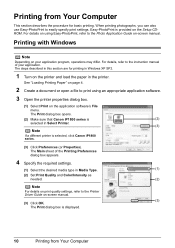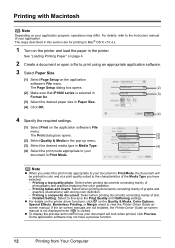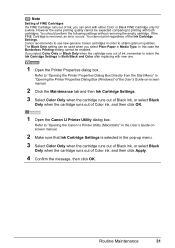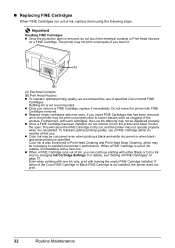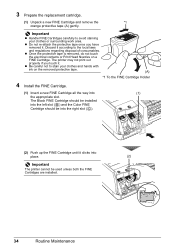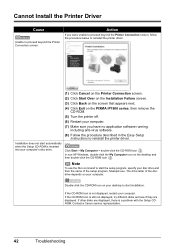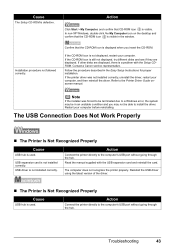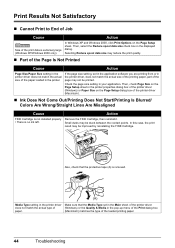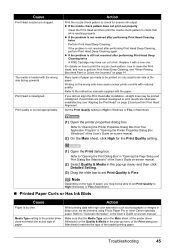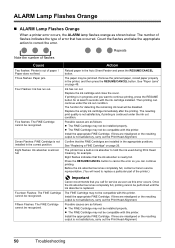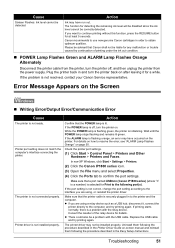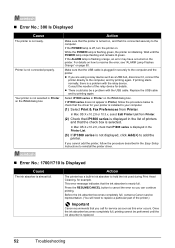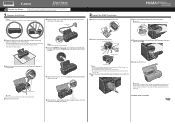Canon iP1800 Support Question
Find answers below for this question about Canon iP1800 - PIXMA Color Inkjet Printer.Need a Canon iP1800 manual? We have 2 online manuals for this item!
Question posted by langton64 on July 25th, 2011
What Is Error 5202
my printer just stopped working. the cartridges haven't been touched. I get error 5202 message. What is that?
Current Answers
Related Canon iP1800 Manual Pages
Similar Questions
My Printer Does Not Exist In My Computer, & Yet I Have Been Printing Up Until Th
How Do I Fix This??? Where Do I Go To Re Connect It To My Computer?the Printer Is A Ip1800 Inkjet Pi...
How Do I Fix This??? Where Do I Go To Re Connect It To My Computer?the Printer Is A Ip1800 Inkjet Pi...
(Posted by 55jillann 8 years ago)
My Cannon Inkjet S4500 Printer Doesn't Work. It Starts Beping When I Turn It On.
Orrange light goes on six times and then green light goes for once, repeatingly. Turning on and off ...
Orrange light goes on six times and then green light goes for once, repeatingly. Turning on and off ...
(Posted by polistirenas 9 years ago)
Printer Is Giving Me Service Error 5100 Message
(Posted by cristini200 10 years ago)
Printer Claims 'paper Is Jammed' When No Paper Is In The Printer
Printer claims "Paper is jammed" when no paper is in the printer
Printer claims "Paper is jammed" when no paper is in the printer
(Posted by asupe 12 years ago)
Printer Has Stopped Working!
I have a PIXMA ip1800 Canon Printer. I must have done something that caused The Print Spooler Servic...
I have a PIXMA ip1800 Canon Printer. I must have done something that caused The Print Spooler Servic...
(Posted by miltonandwanda 12 years ago)