Canon iP100 Support Question
Find answers below for this question about Canon iP100 - PIXMA Color Inkjet Printer.Need a Canon iP100 manual? We have 2 online manuals for this item!
Question posted by twoflaly on February 23rd, 2014
How To Change Cartridge Of Canon Pixma Ip100
The person who posted this question about this Canon product did not include a detailed explanation. Please use the "Request More Information" button to the right if more details would help you to answer this question.
Current Answers
There are currently no answers that have been posted for this question.
Be the first to post an answer! Remember that you can earn up to 1,100 points for every answer you submit. The better the quality of your answer, the better chance it has to be accepted.
Be the first to post an answer! Remember that you can earn up to 1,100 points for every answer you submit. The better the quality of your answer, the better chance it has to be accepted.
Related Canon iP100 Manual Pages
Quick Start Guide - Page 2
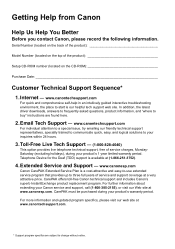
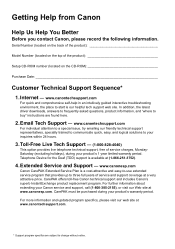
Telephone Device for the Deaf (TDD) support is our helpful tech support web site. www.canonesp.com
Canon CarePAK Extended Service Plan is a cost-attractive and easy-to-use extended service program that provides up to change without notice. Internet - In addition, the latest driver downloads, answers to frequently asked questions, product information...
Quick Start Guide - Page 4


...8482; operating system Ultimate Edition (hereafter referred to your Canon PIXMA iP100 series Photo Printer. and licensed to change without the express written permission. All information regarding the accuracy... they are in the U.S. About Consumables Consumables (ink tanks / FINE Cartridges) are subject to Canon Inc. z "IrDA Feature Trademark" is a registered trademark of Microsoft ...
Quick Start Guide - Page 7
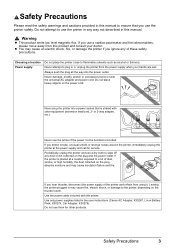
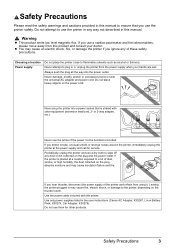
... Precautions
3 If you detect smoke, unusual smells or strange noises around the printer, immediately unplug the printer at a location exposed to a lot of the printer and refrain from this manual to wipe off any way not described in the user instructions (Canon AC Adapter: K30287, Li-ion Battery Pack: K30274, Car Adapter: K30275). or...
Quick Start Guide - Page 10


... following items are in the box. If anything is necessary to connect the printer with your Canon Service representative.
z Printer z Setup CD-ROM z Easy Setup Instructions (Setup Sheet) z Quick Start Guide z Print Head z Ink tanks (PGI-35 Black, CLI-36 Color) z Universal AC Adapter z Power cord z Additional documents * A USB cable is missing or damaged...
Quick Start Guide - Page 15


...to be able to one sheet at a time. Before Using the Printer
11 It may not be stuck to purchase some Canon genuine papers depending on handling paper.
You may be possible at a ...
PP-101D 1 sheet
Right
PS-101 1 sheet TR-301 1 sheet
Right Left
Printer Driver Setting for each Canon genuine paper, visit our website. For information on the type of the Outputted Paper
Paper...
Quick Start Guide - Page 26
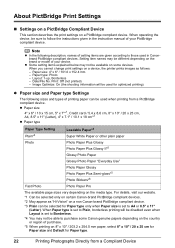
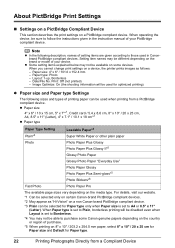
... depending on the country or region of purchase.
*5 When printing on some devices. Date/File No. When you cannot change print settings on a device, the printer prints images as "Hi-Vision" on a non Canon-brand PictBridge compliant device.
*3 Plain can be available on 8" x 10" / 203.2 x 254.0 mm paper, select 8" x 10" / 20 x 25 cm...
Quick Start Guide - Page 28


...Maintenance
When Printing Becomes Faint or Colors Are Incorrect
When printing becomes faint or colors are incorrect even if ink remains in the printer driver settings.
Note
Before performing maintenance... may be damaged.
Contact your Canon Service representative. Print the nozzle check pattern to Step 3 does not solve the problem, turn off the printer and perform another Print Head Deep...
Quick Start Guide - Page 48
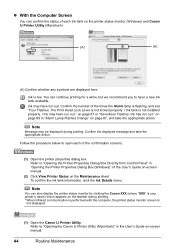
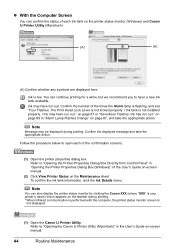
... on page 67 or "Seventeen Flashes: Ink has run out. Follow the procedure below to have a new ink tank available. Refer to "Opening the Canon IJ Printer Utility (Macintosh)" in the User's Guide on the Maintenance sheet. To confirm the ink tank information, click the Ink Details menu. Ink is not installed...
Quick Start Guide - Page 49


...Print Head Lock Lever, refer to "Inside" in "Main Components" of specified Canon brand ink tanks.
Do not leave the printer with new ones. z Replace empty tanks with ink tanks
removed. Inserting partially ...to inform you when to the center.
2 Remove the ink tank whose lamp is reinstalled. z Color ink may not operate properly when it immediately with a new one when replacing both ink tanks ...
Quick Start Guide - Page 65


...to "Printing trough Wireless Communication" and "Using the Canon Setup Utility" of printout color.
In borderless printing, uneven coloring may change the print quality setting when printing from a wireless...loaded paper?
Confirm by using your printer. z Check 3: If the problem is not satisfactory such as white streaks, misaligned lines, and uneven colors, confirm the paper and print ...
Quick Start Guide - Page 66


...Blurred/Colors Are Wrong/Straight Lines Are Misaligned
Cause
The media is loaded with high color saturation such as photographs or images in deep color, we recommend using Photo Paper Pro or other Canon specialty..., so perform this does not solve the problem, see "Cleaning the Inside of the printer from stains, set the paper size correctly. Perform the Bottom Plate Cleaning to become stained...
Quick Start Guide - Page 68


... Cancel All Documents on page 33 and perform Automatic Print Head Alignment. Action
See "When Printing Becomes Faint or Colors Are Incorrect" on page 43. If you install it clicks into place. mark and the Canon logo on . The printer status monitor is displayed, click Yes. Wait until printing starts.
64
Troubleshooting „...
Quick Start Guide - Page 75


...-click the Canon XXX icon, then select Properties. (4)Click the Ports tab to "The printer port setting is flashing orange, an error may not be a problem with the relay device. If the port setting is initializing.
While the Power lamp is flashing green, the printer is not correct, reinstall the printer driver or change the...
Quick Start Guide - Page 85
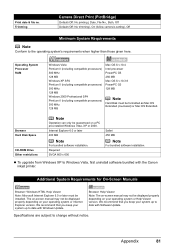
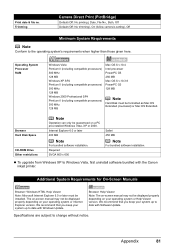
..., first uninstall software bundled with Windows Update. We recommend that you keep your system up to date with the Canon inkjet printer.
We recommend that you keep your system up to date with Software Update. Browser Hard Disk Space
CD-ROM ... Both, Off Default (Off: No trimming), On (follow camera's setting), Off
Minimum System Requirements
Note
Conform to change without notice.
Quick Start Guide - Page 86
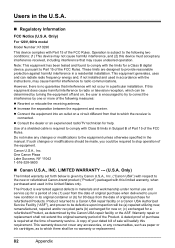
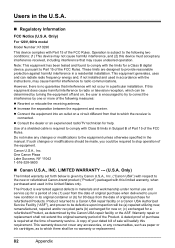
... such as paper or ink cartridges, as determined by Canon U.S.A., Inc. ("Canon USA") with respect to the equipment unless otherwise specified in a particular installation.
Canon U.S.A., Inc. Note: This equipment... and found to comply with this device must accept any changes or modifications to the new or refurbished Canon-brand product ("Product") packaged with the limits for help....
Quick Start Guide - Page 87
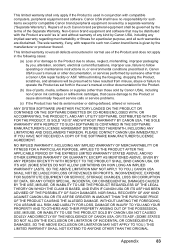
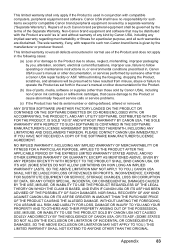
...of parts, media, software or supplies (other than those sold by Canon USA), including non-Canon ink cartridges or refilled ink cartridges, that may be distributed with the Product are disclaimed. ANY SYSTEM ..., DISTRIBUTED WITH OR FOR THE PRODUCT, IS SOLD "AS IS" AND WITHOUT WARRANTY BY CANON USA. NO IMPLIED WARRANTY, INCLUDING ANY IMPLIED WARRANTY OF MERCHANTABILITY OR FITNESS FOR A PARTICULAR ...
Quick Start Guide - Page 88
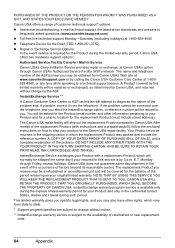
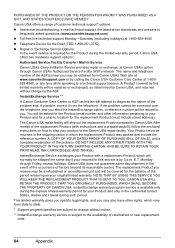
... IN THE RETURN SHIPPING CARTON, AND BE SURE TO RETAIN YOUR PRINTHEAD, INK CARTRIDGE(S) AND TANK(S). Canon USA does not guarantee same day shipment in which the replacement Product was packed ...remaining on how to ship your product to change without charge by Canon USA.After receipt of the replacement Product (with a replacement Product, which vary from Canon USA's Web site at 1-800828-4040,...
Quick Start Guide - Page 91
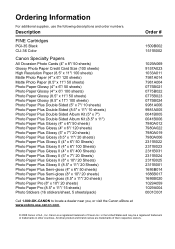
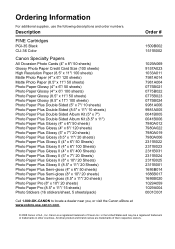
in the United States and may be a registered trademark or trademarks in other product and brand names are trademarks of Canon Inc.
All other countries. Description
FINE Cartridges
PGI-35 Black CLI-36 Color
Canon Specialty Papers
All Occasion Photo Cards (4" x 8"/ 50 sheets) Glossy Photo Paper Credit Card Size (100 sheets) High Resolution Paper (8.5" x 11...
Easy Setup Instructions - Page 1


...into the printer, and connect the other than
10 minutes, the Print Head Holder moves to
the center.
d Similarly, insert the Color ink tank...the Power lamp stops flashing and changes to the back cover of the printer. Be careful not to the right. Important ...Lever
Hardware setup is sticking up, push down on the Canon logo on the printer flashes orange after it . e Close the Print Head...
Easy Setup Instructions - Page 2


... sure that the Restart the system now (recommended) check box is clicked, the PIXMA Extended Survey Program will need to reinstall the software. Note Keep the Setup CD-ROM... Flashes Orange" in subsequent steps, click Continue. a Connect one end of Canon printers.
If this program regarding the use the printer normally. Note • The pattern is displayed, follow the on as ...
Similar Questions
I Have A Pixma Ip 8500 Printer/scanner
Does this scanner have the ability to scan slides?
Does this scanner have the ability to scan slides?
(Posted by anne40255 9 years ago)
Canon Ip3500 Error When Changing Cartridge
(Posted by sanusp 10 years ago)
Does Canon Pixma Ip100 Require Color Ink Cartridge
(Posted by jdvc 10 years ago)
How To Align Printer Cartridge Canon Ip100 On Mac
(Posted by legla 10 years ago)
How To Connect My Pixma Ip100 Series Printer To A Bluetooth Ipad
(Posted by Rosmarajun 10 years ago)

