Canon iP3500 Support Question
Find answers below for this question about Canon iP3500 - PIXMA Color Inkjet Printer.Need a Canon iP3500 manual? We have 2 online manuals for this item!
Question posted by sanusp on May 11th, 2014
Canon Ip3500 Error When Changing Cartridge
The person who posted this question about this Canon product did not include a detailed explanation. Please use the "Request More Information" button to the right if more details would help you to answer this question.
Current Answers
There are currently no answers that have been posted for this question.
Be the first to post an answer! Remember that you can earn up to 1,100 points for every answer you submit. The better the quality of your answer, the better chance it has to be accepted.
Be the first to post an answer! Remember that you can earn up to 1,100 points for every answer you submit. The better the quality of your answer, the better chance it has to be accepted.
Related Canon iP3500 Manual Pages
iP3500 series Quick Start Guide - Page 2
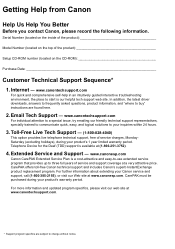
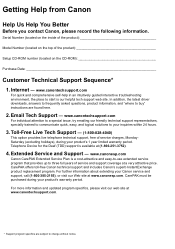
... technical support and includes Canon's superb InstantExchange product replacement program. In addition, the latest driver downloads, answers to frequently asked questions, product information, and "where to buy" instructions are subject to change without notice.
www.canontechsupport.com
For individual attention to a special issue, try emailing our friendly technical support representatives...
iP3500 series Quick Start Guide - Page 4
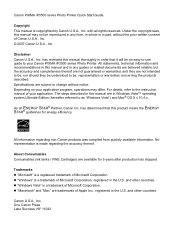
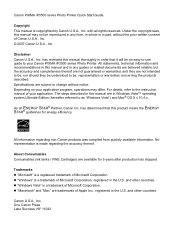
.... No representation is made regarding non-Canon products was compiled from publicly available information. About Consumables Consumables (ink tanks / FINE Cartridges) are trademarks of your application. z... the products described. Depending on your Canon PIXMA iP3500 series Photo Printer. As an ENERGY STAR® Partner, Canon Inc.
Canon U.S.A., Inc. has reviewed this manual may...
iP3500 series Quick Start Guide - Page 6
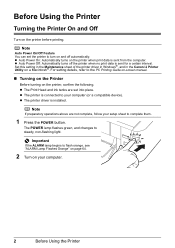
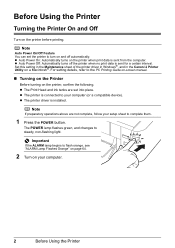
Set this setting in the Maintenance sheet of the printer driver in Windows®, and in the Canon IJ Printer Utility on the printer, confirm the following. The POWER lamp flashes green, and changes to your computer (or a compatible device). z The printer driver is sent for a certain interval.
z Auto Power Off: Automatically turns off automatically. For setting...
iP3500 series Quick Start Guide - Page 8
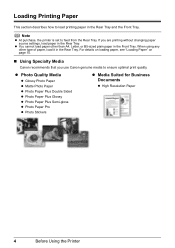
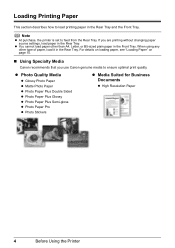
...details on loading paper, see "Loading Paper" on page 10.
„ Using Specialty Media
Canon recommends that you are printing without changing paper source settings, load paper in the Rear Tray and the Front Tray. z You ... Stickers
z Media Suited for Business Documents
z High Resolution Paper
4
Before Using the Printer
Note
z At purchase, the printer is set to feed from the Rear Tray.
iP3500 series Quick Start Guide - Page 21


... application software's File
menu.
4 Make sure that Canon XXX (where "XXX" is
your printer's name) is only displayed when the on -screen manual.
Note
For details on other printer driver functions, click Help or Instructions to be used with Windows
1 Turn on -screen manual. You can change the paper source to view the online...
iP3500 series Quick Start Guide - Page 25


... Pro
The available page sizes vary depending on a device, the printer prints images as follows:
-
When you cannot change print settings on the media type. Image Optimize: On (the ...: 1-up, Borderless - z Some setting items explained below may not be available on some Canon genuine papers depending on a PictBridge compliant device.
When Paper type is set Layout to Plain Paper...
iP3500 series Quick Start Guide - Page 57


... due to an Windows error, the system may be able to reinstall the printer driver. Action
If you... have no application software running, including anti-virus software.
(8)Follow the procedure described in an unstable condition and you may not be in your computer before reinstalling. Contact a Canon Service representative. Double-click the CD-ROM icon on the PIXMA...
iP3500 series Quick Start Guide - Page 60
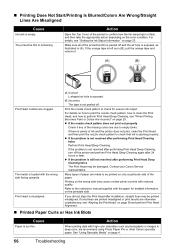
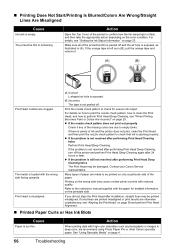
... Canon Service representative.
See "Using Specialty Media" on the error condition. If the orange tape is left as photographs or images in deep color, we recommend using Photo Paper Pro or other Canon ...prints or prints with high color saturation such as in (A).
z If the problem is not resolved after performing Print Head Deep Cleaning, turn off the printer and perform Print Head ...
iP3500 series Quick Start Guide - Page 64
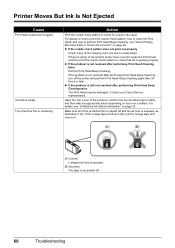
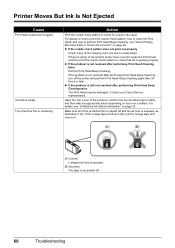
..." on page 23.
Contact your Canon Service representative. Open the Top Cover of the missing colors are clogged. Make sure all of ink and the printer does not print, clean the Print...problem is exposed, as in (A). For details, see "When Printing Becomes Faint or Colors Are Incorrect" on the error condition. Ink tank is remaining. Action
Print the nozzle check pattern to confirm how the...
iP3500 series Quick Start Guide - Page 67
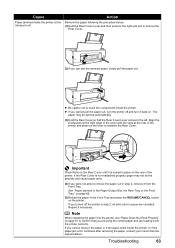
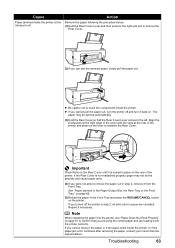
... may not be ejected automatically. (3)Hold the Rear Cover so that you cannot remove the paper or if the paper tears inside the printer, or if the paper jam error continues after removing the paper, contact your Canon Service representative.
If the Rear Cover is locked in place on the rear of the...
iP3500 series Quick Start Guide - Page 68


.... (The lamps on the ink
tanks flash.) z More than one ink tanks of the same color are installed. (The lamps on the
ink tanks flash.)
Confirm that has occurred.
Possible causes are...may have run out. The printer has a built-in your Canon Service representative. Three flashes: Paper jam.
Note
If multiple ink lamps are as this error occurs. If the error is continued under the ink ...
iP3500 series Quick Start Guide - Page 69
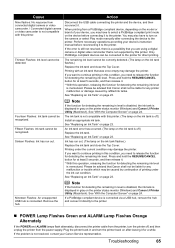
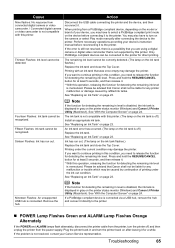
...and close the Top Cover. Remove the hub. Plug the printer back in gray on the printer status monitor (Windows) and Canon IJ Printer Utility (Macintosh). Only PictBridge compliant devices can be recognized. The...Computer Screen" on the ink tank is not supported by refilled ink tanks.
An Ink tank error has occurred. (The lamp on page 24. Press and hold the RESUME/CANCEL button for ...
iP3500 series Quick Start Guide - Page 70


... computer's interface connecting the printer. If the POWER lamp is off, turn the printer on the Computer Screen
„ Writing Error/Output Error/Communication Error
Cause
The printer is not correct, reinstall the Printer Drivers or change the port setting according to the interface you are using a relay device such as a user account with Canon XXX appearing in to...
iP3500 series Quick Start Guide - Page 71
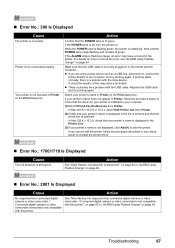
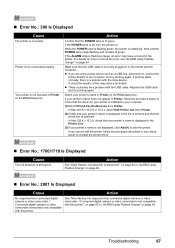
... a problem with the USB cable.
If the ALARM lamp is selected. z If you cannot add the printer, follow the procedure below to check that your setup sheet to reinstall the printer driver.
„ Error No.: 1700/1710 Is Displayed
Cause
The ink absorber is not displayed, click Add(+) to the computer, and try...
iP3500 series Quick Start Guide - Page 72
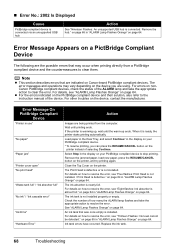
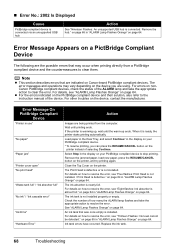
...the ALARM lamp flashes and take the appropriate action to clear them. Error Message On PictBridge Compliant
Device
"Printer in the display on your PictBridge compliant device. * To resume printing... ends.
The error messages and operations may occur when printing directly from the computer. For other troubles on page 64. on page 64 in the display on Canon-brand PictBridge compliant...
iP3500 series Quick Start Guide - Page 73


... between the printer and the PictBridge compliant device, turn on the printer, and then reconnect the PictBridge compliant device to the printer. After a while, plug the power cord of the printer back in, turn off the printer, and unplug the power cord of the printer from the power supply. If the same error occurs, contact your Canon Service...
iP3500 series Quick Start Guide - Page 81
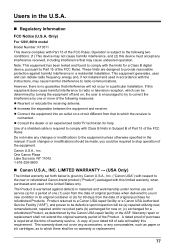
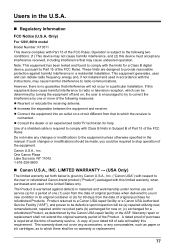
...or; (c) exchanged for help.
This warranty does not cover any accessories, or any changes or modifications to provide reasonable protection against defects in materials and workmanship under normal use ...Products. Do not make any consumables, such as paper or ink cartridges, as determined by Canon U.S.A., Inc. ("Canon USA") with respect to the following measures: z Reorient or ...
iP3500 series Quick Start Guide - Page 82
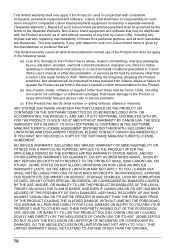
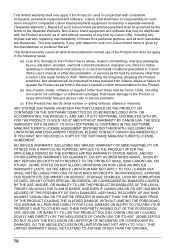
...THEREWITH, INCLUDING ANY LIMITATIONS AND DISCLAIMERS THEREON.
NOR SHALL RECOVERY OF ANY KIND AGAINST CANON USA OR ITS ASF BE GREATER IN AMOUNT THAN THE PURCHASE PRICE OF THE PRODUCT ... of parts, media, software or supplies (other than those sold by Canon USA), including non-Canon ink cartridges or refilled ink cartridges, that may be governed by the terms of the Separate Warranty. This...
iP3500 series Quick Start Guide - Page 83
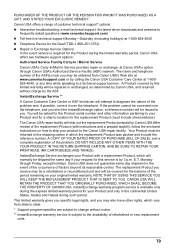
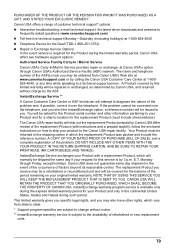
... Mail-In Service
Canon USA's Carry-In/Mail-In Service provides repair or exchange, at 1-800828-4040, or any time while speaking to change without charge by 3 p.m. The Canon USA repair facility ... YOUR PRINTHEAD, INK CARTRIDGE(S) AND TANK(S). The replacement Product you may be a refurbished or reconditioned unit and will attempt to the Canon USA repair facility. CANON USA WILL RETAIN THE...
iP3500 series Easy Setup Instructions - Page 1


... Paper Guide is set upright when you are printing without changing paper source settings, load paper in "Troubleshooting" of the...DOWN and the leading edge to the colored label. Start Here
Easy Setup Instructions
Unpack the Printer
• Please confirm the included ...the printer stops making noise. • When printing for more than A4, Letter, or B5-sized plain paper (such as Canon Super ...
Similar Questions
My Printer Canon Ip3500 Wont Print It Say Error 5100
(Posted by jlammrg 9 years ago)
How To Ip4700 Change Cartridge
(Posted by adimbob12 10 years ago)
How To Change Cartridge Of Canon Pixma Ip100
(Posted by twoflaly 10 years ago)
How To The Canon Pixma Ip3500 Operator Error
(Posted by AFSToln 10 years ago)
Canon Pixma Ip3500 Black Ink Cartridge Won't Print
(Posted by acorpatil 10 years ago)

