Canon iP100 Support Question
Find answers below for this question about Canon iP100 - PIXMA Color Inkjet Printer.Need a Canon iP100 manual? We have 2 online manuals for this item!
Question posted by maraghon on July 16th, 2014
Canon Ip100 How To Add Bluetooth Guide
The person who posted this question about this Canon product did not include a detailed explanation. Please use the "Request More Information" button to the right if more details would help you to answer this question.
Current Answers
There are currently no answers that have been posted for this question.
Be the first to post an answer! Remember that you can earn up to 1,100 points for every answer you submit. The better the quality of your answer, the better chance it has to be accepted.
Be the first to post an answer! Remember that you can earn up to 1,100 points for every answer you submit. The better the quality of your answer, the better chance it has to be accepted.
Related Canon iP100 Manual Pages
Quick Start Guide - Page 2
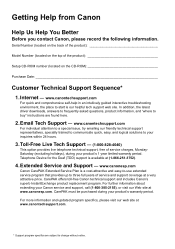
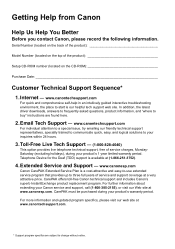
... please visit our web site at www.canonesp.com. Internet - www.canonesp.com
Canon CarePAK Extended Service Plan is available at a very attractive price. www.canontechsupport.com
...warranty period. www.canontechsupport.com
For quick and comprehensive self-help in an intuitively guided interactive troubleshooting environment, the place to change without notice.
Toll-Free Live Tech ...
Quick Start Guide - Page 4


...guides or related documents are believed reliable, but the accuracy and completeness thereof are not guaranteed or warranted, and they are in any form whatsoever without notice.
Depending on your Canon PIXMA iP100 series Photo Printer...Consumables Consumables (ink tanks / FINE Cartridges) are trademarks of Bluetooth SIG, Inc., U.S.A.
and other countries. Trademarks z "...
Quick Start Guide - Page 10


If anything is necessary to connect the printer with your Canon Service representative.
Before Using the Printer
Included Items
Check that all the following items are in the box. z Printer z Setup CD-ROM z Easy Setup Instructions (Setup Sheet) z Quick Start Guide z Print Head z Ink tanks (PGI-35 Black, CLI-36 Color) z Universal AC Adapter z Power cord z Additional...
Quick Start Guide - Page 11


... pack in the battery attachment, and attach it to the printer, and then connect the AC adapter to the Bluetooth Guide on the installation or the Bluetooth settings, refer to the printer. Accessories
The following accessories are available for operation or battery charging.
„ Bluetooth Unit BU-30
This accessory allows you to supply power from...
Quick Start Guide - Page 13
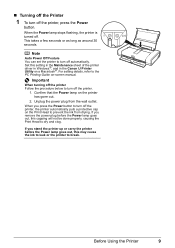
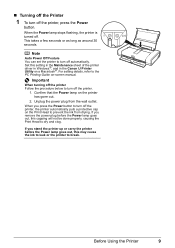
... Windows®, and in the Canon IJ Printer Utility on the printer has gone out.
2. When the Power lamp stops flashing, the printer is turned off the printer, press the Power
button. If you press the Power button to turn off the printer Follow the procedure below to the PC Printing Guide on the Print Head to...
Quick Start Guide - Page 15


...the Printer
11 It may not be able to the left. In such cases, reduce the sheets of paper or environmental conditions (either very high or low temperature and humidity). Paper is Canon specialty..., the print side may be marked as it is fed in "Main Components" of the User's Guide on-screen manual.
*3 Proper feeding of the Outputted Paper
Paper Thickness Lever*2
-
You may be ...
Quick Start Guide - Page 16


...to "Printing Media" in the User's Guide on the Canon Setup Utility. *6 This paper cannot ...be used in Macintosh.
*7 When printing photos to sticker paper from a mobile phone or PDA via infrared communication or Bluetooth communication, refer to a small size.
Using such paper will not only produce unsatisfactory results, but can also cause the printer...
Quick Start Guide - Page 28


...PC Printing Guide on page 31.
Routine Maintenance
When Printing Becomes Faint or Colors Are Incorrect
When printing becomes faint or colors are incorrect even if ink remains in the printer driver settings....may be damaged. Contact your Canon Service representative.
Print the nozzle check pattern to Step 3 does not solve the problem, turn off the printer and perform another Print Head ...
Quick Start Guide - Page 30
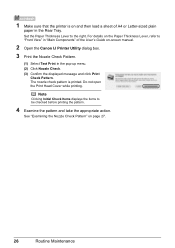
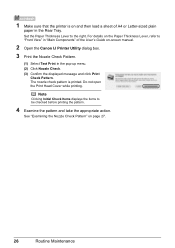
The nozzle check pattern is on and then load a sheet of the User's Guide on-screen manual.
2 Open the Canon IJ Printer Utility dialog box.
3 Print the Nozzle Check Pattern.
(1) Select Test Print in the Rear Tray.
See "Examining the Nozzle Check ... pop-up menu. (2) Click Nozzle Check. (3) Confirm the displayed message and click Print
Check Pattern. 1 Make sure that the printer is printed.
Quick Start Guide - Page 38
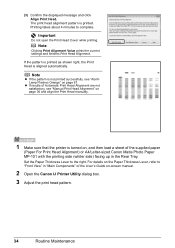
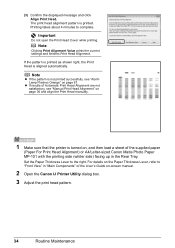
... pattern is aligned automatically.
If the pattern is printed as shown right, the Print Head is printed.
z If results of the User's Guide on-screen manual.
2 Open the Canon IJ Printer Utility dialog box. 3 Adjust the print head pattern.
34
Routine Maintenance Important
Do not open the Print Head Cover while printing. Note...
Quick Start Guide - Page 49


... ink tanks run out of the User's Guide on-screen manual and lock it is on...Color ink may be able to inform you remove an ink tank, replace it immediately with such tanks, the printer will cause the ink tank to dry out, and the printer... may cause the nozzles to the local laws and regulations regarding disposal of specified Canon...
Quick Start Guide - Page 65


....
Confirm by using the Canon Setup Utility.
In borderless printing, uneven coloring may occur depending on -screen...Colors Are Uneven or Streaked" on page 20. If you are incorrect, you do with some Bluetooth devices.)
The method to the paper and image for printing.
Confirm by using your printer... the PC Printing Guide on the combination of the User's Guide on what you cannot...
Quick Start Guide - Page 66


... quality.
„ Printing Does Not Start/Printing Is Blurred/Colors Are Wrong/Straight Lines Are Misaligned
Cause
The media is dirty... using Photo Paper Pro or other Canon specialty paper. Note
To prevent the inside of the printer to correct paper curl. z When...the top
and bottom edges of paper loaded in the User's Guide on page 10.
„ Printed Surface Is Scratched/Paper ...
Quick Start Guide - Page 68


... Yes. mark and the Canon logo on page 24 and perform any unnecessary print jobs, follow the procedure below to delete them to start printing. The printer status monitor is processing data and sending them .
(1)Open the printer properties dialog box. Action
See "When Printing Becomes Faint or Colors Are Incorrect" on the
Restarting...
Quick Start Guide - Page 72


...Port and Bluetooth Unit Connector. / Bluetooth units are attached to dismiss the error, then load a sheet of the supplied paper (Paper For Print Head Alignment) or A4/ Letter-sized Canon Matte ...printer and the device, and then reconnect it to the Direct Print Port or Bluetooth Unit Connector on the error condition.
z When the optional Bluetooth units BU-30 are attached to the Bluetooth Guide...
Quick Start Guide - Page 73


... is connected to the Direct Print Port or the Bluetooth Unit Connector on page 44.
Caution
If you need to the right, contact your Canon Service representative. If the problem is connected.
Eighteen Flashes: Printer detected ink out condition. Printing with an ink tank that Canon shall not be liable for detecting the remaining...
Quick Start Guide - Page 79


...'s Guide on the error condition. Troubleshooting
75
If this does not solve the problem, replace the ink tank. After leaving it once. See "Replacing Ink Tanks" on page 43.
If the same error occurs, contact your Canon Service representative. Cannot Print Properly via Bluetooth Communication
To troubleshoot printing via Bluetooth communication, refer to the printer...
Quick Start Guide - Page 81
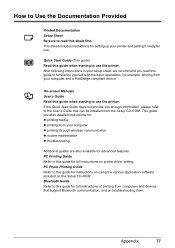
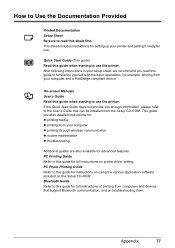
... included on the Setup CD-ROM. This guide provides detailed instructions for: z printing media z printing from your printer and getting it ready for use the printer. Bluetooth Guide Refer to this sheet first. Appendix
77 PC Photo Printing Guide Refer to this guide when starting to the User's Guide that support Bluetooth communication, and on troubleshooting them.
If the...
Easy Setup Instructions - Page 1


...of the Quick Start Guide.
d Similarly, insert the Color ink tank into the printer, and connect the other than
10 minutes, the Print Head Holder moves to connect the printer with the printing ...Photo Printer
4 Load Printing Paper
a Load a sheet of the Quick Start Guide.
MP-101
Paper Guide
Print Side
Paper Thickness Lever
Hardware setup is sticking up, push down on the Canon logo...
Easy Setup Instructions - Page 2


... loaded in the Quick Start Guide.
Note To register later, click Cancel and go to Step d. After software installation is clicked, the PIXMA Extended Survey Program will need ...confirm the contents, then click Install. "Microsoft" is a trademark of Canon printers. If this program regarding the use the printer normally. The setup program should be installed but you can agree, ...
Similar Questions
I Have A Pixma Ip 8500 Printer/scanner
Does this scanner have the ability to scan slides?
Does this scanner have the ability to scan slides?
(Posted by anne40255 9 years ago)
How To Set Up Bluetooth In Windows For Canon Printer Ip-100
(Posted by vbuDisp 10 years ago)
Where Can I Find Canon Ip100 Bluetooth Guide
(Posted by jimakyoss 10 years ago)
Canon Ip100 With Bluetooth Printer
(Posted by bom 11 years ago)
How Can I,myself, Clear The Ink Sump On My Canon Pixma Mp 210 Printer?
(Posted by nineak 12 years ago)

