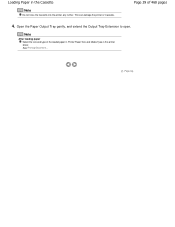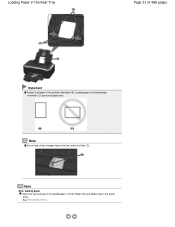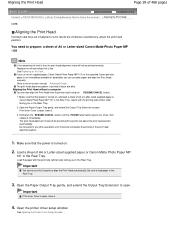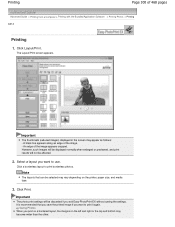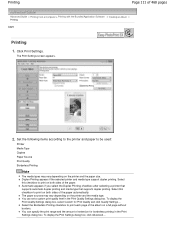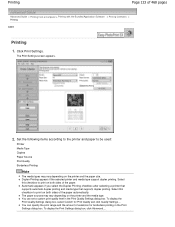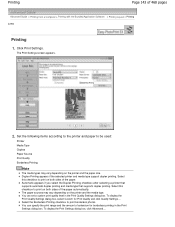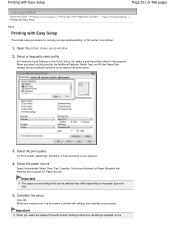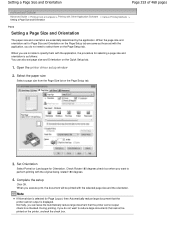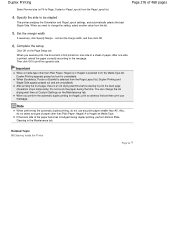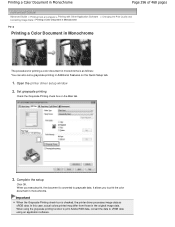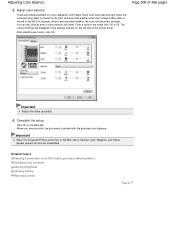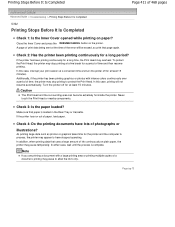Canon PIXMA iP4820 Support Question
Find answers below for this question about Canon PIXMA iP4820.Need a Canon PIXMA iP4820 manual? We have 2 online manuals for this item!
Question posted by blbreese on September 15th, 2012
Printer Does Not Print Complete Document
the printer does not print the complete document and the type face is very small
Current Answers
Related Canon PIXMA iP4820 Manual Pages
Similar Questions
My Canon Pixma Mg 3222 Printer Is Printing With Shadows On Each Small Letter.
(Posted by Bcarolhicks 9 years ago)
Prints Too Small
After years of printinig labels from eBay, all of a sudden today my printer is printing them 1/4 siz...
After years of printinig labels from eBay, all of a sudden today my printer is printing them 1/4 siz...
(Posted by NORRRMYSMOM 9 years ago)
Is There A Way To Print Black And White Documents In Color Instead?
my 225 cartridges always leak and won't print completely. I just want to print out occasional emails...
my 225 cartridges always leak and won't print completely. I just want to print out occasional emails...
(Posted by seelycm 10 years ago)
306 Communicaon Ip4820 Canon Printer
Unable to get printer to print. Changed all inks. Unpluged printer, unplugged computer.
Unable to get printer to print. Changed all inks. Unpluged printer, unplugged computer.
(Posted by Anonymous-119158 10 years ago)
Printing Is Coming Out Extremely Small On The Page.
Can't seem to get the printer to print full-size. We're connected via WiFi and it's getting the prin...
Can't seem to get the printer to print full-size. We're connected via WiFi and it's getting the prin...
(Posted by steve78813 11 years ago)