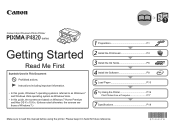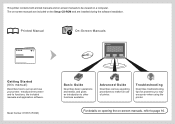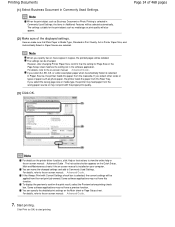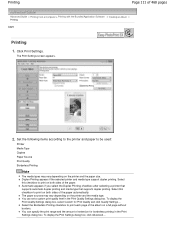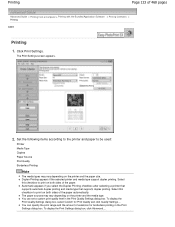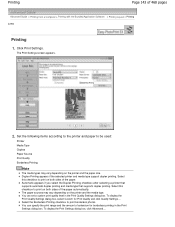Canon PIXMA iP4820 Support Question
Find answers below for this question about Canon PIXMA iP4820.Need a Canon PIXMA iP4820 manual? We have 2 online manuals for this item!
Question posted by NORRRMYSMOM on May 2nd, 2014
Prints Too Small
After years of printinig labels from eBay, all of a sudden today my printer is printing them 1/4 size. I have rebooted, reset defaults, zoomed, and anytrhing else I could think of without success. What could be wrong???
Current Answers
Answer #1: Posted by Odin on May 2nd, 2014 4:25 PM
You'll find various suggestions at this Canon page.
Hope this is useful. Please don't forget to click the Accept This Answer button if you do accept it. My aim is to provide reliable helpful answers, not just a lot of them. See https://www.helpowl.com/profile/Odin.
Related Canon PIXMA iP4820 Manual Pages
Similar Questions
Pixma Ip4820 Won't Power On
Went to change my ink cartridge today (was working fine 2 days ago) and the printer has no power lig...
Went to change my ink cartridge today (was working fine 2 days ago) and the printer has no power lig...
(Posted by jimlisab 10 years ago)
Cannot Print On Legal Size Paper Using Canon Pixma 892
(Posted by susanje 10 years ago)
What Do 14 Yellow Light Flashes Mean On Pixma Ip4820?
I am missing one ink cartridge (have to order it). Is this the problem or is it something else? Tha...
I am missing one ink cartridge (have to order it). Is this the problem or is it something else? Tha...
(Posted by jstern12 11 years ago)
Will The Pixma Ip4820 Printer Accept A Bluetooth Adapter?
will the pixma ip4820 printer accept a bluetooth adapter?
will the pixma ip4820 printer accept a bluetooth adapter?
(Posted by knowsgrace 11 years ago)