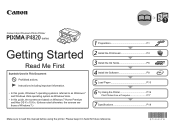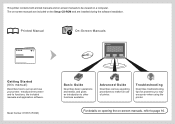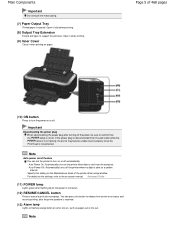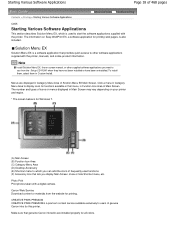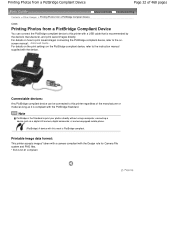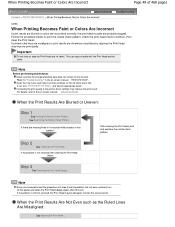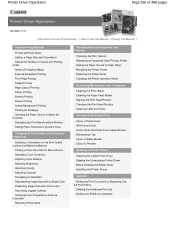Canon PIXMA iP4820 Support and Manuals
Get Help and Manuals for this Canon item

View All Support Options Below
Free Canon PIXMA iP4820 manuals!
Problems with Canon PIXMA iP4820?
Ask a Question
Free Canon PIXMA iP4820 manuals!
Problems with Canon PIXMA iP4820?
Ask a Question
Most Recent Canon PIXMA iP4820 Questions
Prints Too Small
After years of printinig labels from eBay, all of a sudden today my printer is printing them 1/4 siz...
After years of printinig labels from eBay, all of a sudden today my printer is printing them 1/4 siz...
(Posted by NORRRMYSMOM 9 years ago)
Drivers To Use Ip4820 On Linux?
Just installed PCLinuxOS, a variation of Mint. I found some drivers through Linux which enabled me t...
Just installed PCLinuxOS, a variation of Mint. I found some drivers through Linux which enabled me t...
(Posted by harvwald 10 years ago)
How To Reduce Print Size Canon452 Printer?
How can I reduce the size of print on canon452
How can I reduce the size of print on canon452
(Posted by sue44286 10 years ago)
Pixma Ip4820 Won't Power On
Went to change my ink cartridge today (was working fine 2 days ago) and the printer has no power lig...
Went to change my ink cartridge today (was working fine 2 days ago) and the printer has no power lig...
(Posted by jimlisab 10 years ago)
Is There A Way To Print Black And White Documents In Color Instead?
my 225 cartridges always leak and won't print completely. I just want to print out occasional emails...
my 225 cartridges always leak and won't print completely. I just want to print out occasional emails...
(Posted by seelycm 10 years ago)
Popular Canon PIXMA iP4820 Manual Pages
Canon PIXMA iP4820 Reviews
We have not received any reviews for Canon yet.