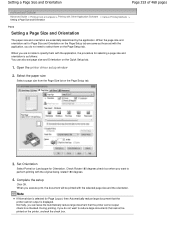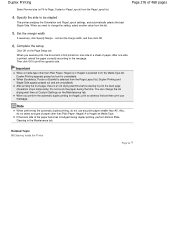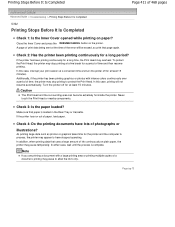Canon PIXMA iP4820 Support Question
Find answers below for this question about Canon PIXMA iP4820.Need a Canon PIXMA iP4820 manual? We have 2 online manuals for this item!
Question posted by seelycm on October 13th, 2013
Is There A Way To Print Black And White Documents In Color Instead?
my 225 cartridges always leak and won't print completely. I just want to print out occasional emails. How can I do this using the color cartridges?
Current Answers
Related Canon PIXMA iP4820 Manual Pages
Similar Questions
Prints Too Small
After years of printinig labels from eBay, all of a sudden today my printer is printing them 1/4 siz...
After years of printinig labels from eBay, all of a sudden today my printer is printing them 1/4 siz...
(Posted by NORRRMYSMOM 9 years ago)
How To Reduce Print Size Canon452 Printer?
How can I reduce the size of print on canon452
How can I reduce the size of print on canon452
(Posted by sue44286 10 years ago)
How To Setup Canon Printer Pixma Mg3122 Ink Cartridge
(Posted by Haiconn7 10 years ago)
Can Canon Mg3120 Print Black & White If Color Ink Cartridge Is Out
(Posted by n8mkunnalm 10 years ago)
Printer Does Not Print Complete Document
the printer does not print the complete document and the type face is very small
the printer does not print the complete document and the type face is very small
(Posted by blbreese 11 years ago)