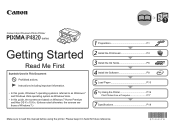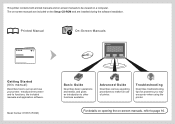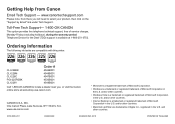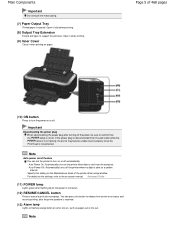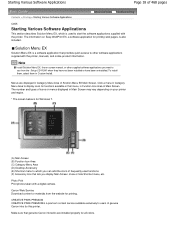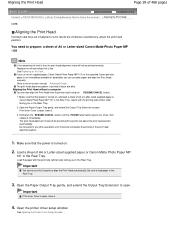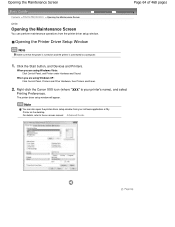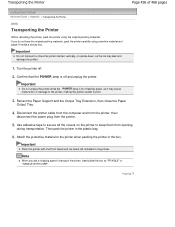Canon PIXMA iP4820 Support Question
Find answers below for this question about Canon PIXMA iP4820.Need a Canon PIXMA iP4820 manual? We have 2 online manuals for this item!
Question posted by Anonymous-119158 on August 25th, 2013
306 Communicaon Ip4820 Canon Printer
Current Answers
Answer #1: Posted by SoCalWoman on August 25th, 2013 6:15 PM
The Apple Community Website refers to this error as a driver issue rather than a mechanical one as the previous answer indicates.
Feel free to visit the following link for a possible resolution:
Apple Support Communities - Canon Pixma Communication Error 306
Hope this helps
Much appreciation to those who acknowledge our members for their contribution toward finding a solution.
~It always seems impossible until it is done~
Nelson Mandela
Answer #2: Posted by sabrie on August 25th, 2013 11:59 AM
http://www.fixya.com/support/t6198266-communication_error_306_when
www.techboss.co.za
Related Canon PIXMA iP4820 Manual Pages
Similar Questions
My Canon PIXMA MX432 is not printing any other color except for pink & black. I ran the printer ...
Went to change my ink cartridge today (was working fine 2 days ago) and the printer has no power lig...
I am missing one ink cartridge (have to order it). Is this the problem or is it something else? Tha...
will the pixma ip4820 printer accept a bluetooth adapter?