Canon PIXMA iP2600 Support Question
Find answers below for this question about Canon PIXMA iP2600.Need a Canon PIXMA iP2600 manual? We have 3 online manuals for this item!
Question posted by kickRa on September 4th, 2014
Canon Pixma Ip2600 Wont Feed Paper
The person who posted this question about this Canon product did not include a detailed explanation. Please use the "Request More Information" button to the right if more details would help you to answer this question.
Current Answers
There are currently no answers that have been posted for this question.
Be the first to post an answer! Remember that you can earn up to 1,100 points for every answer you submit. The better the quality of your answer, the better chance it has to be accepted.
Be the first to post an answer! Remember that you can earn up to 1,100 points for every answer you submit. The better the quality of your answer, the better chance it has to be accepted.
Related Canon PIXMA iP2600 Manual Pages
Quick Start Guide - Page 4


...No representation is a trademark of Apple Inc., registered in Windows Vista™ operating system Ultimate Edition (hereafter referred to your Canon PIXMA iP2600 series Photo Printer.
z "Windows" is made regarding non-Canon products was compiled from publicly available information. All information regarding the accuracy thereof. z "Macintosh" and "Mac" are trademarks of Microsoft...
Quick Start Guide - Page 5


... Cartridge 31 Keeping the Best Printing Results 36 Cleaning Your Printer 37 Troubleshooting 43 Cannot Install the Printer Driver 44 The USB Connection Does Not Work Properly 45 Print Results Not Satisfactory 46 Printer Does Not Start 50 Paper Does Not Feed Properly 51 Paper Jams 52 Alarm Lamp Flashes Orange 53 Message Appears on the...
Quick Start Guide - Page 12
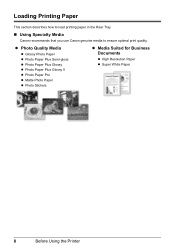
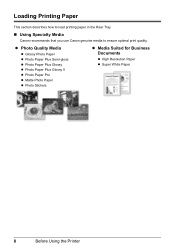
... Specialty Media
Canon recommends that you use Canon genuine media to ensure optimal print quality.
z Photo Quality Media
z Glossy Photo Paper z Photo Paper Plus Semi-gloss z Photo Paper Plus Glossy z Photo Paper Plus Glossy II z Photo Paper Pro z Matte Photo Paper z Photo Stickers
z Media Suited for Business Documents
z High Resolution Paper z Super White Paper
8
Before Using the Printer
Quick Start Guide - Page 13
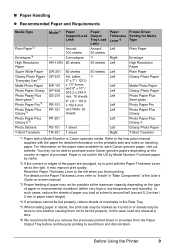
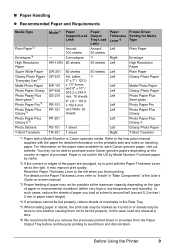
...Left
Left Left
Left
Left Right
Printer Driver Setting for Media Type
Plain Paper
Envelope High Resolution Paper Plain Paper Glossy Photo Paper
Matte Photo Paper Glossy Photo Paper Photo Paper Plus Semi-gloss Photo Paper Pro Photo Paper Plus Glossy Photo Paper Plus Glossy II Glossy Photo Paper T-Shirt Transfers
*1 Paper with the paper for each Canon genuine paper, visit our website. For details...
Quick Start Guide - Page 14
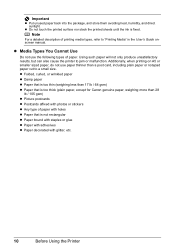
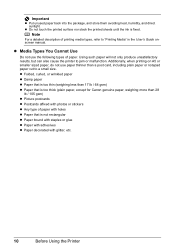
... only produce unsatisfactory results, but can also cause the printer to a small size. z Do not touch the printed surface nor stack the printed sheets until the ink is too thick (plain paper, except for Canon genuine paper, weighing more than a post card, including plain paper or notepad paper cut to jam or malfunction. Important
z Put unused...
Quick Start Guide - Page 15
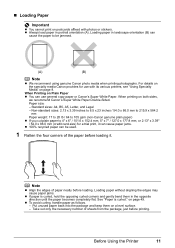
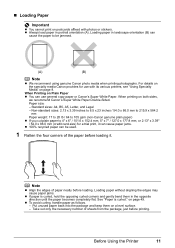
....0 mm (credit card-size) for use general copy paper or Canon's Super White Paper. Standard sizes: A4, B5, A5, Letter, and Legal
- Loading paper without aligning the edges may cause paper jams.
z If paper is curled." When Printing on both sides,
we recommend Canon's Super White Paper Double-Sided. Paper size:
- Before Using the Printer
11 Loading paper in portrait orientation (A).
Quick Start Guide - Page 24
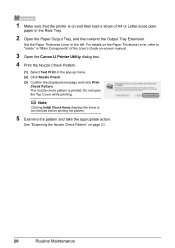
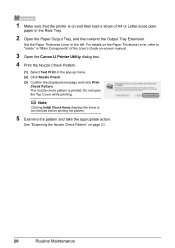
... User's Guide on page 21.
20
Routine Maintenance See "Examining the Nozzle Check Pattern" on -screen manual.
3 Open the Canon IJ Printer Utility dialog box.
4 Print the Nozzle Check Pattern.
(1) Select Test Print in the Rear Tray.
2 Open the Paper Output Tray, and then extend the Output Tray Extension. For details on the...
Quick Start Guide - Page 28
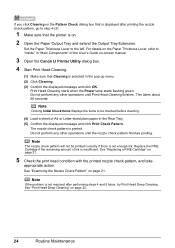
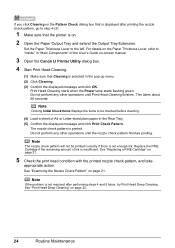
...manual.
3 Open the Canon IJ Printer Utility dialog box.
4 Start Print Head Cleaning.
(1) Make sure that the printer is on page 25.
24
Routine Maintenance
For details on the Paper Thickness Lever, refer to ... starts flashing green. See "Examining the Nozzle Check Pattern" on page 21. Set the Paper Thickness Lever to step 4-(3).
1 Make sure that Cleaning is selected in the Rear Tray....
Quick Start Guide - Page 30


...Paper Thickness Lever to two minutes. This takes about one .
See "Replacing a FINE Cartridge" on -screen manual.
3 Open the Canon IJ Printer Utility dialog box.
4 Start Print Head Deep Cleaning.
(1) Make sure that the printer...condition of the Print Head.
(1) Load a sheet of A4 or Letter-sized plain paper in the pop-up menu. (2) Click Deep Cleaning. (3) Confirm the displayed message and...
Quick Start Guide - Page 33


... left.
Routine Maintenance
29 For details on -screen manual.
3 Print the pattern.
(1) Open the Canon IJ Printer Utility dialog box. (2) Select Test Print in
the Rear Tray.
2 Open the Paper Output Tray and extend the Output Tray Extension.
1 Make sure that the printer is on and load a sheet of the User's Guide on the...
Quick Start Guide - Page 36


... Ink Details.
32
Routine Maintenance
Refer to open each of the User's Guide on-screen manual.
(2) Click View Printer Status on the taskbar during printing.
(1) Open the Canon IJ Printer Utility. Refer to "Opening the Printer Properties Dialog Box Directly from Control Panel" in the pop-up menu. Note
You can also display the...
Quick Start Guide - Page 41


....
„ Cleaning the Paper Feed Roller (Roller Cleaning)
Clean the paper feed roller if paper is not fed properly.
Routine Maintenance
37
The paper that the paper feed roller stops rotating.
For details on the Paper Thickness Lever, refer to "Inside" in "Main Components" of A4 or Letter-sized plain paper in portrait orientation in the printer will wear the roller...
Quick Start Guide - Page 42
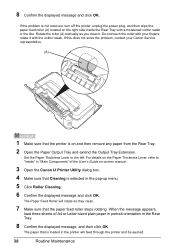
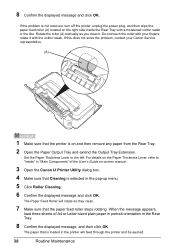
... the Output Tray Extension. The paper that the paper feed roller stops rotating. The Paper Feed Roller will feed through the printer and be ejected.
38
Routine Maintenance
If the problem is not resolved, turn off the printer, unplug the power plug, and then wipe the paper feed roller (A) located on -screen manual.
3 Open the Canon IJ Printer Utility dialog box.
4 Make...
Quick Start Guide - Page 43
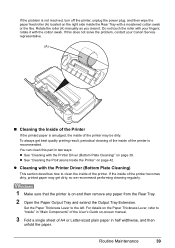
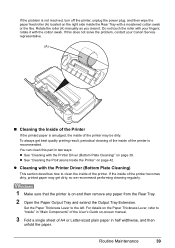
... plug, and then wipe the paper feed roller (A) located on the right side inside the Rear Tray with the Printer Driver (Bottom Plate Cleaning)" on page 39.
Rotate the roller (A) manually as you clean it with your Canon Service representative.
(A)
„ Cleaning the Inside of the Printer
If the printed paper is smudged, the inside of...
Quick Start Guide - Page 45
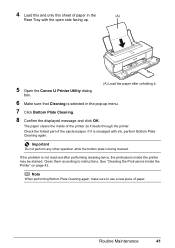
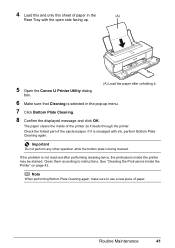
...Canon IJ Printer Utility dialog
box.
(A) Load the paper after performing cleaning twice, the protrusions inside of paper. Clean them according to use a new piece of the printer...Printer" on page 42. 4 Load this and only this sheet of the ejected paper. Routine Maintenance
41
Check the folded part of paper...sure to instructions. The paper cleans the inside the printer may be stained. If ...
Quick Start Guide - Page 52
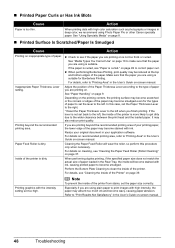
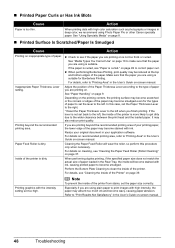
... absorb too much ink and become stained with ink, causing printed paper to set the paper size correctly.
See "Paper Handling" on -screen manual. If the lever is suitable for the types of the printer is suitable.
Especially if you finish printing. Cleaning the Paper Feed Roller will become stained with ink.
Printing beyond the recommended...
Quick Start Guide - Page 56
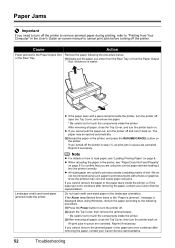
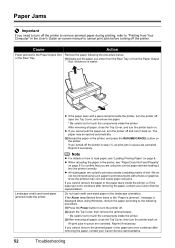
... consisting mainly of text. Reprint if necessary.
Landscape credit card-sized paper jammed inside the printer, or if the paper jam error continues after removing the paper, contact your Canon Service representative. Note
z For details on how to turn the printer off the printer in the printer, and press the RESUME/CANCEL button on page 8.
If the Alarm...
Quick Start Guide - Page 57
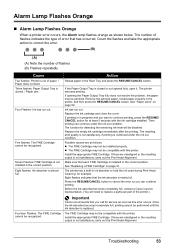
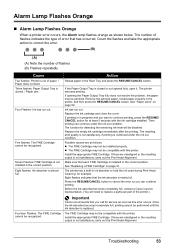
...take the appropriate action to replace a particular part of paper. / Paper does not feed. Five flashes: The FINE Cartridge cannot be compatible ... absorber becomes completely full, contact a Canon service representative. (You will be installed properly.
Three flashes: Paper Output Tray is nearly full.
Action
Reload paper in the printer, and then press the RESUME/CANCEL button...
Easy Setup Instructions - Page 2
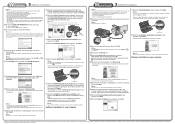
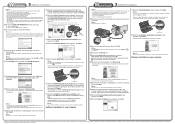
... to install appears, confirm the contents, then click Install.
Serial Number
m When the PIXMA Extended Survey Program screen appears, confirm the message. If Do not agree is restarted during... click Continue. If the same screen reappears in this message is a trademark of Canon printers.
"Macintosh" and "Mac" are
not supported, do not know your product.
Note If installation...
Printer Brochure - Page 2
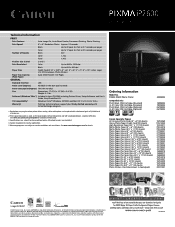
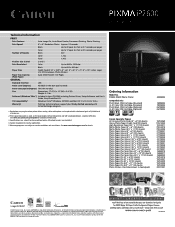
....com for energy efficiency.
0117W602 PIXMA iP2600 Photo Printer
Compatible Inks PG-30 Black FINE Cartridge (Standard) CL-31 Color FINE Cartridge (Standard) PG-40 Black FINE Cartridge (Optional) CL-41 Color FINE Cartridge (Optional)
2435B002
1899B002 1900B002 0615B002 0617B002
Canon Specialty Papers All Occasion Photo Cards (4" x 8"/50 sheets) Glossy Photo Paper (Credit Card/100 sheets...
Similar Questions
How To Troubleshooting Canon Pixma Ip2600 Printer With Off Brand Ink Cartridges
(Posted by moosbulbu 10 years ago)
Canon Pixma Mx330 Stopped Printing Wont Feed Paper
(Posted by erpredat 10 years ago)

