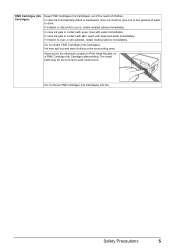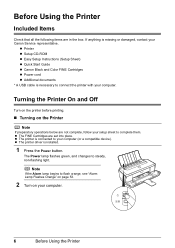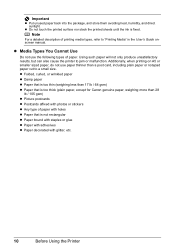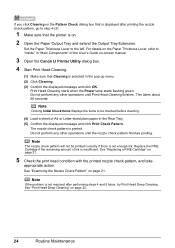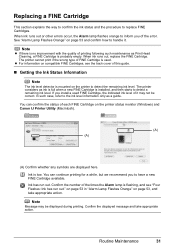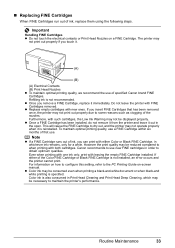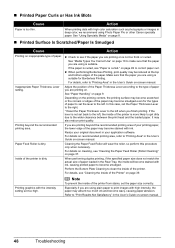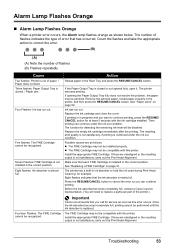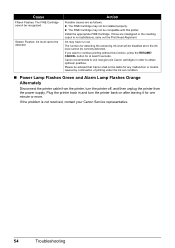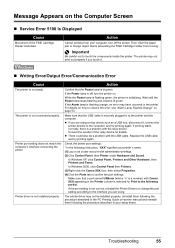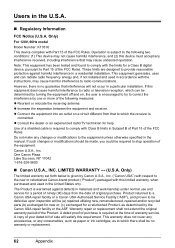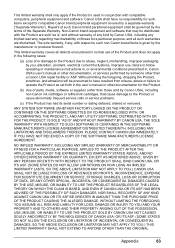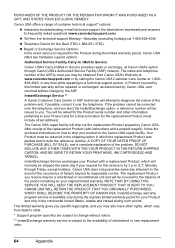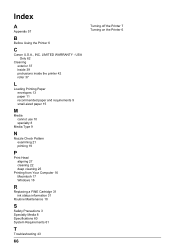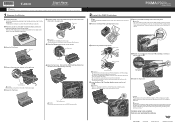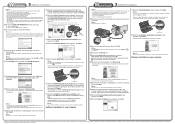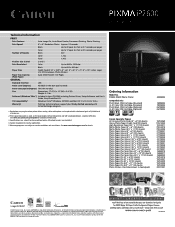Canon PIXMA iP2600 Support Question
Find answers below for this question about Canon PIXMA iP2600.Need a Canon PIXMA iP2600 manual? We have 3 online manuals for this item!
Question posted by moosbulbu on January 13th, 2014
How To Troubleshooting Canon Pixma Ip2600 Printer With Off Brand Ink Cartridges
The person who posted this question about this Canon product did not include a detailed explanation. Please use the "Request More Information" button to the right if more details would help you to answer this question.
Current Answers
Related Canon PIXMA iP2600 Manual Pages
Similar Questions
Change Printer Ink Cartridge
How do I change the ink cartridge in my Canon PIXMA MG2520 printer?
How do I change the ink cartridge in my Canon PIXMA MG2520 printer?
(Posted by lsuber 10 years ago)
How To Type In The Center Of Envelope Using A Canon Ip2600 Printer
(Posted by whajc 10 years ago)
Printer Cartridge Wont Move To Change Ink Cartridge
Hi . Can you tell me how do I get the ink cartridge holder to move so I can replace the ink cartridg...
Hi . Can you tell me how do I get the ink cartridge holder to move so I can replace the ink cartridg...
(Posted by coronicaestate1 11 years ago)
Foreign Object In Ip2600 Printer
A very small balled up piece of paper dropped into my printer. It is now causing a paper jam and I d...
A very small balled up piece of paper dropped into my printer. It is now causing a paper jam and I d...
(Posted by wphughes 11 years ago)