Canon PIXMA iP2600 Support Question
Find answers below for this question about Canon PIXMA iP2600.Need a Canon PIXMA iP2600 manual? We have 3 online manuals for this item!
Question posted by dawsh on September 14th, 2014
Is The Canon Pixma Ip2600 Printer Wireless
The person who posted this question about this Canon product did not include a detailed explanation. Please use the "Request More Information" button to the right if more details would help you to answer this question.
Current Answers
There are currently no answers that have been posted for this question.
Be the first to post an answer! Remember that you can earn up to 1,100 points for every answer you submit. The better the quality of your answer, the better chance it has to be accepted.
Be the first to post an answer! Remember that you can earn up to 1,100 points for every answer you submit. The better the quality of your answer, the better chance it has to be accepted.
Related Canon PIXMA iP2600 Manual Pages
Quick Start Guide - Page 4


... available for energy efficiency. For details, refer to your Canon PIXMA iP2600 series Photo Printer. As an ENERGY STAR® Partner, Canon Inc.
No part of Apple Inc., registered in any ... of this publication may differ. z "Windows Vista" is made regarding non-Canon products was compiled from publicly available information. All statements, technical information and recommendations...
Quick Start Guide - Page 10
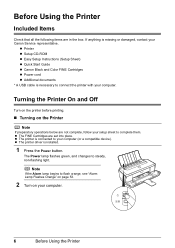
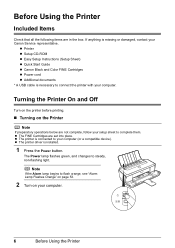
... is connected to your setup sheet to connect the printer with your Canon Service representative. Turning the Printer On and Off
Turn on the printer before printing.
„ Turning on your computer.
6
Before Using the Printer z The FINE Cartridges are in the box.
z The printer is installed.
1 Press the Power button.
The Power lamp flashes green...
Quick Start Guide - Page 12
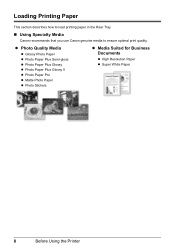
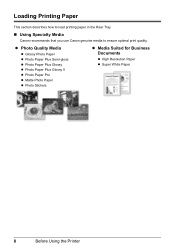
... Media
Canon recommends that you use Canon genuine ...media to ensure optimal print quality. z Photo Quality Media
z Glossy Photo Paper z Photo Paper Plus Semi-gloss z Photo Paper Plus Glossy z Photo Paper Plus Glossy II z Photo Paper Pro z Matte Photo Paper z Photo Stickers
z Media Suited for Business Documents
z High Resolution Paper z Super White Paper
8
Before Using the Printer...
Quick Start Guide - Page 13
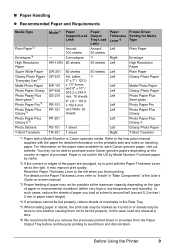
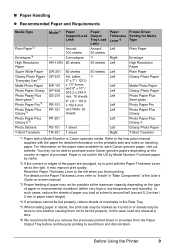
...Components" of the User's Guide on the type of purchase.
Before Using the Printer
9 You may be marked as it is Canon specialty media. It may be stuck to one sheet at a time.
*6 We... Thickness Lever*2
Left
Right Left
Left Left
Left Left Left
Left Left
Left
Left Right
Printer Driver Setting for Media Type
Plain Paper
Envelope High Resolution Paper Plain Paper Glossy Photo Paper...
Quick Start Guide - Page 14
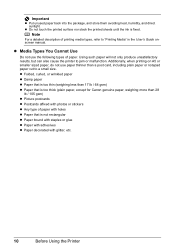
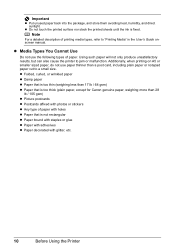
...printed surface nor stack the printed sheets until the ink is too thick (plain paper, except for Canon genuine paper, weighing more than a post card, including plain paper or notepad paper cut to a... small size. Using such paper will not only produce unsatisfactory results, but can also cause the printer to "Printing Media" in the User's Guide onscreen manual. Additionally, when printing on A5 or...
Quick Start Guide - Page 15
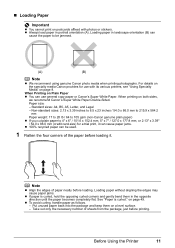
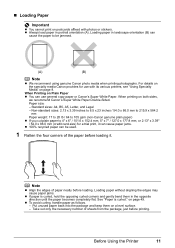
... White Paper. For details on the specialty media Canon provides for a trial print, it can cause paper jams. z 100% recycled paper can use with photos or stickers. Note
z Align the edges of the paper before loading it. Before Using the Printer
11 Standard sizes: A4, B5, A5, Letter, and Legal
-
z To avoid...
Quick Start Guide - Page 24
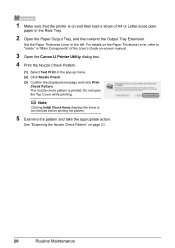
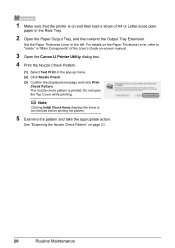
... on -screen manual.
3 Open the Canon IJ Printer Utility dialog box.
4 Print the Nozzle Check Pattern.
(1) Select Test Print in the Rear Tray.
2 Open the Paper Output Tray, and then extend the Output Tray Extension. Do not open the Top Cover while printing. 1 Make sure that the printer is printed.
Note
Clicking Initial...
Quick Start Guide - Page 28
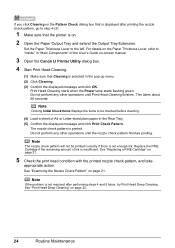
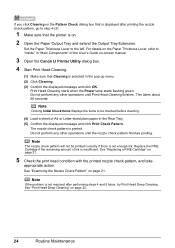
... steps 4 and 5 twice, try Print Head Deep Cleaning.
Replace the FINE Cartridge if the remaining amount of the User's Guide on-screen manual.
3 Open the Canon IJ Printer Utility dialog box.
4 Start Print Head Cleaning.
(1) Make sure that the...
Quick Start Guide - Page 30


... displays the items to check the print head condition. See "Replacing a FINE Cartridge" on -screen manual.
3 Open the Canon IJ Printer Utility dialog box.
4 Start Print Head Deep Cleaning.
(1) Make sure that the printer is on page 19. (3) If the problem is selected in the Rear Tray. (2) Print the nozzle check pattern to...
Quick Start Guide - Page 33


For details on -screen manual.
3 Print the pattern.
(1) Open the Canon IJ Printer Utility dialog box. (2) Select Test Print in
the Rear Tray.
2 Open the ...head alignment pattern is displayed. The dialog for entering a print head alignment value is printed.
1 Make sure that the printer is on and load a sheet of the User's Guide on the Paper Thickness Lever, refer to "Inside" in "Main...
Quick Start Guide - Page 35
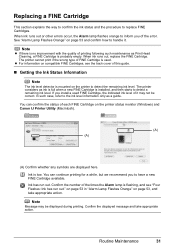
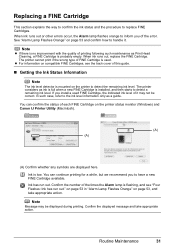
... out." You can continue printing for a while, but we recommend you install a used . on page 53 in "Alarm Lamp Flashes Orange" on the printer status monitor (Windows) and Canon IJ Printer Utility (Macintosh).
(A) (A)
(A) Confirm whether any symbols are displayed here. Ink is installed, and then starts to have a new FINE Cartridge available. Note...
Quick Start Guide - Page 36


... each of the User's Guide on-screen manual.
(2) Click View Printer Status on the Maintenance sheet. Refer to "Opening the Canon IJ Printer Utility (Macintosh)" in the User's Guide on the taskbar during printing.
(1) Open the Canon IJ Printer Utility.
Refer to "Opening the Printer Properties Dialog Box Directly from Control Panel" in the pop-up...
Quick Start Guide - Page 37
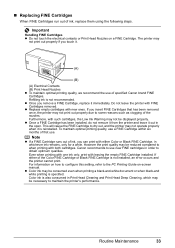
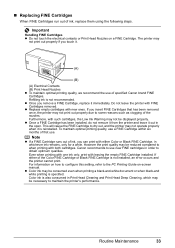
... reinstalled. Refilling ink is also consumed in whichever ink remains, only for a while. Canon recommends to when printing with either of ink, replace them using the following steps. Color ink is not recommended. Do not leave the printer with such cartridges, the Low Ink Warning may be displayed properly. Important
Handling FINE...
Quick Start Guide - Page 42
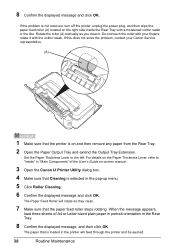
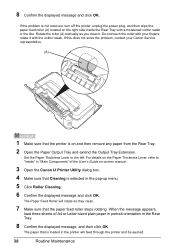
... User's Guide on-screen manual.
3 Open the Canon IJ Printer Utility dialog box.
4 Make sure that the printer is not resolved, turn off the printer, unplug the power plug, and then wipe the..." of A4 or Letter-sized plain paper in portrait orientation in the printer will rotate as you clean it with your Canon Service representative.
(A)
1 Make sure that Cleaning is loaded in the ...
Quick Start Guide - Page 43
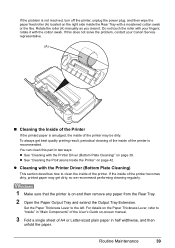
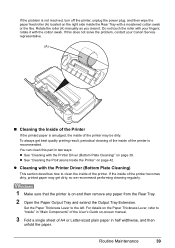
... (Bottom Plate Cleaning)" on the right side inside the Rear Tray with your Canon Service representative.
(A)
„ Cleaning the Inside of the Printer
If the printed paper is not resolved, turn off the printer, unplug the power plug, and then wipe the paper feed roller (A) located on page 39. To always get dirty...
Quick Start Guide - Page 45
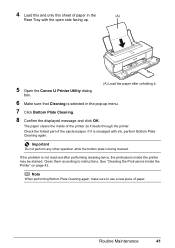
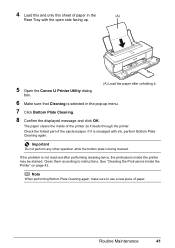
The paper cleans the inside the printer may be stained.
If it feeds through the printer. Clean them according to use a new piece of paper.
Important....
Check the folded part of the printer as it is being cleaned. See "Cleaning the Protrusions Inside the Printer" on page 42.
If the problem is selected in the pop-up .
5 Open the Canon IJ Printer Utility dialog
box.
(A) Load the...
Quick Start Guide - Page 48
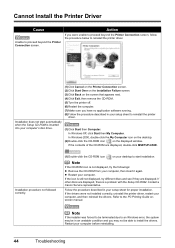
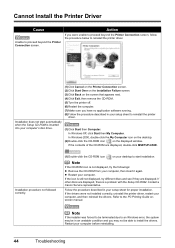
... be able to install the drivers.
Contact a Canon Service representative. Refer to proceed beyond the Printer Connection screen.
If the drivers were not installed correctly, uninstall the printer driver, restart your setup sheet for proper installation. Cannot Install the Printer Driver
Cause
Unable to proceed beyond the Printer Connection screen, follow the procedure below to...
Easy Setup Instructions - Page 2
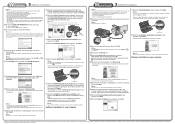
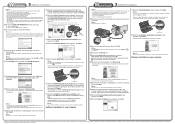
... install Adobe® RGB (1998), click Custom Install and follow the on -
f When the list of Canon printers. h When the Print Head Alignment Recommended screen appears, click Next. and other countries. "Windows Vista" is clicked, the PIXMA Extended Survey Program will need to the computer, the other countries. 3 Software Installation
Note • The...
Printer Brochure - Page 1


...-quality text
Speed & Quality
22 17
1
2
55
2
Versatile Paper Handling The Auto Sheet Feeder easily handles paper sizes from credit card to legal, including envelopes. iP2600
Photo Printer
Photo Lab Quality at Home.
Printer Brochure - Page 2
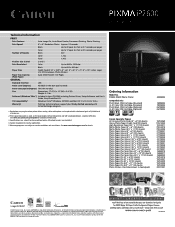
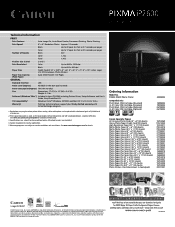
... efficiency.
0117W602 has determined that this product meets the ENERGY STAR® guidelines for details. See www.usa.canon.com/printspeed for additional information.
3 Specifications are trademarks of Canon Inc. Ordering Information
Model No. PIXMA iP2600 Photo Printer
Compatible Inks PG-30 Black FINE Cartridge (Standard) CL-31 Color FINE Cartridge (Standard) PG-40 Black...
Similar Questions
How To Troubleshooting Canon Pixma Ip2600 Printer With Off Brand Ink Cartridges
(Posted by moosbulbu 10 years ago)

