Canon PIXMA iP2000 Support Question
Find answers below for this question about Canon PIXMA iP2000.Need a Canon PIXMA iP2000 manual? We have 2 online manuals for this item!
Question posted by uhuat on February 21st, 2012
Manual For Canon Pixma Ip1700
request for manual IP1700
Current Answers
There are currently no answers that have been posted for this question.
Be the first to post an answer! Remember that you can earn up to 1,100 points for every answer you submit. The better the quality of your answer, the better chance it has to be accepted.
Be the first to post an answer! Remember that you can earn up to 1,100 points for every answer you submit. The better the quality of your answer, the better chance it has to be accepted.
Related Canon PIXMA iP2000 Manual Pages
iP2000 Easy Setup Instructions - Page 1
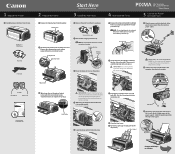
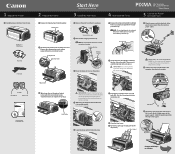
... remove all shipping tape from the printer. PIXMA iP2000 Photo Printer
Print Head Power Cord
2 Prepare the Printer
Start Here Easy Setup Instructions
3 Install the Print Head... in slots.
Serial Number
5 Lower the lever until it into the remaining slot.
Click
Series Photo Printer
5 Connect the Printer And Load Paper
1 Plug the power cord into place.
4 Close the front cover.
5 Open...
iP2000 Easy Setup Instructions - Page 2
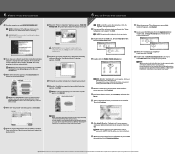
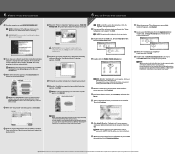
...Click Install.
Refer to install application software, electronic manual and printer driver. QA7-3263-V02 ©2004 Canon Inc. Specifications subject to Windows as an Administrator ...PIXMA iP2000 280.pkg icon.
11 When the "Installation is a registered trademark of the driver and electronic instruction manual starts.
6 Windows®Printer Driver Installation
6 Mac ®OS X Printer...
iP2000 Quick Start Guide - Page 2
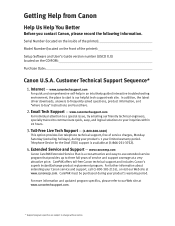
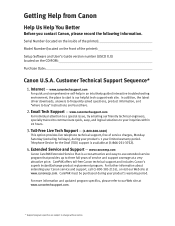
... product's warranty period. Email Tech Support - Serial Number (located on the inside of the printer):
Model Number (located on the front of the printer):
Setup Software and User's Guide version number (USCD X.X) located on the CD-ROM:
Purchase Date:
Canon U.S.A.
Customer Technical Support Sequence*
1. In addition, the latest driver downloads, answers to frequently...
iP2000 Quick Start Guide - Page 4
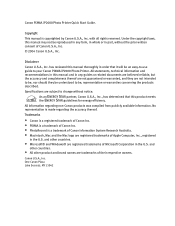
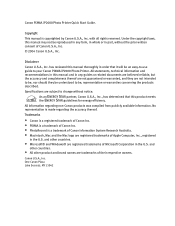
... understood to be , nor should they are subject to your Canon PIXMA iP2000 Photo Printer. One Canon Plaza Lake Success, NY 11042 has reviewed this manual and in any form, in whole or in the U.S.
No representation is copyrighted by Canon U.S.A., Inc. As an ENERGY STAR partner, Canon U.S.A., Inc., has determined that it will be reproduced in the...
iP2000 Quick Start Guide - Page 5


... Printing
Printing Photographs Directly from a Digital Camera 20 Accessing Printer Driver 26 Adjusting Print Quality for Photographs 27 Using the...Troubleshooting
Cannot Install the Printer Driver 62 Print Quality is Poor or Contains Errors 63 Troubleshooting Printer Hardware 65 Paper ...Camera 71
Appendix
Installing the Printer Driver when using Mac OS 9.x 73 User's Guide ...
iP2000 Quick Start Guide - Page 6
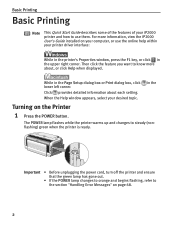
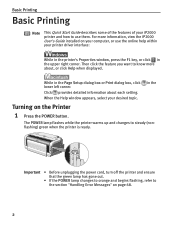
...
Note This Quick Start Guide describes some of the features of your desired topic.
When the Help window appears, select your iP2000 printer and how to steady (nonflashing) green when the printer is ready.
in the Page Setup dialog box or Print dialog box, click lower left corner. For more about each setting...
iP2000 Quick Start Guide - Page 7


... the Front Sheet Feeder is too thick* (more than 105 gsm or 28 lb)
*non-Canon branded paper
• Picture postcards • Postcards with an affixed photo or sticker • Envelopes... thin (less than 64 gsm or 17 lb) • Paper that is suited for printing on the printer or printer driver.
By combining the use the Paper Feed Switch on paper of regular use the following ways of paper...
iP2000 Quick Start Guide - Page 18
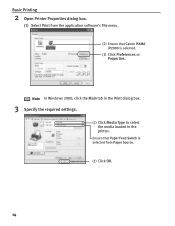
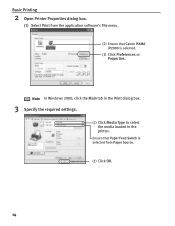
Ensure that Canon PIXMA iP2000 is selected from the application software's File menu.
(2) Ensure that Paper Feed Switch is selected.
(3) Click Preferences or Properties. Basic Printing
2 Open Printer Properties dialog box.
(1) Select Print from Paper Source.
(2) Click OK.
14 Note In Windows 2000, click the Main tab in the Print dialog box.
3 Specify ...
iP2000 Quick Start Guide - Page 19
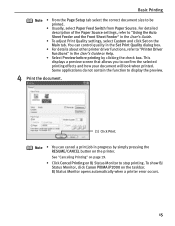
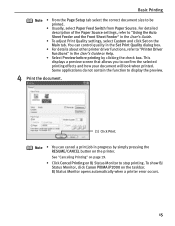
...not contain the function to "Printer Driver Functions" in progress by clicking the check box. To show BJ Status Monitor, click Canon PIXMA iP2000 on the printer.
For detailed description of ... tab select the correct document size to stop printing. BJ Status Monitor opens automatically when a printer error occurs.
15 See "Canceling Printing" on page 19.
• Click Cencel Printing on...
iP2000 Quick Start Guide - Page 25
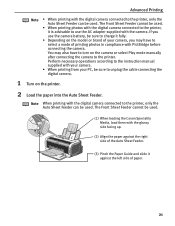
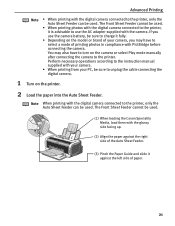
... on the printer.
2 Load the paper into the Auto Sheet Feeder. The Front Sheet Feeder cannot be used .
You may have to turn on the camera or select Play mode manually after connecting ..., be used .
(1) When loading the Canon Speciality Media, load them with PictBridge before connecting the camera. The Front Sheet Feeder cannot be used . If you may also have to the printer.
iP2000 Quick Start Guide - Page 26


... the printer is turned off.
(2) Connect the camera to the printer using the USB cable (for direct printing. Either of the camera. A PictBridge-compatible digital camera A Canon Bubble Jet...manual supplied with the camera. Note The power-on sequence may differ depending on the PictBridge-compatible camera connected to the printer.
22 Advanced Printing
3 Connect the digital camera to the printer...
iP2000 Quick Start Guide - Page 27
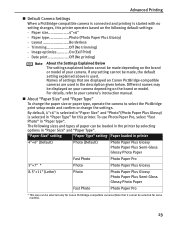
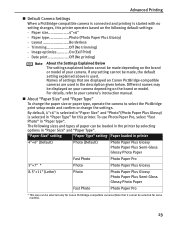
... may be displayed on your camera depending on the following sizes and types of your camera's instruction manual.
„ About "Paper Size" and "Paper Type"
To change the paper size or paper type...explained below cannot be selected only for Canon PictBridge-compatible cameras (Note that are used . Names of settings that it cannot be loaded in the printer by selecting options in "Paper Size"...
iP2000 Quick Start Guide - Page 28
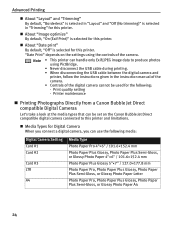
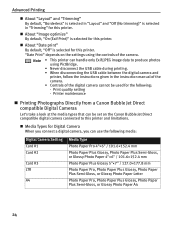
... using the controls of the digital camera cannot be used for this printer.
„ About "Date print"
By default, "Off" is selected in the instruction manual of the camera. • Controls of the camera. Printer maintenance
„ Printing Photographs Directly from a Canon Bubble Jet Direct compatible Digital Cameras
Let's take a look at the media...
iP2000 Quick Start Guide - Page 30
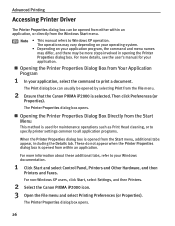
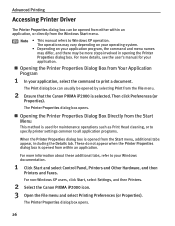
... the command to Windows XP operation.
For non-Windows XP users, click Start, select Settings, and then Printers.
2 Select the Canon PIXMA iP2000 icon. 3 Open the File menu and select Printing Preferences (or Properties). Note • This manual refers to print a document.
The operations may be more information about these additional tabs, refer to all...
iP2000 Quick Start Guide - Page 31
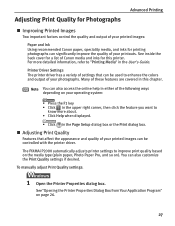
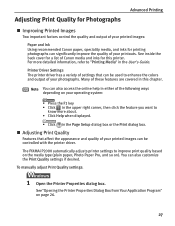
...so on page 26.
27 The PIXMA iP2000 automatically adjusts printer settings to enhance the colors and output of your photographs.
Printer Driver Settings The printer driver has a variety of settings...Printing Media" in this printer. To manually adjust Print Quality settings:
1 Open the Printer Properties dialog box. See inside the back cover for a list of Canon media and inks for printing...
iP2000 Quick Start Guide - Page 67
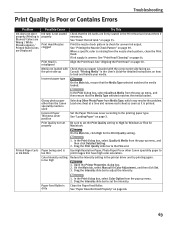
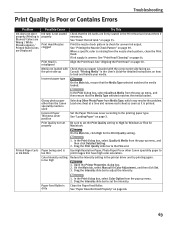
... Resolution Paper, Photo Paper Pro or other than the Canon speciality media is too high
1. On the Main tab, select Manual for the Print Quality setting. Drag the Intensity slide bar...Paper from the nozzle check pattern, clean the Print Head. the print-side up . Open the Printer Properties dialog box. 2.
Reduce the Intensity setting in the User's Guide for detailed instructions on how...
iP2000 Quick Start Guide - Page 73
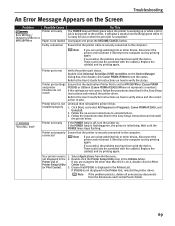
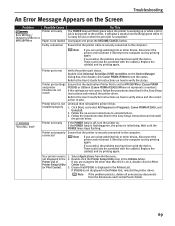
... the status.
Load paper and press the RESUME/CANCEL button.
Printer port settings Ensure that the printer is set to the computer.
Printer not properly connected
Ensure that the destination Printer Port is securely connected to MPUSBPRNnn (Canon PIXMA
and printer
iP2000) or USBnnn (Canon PIXMA iP2000) (Where nn represents a number). If successful, the problem may have...
iP2000 Quick Start Guide - Page 76
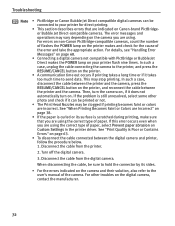
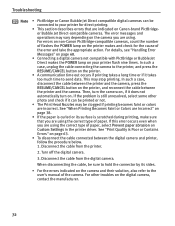
... the printer and the camera. Disconnect the cable from the printer.
2. Troubleshooting
Note • PictBridge or Canon Bubble Jet...printer makes and check for direct printing.
• This section describes errors that you are Incorrect" on page 38.
• If the paper is still unresolved, select some other troubles on the camera and their solution, also refer to the user's manual...
iP2000 Quick Start Guide - Page 78
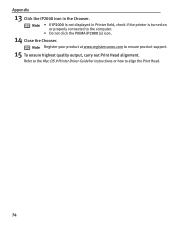
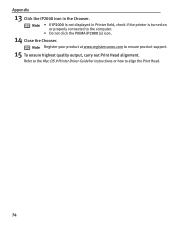
...Printer Driver Guide for instructions or how to ensure product support.
15 To ensure highest quality output, carry out Print Head alignment.
Note Register your product at www.registercanon.com to align the Print Head.
74 Note • If iP2000... is not displayed in the Chooser.
Appendix
13 Click the iP2000 icon in Printer field, check if the printer is turned on or ...
iP2000 Quick Start Guide - Page 85


... Printer Model...interference received, including interference that interference will not occur in a particular installation. Canon U.S.A., Inc. Operation is required to comply with the instructions, may not cause...may cause harmful interference to provide reasonable protection against harmful interference in the manual.
However, there is connected.
• Consult the dealer or an ...
Similar Questions
How Do I Get A Piece Of Paper That Is Stuck In My Canon Pixma Ip1700 Printer
out
out
(Posted by oblicbf 10 years ago)
Canon Printer Manual, Pixma Mx892
I need to change cartridges in the printer. The instructions say to open the paper outlet tray (I di...
I need to change cartridges in the printer. The instructions say to open the paper outlet tray (I di...
(Posted by rhtoomey 10 years ago)
Exploded Diagram And Assembly Instruction For Pixma Ip2000 Printer Head Park Doc
whilst cleaning the overflow tank and absorbent material I inadvertently dismantled the printing hea...
whilst cleaning the overflow tank and absorbent material I inadvertently dismantled the printing hea...
(Posted by hankbresler 11 years ago)
I Need An Assembly Guide For The Printer Heads Park Bay On A Pixma Ip2000 Printe
I cannot assemble the park dock for the prinetr head on a Pixma IP2000 printer. Need schematic diagr...
I cannot assemble the park dock for the prinetr head on a Pixma IP2000 printer. Need schematic diagr...
(Posted by hankbresler 11 years ago)

