Canon PIXMA iP2000 Support Question
Find answers below for this question about Canon PIXMA iP2000.Need a Canon PIXMA iP2000 manual? We have 2 online manuals for this item!
Question posted by rachelmellish on September 5th, 2011
Waste Ink Absorber
How do I empty the waste ink absorber? I am being notified that ti is almost full.
Current Answers
There are currently no answers that have been posted for this question.
Be the first to post an answer! Remember that you can earn up to 1,100 points for every answer you submit. The better the quality of your answer, the better chance it has to be accepted.
Be the first to post an answer! Remember that you can earn up to 1,100 points for every answer you submit. The better the quality of your answer, the better chance it has to be accepted.
Related Canon PIXMA iP2000 Manual Pages
iP2000 Easy Setup Instructions - Page 1
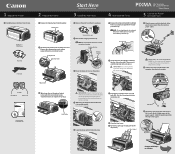
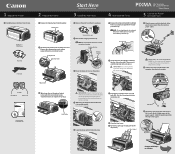
PIXMA iP2000 Photo Printer
Print Head Power Cord
2 Prepare the Printer
Start Here Easy Setup Instructions
3 Install the Print Head
4 Install the Ink Tanks
1 Remove all items from the printer. NOTE: Do not touch the electrical contacts or print head nozzles. NOTE: To avoid spilling ink, do not touch the bottom of the paper.
You will attempt to...
iP2000 Easy Setup Instructions - Page 2
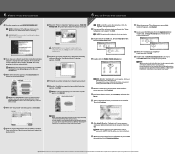
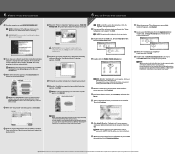
...Specifications subject to Windows as an Administrator before continuing. NOTE: For Mac OS 9.x printer driver instructions, refer to proceed with the installation, click Continue Installation. Follow the onscreen...Restart.
3 Double-click the PIXMA iP2000 280.pkg icon.
11 When the "Installation is completed" screen appears, click OK.
12 Double-click on and LEAVE THE PRINTER OFF. NOTE: If the ...
iP2000 Quick Start Guide - Page 4
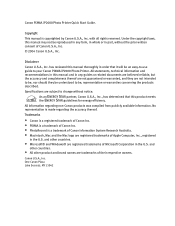
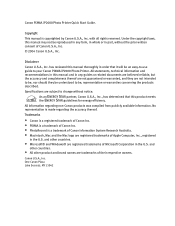
... Plaza Lake Success, NY 11042 with all rights reserved.
and other product and brand names are trademarks of Microsoft Corporation in part, without notice. Canon PIXMA iP2000 Photo Printer Quick Start Guide.
All statements, technical information and recommendations in this manual thoroughly in the U.S. As an ENERGY STAR partner, Canon U.S.A., Inc., has determined...
iP2000 Quick Start Guide - Page 6
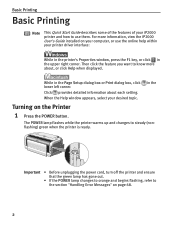
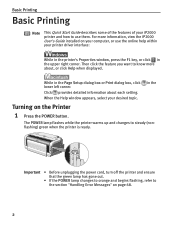
When the Help window appears, select your iP2000 printer and how to know more information, view the iP2000 User's Guide installed on your computer, or use them.
in the... , or click Help when displayed. The POWER lamp flashes while the printer warms up and changes to the section "Handling Error Messages" on the Printer
1 Press the POWER button. Then click the feature you want to use...
iP2000 Quick Start Guide - Page 18
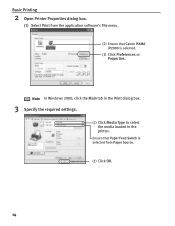
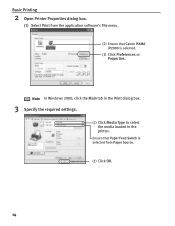
... Print dialog box.
3 Specify the required settings.
(1) Click Media Type to select the media loaded in the printer.
Basic Printing
2 Open Printer Properties dialog box.
(1) Select Print from Paper Source.
(2) Click OK.
14 Ensure that Canon PIXMA iP2000 is selected from the application software's File menu.
(2) Ensure that Paper Feed Switch is selected.
(3) Click...
iP2000 Quick Start Guide - Page 19
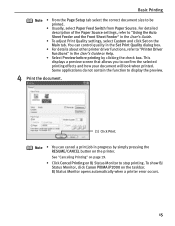
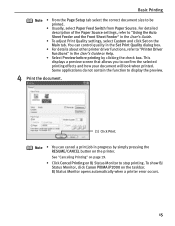
... Canon PIXMA iP2000 on BJ Status Monitor to confirm the selected printing effects and how your document will look when printed. This displays a preview screen that allows you to stop printing. See "Canceling Printing" on page 19.
• Click Cencel Printing on the taskbar. BJ Status Monitor opens automatically when a printer error occurs...
iP2000 Quick Start Guide - Page 30
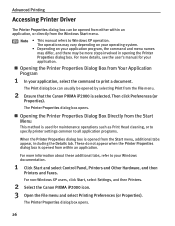
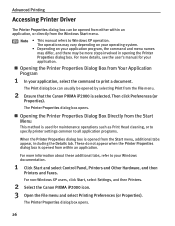
... may be more information about these additional tabs, refer to Windows XP operation. For non-Windows XP users, click Start, select Settings, and then Printers.
2 Select the Canon PIXMA iP2000 icon. 3 Open the File menu and select Printing Preferences (or Properties).
The Print dialog box can be opened from either within an application...
iP2000 Quick Start Guide - Page 31
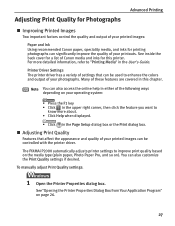
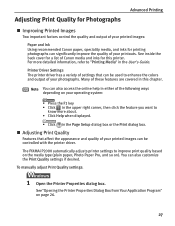
... Printed Images
Two important factors control the quality and output of your printed images:
Paper and Ink Using recommended Canon paper, speciality media, and inks for this chapter.
Many of your printouts.
The PIXMA iP2000 automatically adjusts printer settings to enhance the colors and output of your photographs.
Note You can also access the online...
iP2000 Quick Start Guide - Page 44


...Printer Setup Utility icon.
See "Examining the Nozzle Check Pattern" on the Pattern Check
screen. Otherwise, click Exit to start Print Head cleaning, click Cleaning on page 42. (6) If you are using the OS other than Mac OS X v.10.3, double-click the Print Center icon.
(3) Select iP2000... from the Name list and click Utility or Configure. (4) Select iP2000 from the Product...
iP2000 Quick Start Guide - Page 49
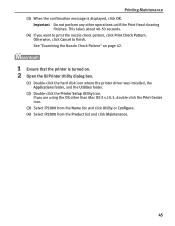
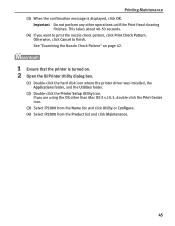
... Utility icon. See "Examining the Nozzle Check Pattern" on page 42.
1 Ensure that the printer is displayed, click OK. If you want to finish. Important Do not perform any other than Mac OS X v.10.3, double-click the Print Center icon.
(3) Select iP2000 from the Name list and click Utility or Configure. (4) Select...
iP2000 Quick Start Guide - Page 52
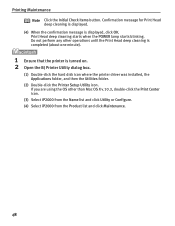
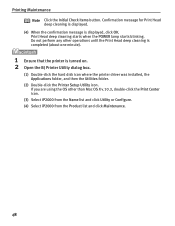
... was installed, the Applications folder, and then the Utilities folder.
(2) Double-click the Printer Setup Utility icon. Do not perform any other than Mac OS X v.10.3, double-click the Print Center icon.
(3) Select iP2000 from the Name list and click Utility or Configure. (4) Select iP2000 from the Product list and click Maintenance.
48
iP2000 Quick Start Guide - Page 56
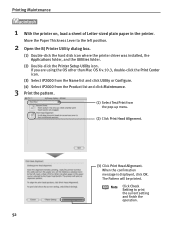
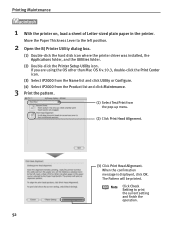
... of Letter-sized plain paper in the printer. When the confirmation message is displayed, click OK.
If you are using the OS other than Mac OS X v.10.3, double-click the Print Center icon.
(3) Select iP2000 from the Name list and click Utility or Configure. (4) Select iP2000 from the Product list and click Maintenance...
iP2000 Quick Start Guide - Page 61
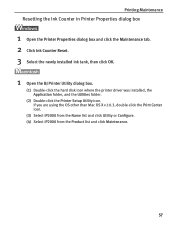
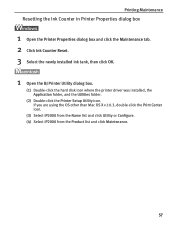
... other than Mac OS X v.10.3, double-click the Print Center icon.
(3) Select iP2000 from the Name list and click Utility or Configure. (4) Select iP2000 from the Product list and click Maintenance.
57 Printing Maintenance
Resetting the Ink Counter in Printer Properties dialog box
1 Open the Printer Properties dialog box and click the Maintenance tab. 2 Click...
iP2000 Quick Start Guide - Page 63
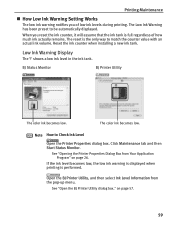
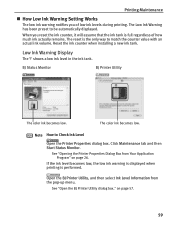
... Information from Your Application Program" on page 57.
59
shows a low ink level in the ink tank. BJ Status Monitor
BJ Printer Utility
The color ink becomes low. Printing Maintenance
„ How Low Ink Warning Setting Works
The low ink warning notifies you reset the ink counter, it will assume that the ink tank is full regardless of low...
iP2000 Quick Start Guide - Page 69
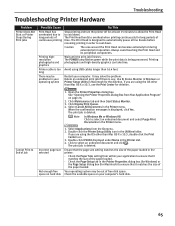
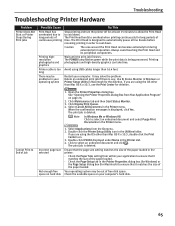
... computer's hard disk.
65 Note
In Windows Me or Windows 98 Click to select an undesired document and click . Double-click the Printer Setup Utility icon in the Printer List. 4. Double-click iP2000 displayed under Name in the Utilities folder. Click to select an undesired document and select Purge Print Documents in the...
iP2000 Quick Start Guide - Page 72
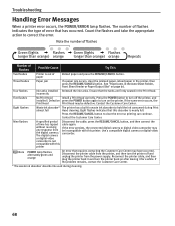
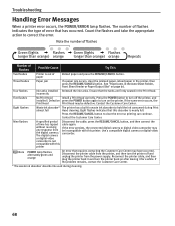
... receiving If the error persists, the connected digital camera or digital video camcorder may be incompatible with this absorber is nearly full. Reconnect the printer cable, and then plug the printer back in waste ink absorber to hold the ink consumed during cleaning.
68
incorrectly
Five flashes
No Print Head
Install a Print Head correctly. Contact the Customer...
iP2000 Quick Start Guide - Page 73
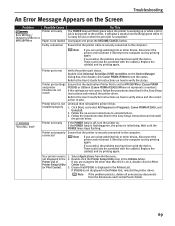
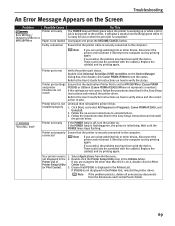
... on the Device Manager dialog box, then double-click Canon PIXMA iP2000 to the printer. Refer to the User's Guide for instructions on how to MPUSBPRNnn (Canon PIXMA
and printer
iP2000) or USBnnn (Canon PIXMA iP2000) (Where nn represents a number). If the POWER lamp is flashing green, the printer is not displayed in the Easy Setup Instructions and reinstall...
iP2000 Quick Start Guide - Page 74
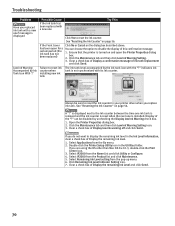
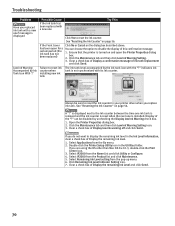
... when installing new ink tank
The ink tank level accompanied by the ink tank icon with a new one
Try This
Click Yes to reset the ink counter. See "Resetting the Ink Counter" on page 56. can choose the option to reset the ink counter in your printer driver when you replace ink tank. Select iP2000 from the Product list...
iP2000 Quick Start Guide - Page 75
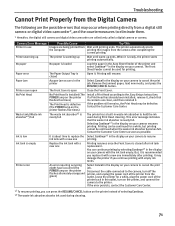
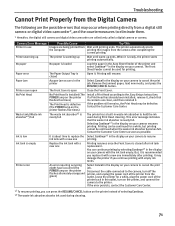
... resume printing, you can continue printing by selecting Continue*1 in the display on the printer instead of the printer and select Continue*1 in the printer
The Front Cover is open No Print Head
Waste tank (Waste ink absorber*2) full
Ink is low Ink tank is empty
Printer error
Possible Cause
Images are being printed from a digital still camera or digital...
iP2000 Quick Start Guide - Page 78
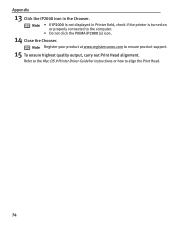
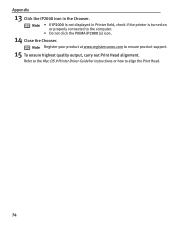
... turned on or properly connected to the computer.
• Do not click the PIXMA iP2000 (s) icon.
14 Close the Chooser. Refer to the Mac OS 9 Printer Driver Guide for instructions or how to ensure product support.
15 To ensure highest quality output, carry out Print Head alignment.
Note Register your product ...
Similar Questions
Ip2000 Problem
The waste ink absorer is full. How can I empty or replace it?
The waste ink absorer is full. How can I empty or replace it?
(Posted by andyrgarland 9 years ago)
How To Setup Canon Printer Pixma Mg3122 Ink Cartridge
(Posted by Haiconn7 10 years ago)
Canon Printer Pixma 2120 Series - Told Cd Not Necessary For Install?
purchased canon printer pixma 2120 last night at walmarts. i toldkid working there my laptop didn't ...
purchased canon printer pixma 2120 last night at walmarts. i toldkid working there my laptop didn't ...
(Posted by safrn5 11 years ago)
How Do I Removed The Waste Ink Absorber So I Can Clean It
(Posted by aliceibm 12 years ago)

