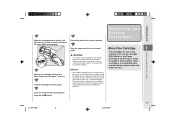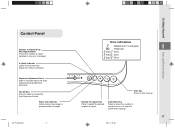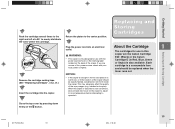Canon PC170 Support Question
Find answers below for this question about Canon PC170.Need a Canon PC170 manual? We have 8 online manuals for this item!
Question posted by wailea on January 31st, 2016
Copies Are Still Very Light Even After A New Cartridge And Setting Adjustment Do
setting adjustment does not help. is there anything we can do? purchase date 12/2012 canon pc 170
Current Answers
Answer #1: Posted by TommyKervz on January 31st, 2016 8:04 PM
Click here and follow the instructions.
Related Canon PC170 Manual Pages
Similar Questions
I Changed The Cartridge, Now Copies Are Too Light On One Side. So Light You Can'
(Posted by Janut71 2 years ago)
Problem With Pc170
My copier was making copies with streaks and it looked like the toner was smudging the image.So I re...
My copier was making copies with streaks and it looked like the toner was smudging the image.So I re...
(Posted by lightningridge 7 years ago)
I Just Place A New Canon E40 Cartridge Into The Pc 920 The Copies Are Very Light
Copies are very light. Brand new cartridge. Shook the cartridge still too light. Maybe bad cart?
Copies are very light. Brand new cartridge. Shook the cartridge still too light. Maybe bad cart?
(Posted by bcote89462 9 years ago)
Installing This Cartridge Video
video for installing this cartridge
video for installing this cartridge
(Posted by foreseer6 10 years ago)
How Do I Place Replacementcanon Pc740 Toner Cartridge Into The Copier
(Posted by office94883 12 years ago)