Canon MX310 Support Question
Find answers below for this question about Canon MX310 - PIXMA Color Inkjet.Need a Canon MX310 manual? We have 2 online manuals for this item!
Question posted by violonberlin on March 3rd, 2013
Alarm And Code 5200
After making 2 black and white photocopies, the alarm light started to flash and a code 5200 appeared in the LCD display.
What does it mean and what should I do ?
Thank you for your help.
Current Answers
There are currently no answers that have been posted for this question.
Be the first to post an answer! Remember that you can earn up to 1,100 points for every answer you submit. The better the quality of your answer, the better chance it has to be accepted.
Be the first to post an answer! Remember that you can earn up to 1,100 points for every answer you submit. The better the quality of your answer, the better chance it has to be accepted.
Related Canon MX310 Manual Pages
MX310 series Quick Start Guide - Page 5


... 19 Making Copies ...Device 25 Printing Photographs Directly from a Compliant Device...Colors...Displayed on the LCD 81 Cannot Install the MP Drivers 82 Cannot Connect to Computer Properly.........83 Print Results Not Satisfactory 84
The Print Result Not Satisfactory When Copying 88 Printing Does Not Start 88 Paper Does Not Feed Properly 89 Paper Jams 90 Document Jams 91 Error Message Appears...
MX310 series Quick Start Guide - Page 6


... machine scans a document to scan mode. Lights or flashes green to a computer. Lights when there are documents stored in use this button, the machine must be connected to indicate the power status. To use . Also enters pauses between or after numbers when dialing or registering numbers.
(11) Black button Starts black & white copying, scanning, or faxing.
(12...
MX310 series Quick Start Guide - Page 9


... MEMORY LIST
CODED DIAL REGIST (page 39) USER SETTINGS (page 34)
DATE/TIME SETTING DATE DISPLAY*1 SUMMER TIME SET*2 UNIT TEL NUMBER UNIT NAME TX TERMINAL ID*1 OFFHOOK ALARM*1 VOLUME CONTROL*1 RX RING LEVEL*1 TEL LINE TYPE (page 32) ACTIVITY REPORT*1 TX SETTINGS*1 ECM TX PAUSE TIME AUTO REDIAL TX START SPEED COLOR TX TX...
MX310 series Quick Start Guide - Page 10
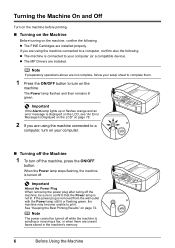
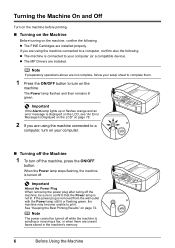
...ON/OFF
button.
z The MP Drivers are installed properly. Important
If the Alarm lamp lights up or flashes orange and an error message is connected to your setup sheet to complete them...z The machine is displayed on the LCD, see "An Error Message Is Displayed on the LCD" on page 78.
2 If you are not complete, follow your computer (or a compatible device).
Note
If preparatory ...
MX310 series Quick Start Guide - Page 23
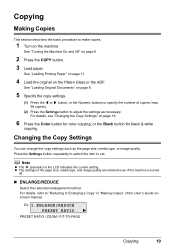
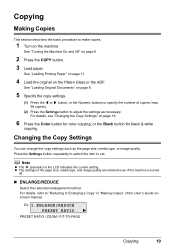
...Making Copies
This section describes the basic procedure to set. For details, see "Changing the Copy Settings" on the LCD indicates the current setting.
Note
z The (asterisk) on page 19.
6 Press the Color button for color copying, or the Black button for black & white....
Press the Settings button repeatedly to switch the item to make copies.
1 Turn on page 8.
5 Specify the copy ...
MX310 series Quick Start Guide - Page 38
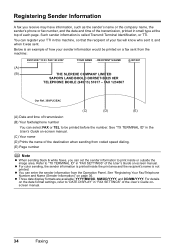
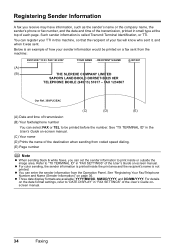
...details on -screen manual. You can enter the sender information from coded speed dialing. (E) Page number
Note
z When sending black & white faxes, you receive may have information, such as the sender's ...Such sender information is not printed. z For color sending, the sender information is printed inside or outside the image area. z Three date display formats are available: YYYY/MM/DD, MM/...
MX310 series Quick Start Guide - Page 47
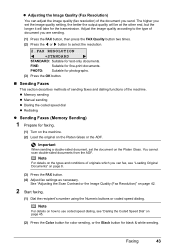
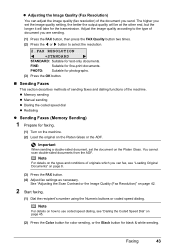
... fax, see "Dialing the Coded Speed Dial" on page 45.
(2) Press the Color button for color sending, or the Black button for faxing.
(1) Turn on the machine. (2) Load the original on page 8.
(3) Press the FAX button. (4) Adjust fax settings as necessary. The higher you set the document on page 42.
2 Start faxing.
(1) Dial the recipient...
MX310 series Quick Start Guide - Page 49
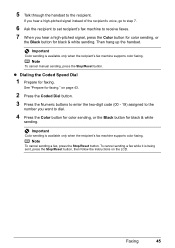
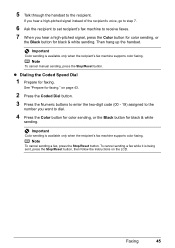
... Color button for color sending, or the Black button for black & white
sending.
Important
Color sending is available only when the recipient's fax machine supports color faxing. Faxing
45 See "Prepare for faxing. Note
To cancel sending a fax, press the Stop/Reset button.
Note
To cancel manual sending, press the Stop/Reset button. on the LCD.
z Dialing the Coded...
MX310 series Quick Start Guide - Page 60


...number z No mark indicates a black & white document. z < > indicates a color document. z indicates a black & white document being sent or printed. z indicates a color document being sent or printed. Displaying Details of Documents in memory. ...If OFF is automatically stored in Memory" on the LCD as follows:
PRINT DOCUMENT
TX/RX NO.
0001 (A)
(B) (A) Transaction number (TX/RX NO.) z...
MX310 series Quick Start Guide - Page 71


... continue printing for PRINT WHEN NO INK, you can confirm the status of a Color and Black FINE Cartridges may have a new FINE Cartridge available.
We recommend that you to "AUTO PRINT RX" in "An Error Message Is Displayed on the LCD" on -screen manual. For details, refer to have run out. z With the Computer...
MX310 series Quick Start Guide - Page 76


... the Machine for a long period of time, the print head nozzles become faint or particular colors will not be printed properly.
z If the print head nozzles get clogged, printouts will become...Numerous nozzles are installed in the Print Head for a long time, print or copy in both black & white and in the following . Periodically printing or cleaning the Print Head can switch it is stained...
MX310 series Quick Start Guide - Page 84


...code. If the machine receives a fax under one of a fax: press the FAX
button.
z Output Tray is busy. z You pressed the Stop/Reset button to the setting that the cable is incorrect: correct the paper size/type setting. Alternatively, you still cannot send the fax, set COLOR...button. Press the Black button to send or...add pauses to IF INCOMPAT., B&W. Make sure that matches your machine is ...
MX310 series Quick Start Guide - Page 88


... on what you are correct, there may be scratched.
You cannot make this setting from your computer, refer to "Print Results Not Satisfactory"...color.
If you print with your PictBridge compliant device or the Operation Panel on the machine.
In borderless printing, uneven coloring may be other graphics, enabling color correction may reduce the quality of printout color...
MX310 series Quick Start Guide - Page 98


...Is Displayed on the LCD" on page 78.
If the Power lamp is initializing. While the Power lamp is flashing ... with the relay device. Confirm that the Power lamp is not connected...appearing in the Printer column is lit orange, an error may have occurred on the machine. Check the printer port settings. * In the following port(s). Make sure that the USB cable is not ready.
If the Alarm...
MX310 series Quick Start Guide - Page 99


... the Alarm lamp is off, turn the machine on the machine.
SERVICE SOON" in "An Error Message Is Displayed on the LCD" on the Print dialog box. Troubleshooting
95 Select your setup sheet to check that the driver for details.
Wait until the Power lamp stops flashing and remains lit green.
If printing starts normally...
MX310 series Quick Start Guide - Page 101


...Is Displayed on the LCD" on -screen manual.
z Print the Activity report and check for an error message. Troubleshooting
97 Scanning Problems
„ ScanGear Won't Start
...may have occurred. (Machine Power lamp flashes green and Alarm lamp flashes orange alternately.) Disconnect the USB cable between the machine and the PictBridge compliant device, turn off .
installed.
„...
MX310 series Quick Start Guide - Page 103
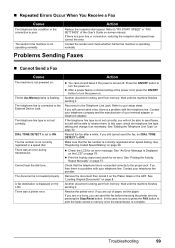
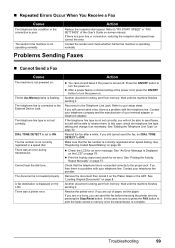
...still be sure to press the FAX button to OFF. See "An Error Message Is Displayed on the LCD" on page 39. If you can send the fax before resolving the printer error by...set the paper. See "Registering Coded Speed Dialing" on page 78.
See "Loading Original Documents" on . Wait until the machine finishes sending it . Action
Reduce the reception start speed may correct the error.
The...
MX310 series Quick Start Guide - Page 108


... FAX Standard chart No.1 for others, both in standard mode.)
Black & white STANDARD: 8 pels / mm x 3.85 lines / mm (203 pels / inch x 98 lines / inch) Black & white FINE, PHOTO: 8 pels / mm x 7.70 lines / mm (203 pels / inch x 196 lines / inch) Color: 200 x 200 dpi
Automatic dialing Coded speed dialing (20 destinations)
Regular dialing (with numeric buttons) Automatic...
MX310 series Quick Start Guide - Page 115


...make changes in facilities and services that may be connected to a line, as possible. Also, the customer will be certain of the number of devices...this product.
If your alarm equipment. Users should ...devices that has the format US:AAAEQ##TXXXX. Users in the U.S.A.
„ Pre-Installation Requirements for MX310... Code (USOC): RJ11C The Facility Interface Code (FIC): 02LS2 Service Order Code...
MX310 series Easy Setup Instructions - Page 1


...stops flashing and ...Black...displayed on the LCD when you are unsure of your telephone line type, contact your computer.
1 Prepare the Machine
a Place the machine on a flat and horizontal surface, and do not place any necessary external device. QT51361V02
Start...for the Color FINE ...appears before proceeding. Important For correct machine operation, make sure the FINE Cartridge is
displayed...
Similar Questions
Alarm Light Will Not Go Off Canon Mx310
(Posted by Chardbro 9 years ago)
What Is Error Code 5100 On Canon Printer Mx310
(Posted by haz1anand1 9 years ago)
Canon Mp530 Wont Print Alarm Light Flashing 6a00 Code
(Posted by ver4jcreti 10 years ago)
Canon Mx 310 Printer.jammed Paper Display Will Not Clear.
There is no paper in the copier mechanism. On start up the copier willclear one piece of paper and t...
There is no paper in the copier mechanism. On start up the copier willclear one piece of paper and t...
(Posted by garypurnell 11 years ago)
How Do I Turn Off The 'alarm' Light?
The alarm light is on and I cannot get it to turn off. I have unplugged the printer and disconnected...
The alarm light is on and I cannot get it to turn off. I have unplugged the printer and disconnected...
(Posted by rlb1293 12 years ago)

