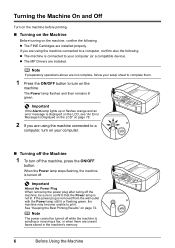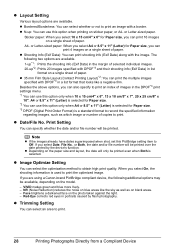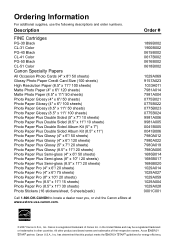Canon MX310 Support Question
Find answers below for this question about Canon MX310 - PIXMA Color Inkjet.Need a Canon MX310 manual? We have 2 online manuals for this item!
Question posted by Chardbro on September 4th, 2014
Alarm Light Will Not Go Off Canon Mx310
The person who posted this question about this Canon product did not include a detailed explanation. Please use the "Request More Information" button to the right if more details would help you to answer this question.
Current Answers
Related Canon MX310 Manual Pages
Similar Questions
I Change The Cartidrages And The Alarm Light And The Black And Color Light Are O
(Posted by vilmamac 11 years ago)
Alarm And Code 5200
After making 2 black and white photocopies, the alarm light started to flash and a code 5200 appeare...
After making 2 black and white photocopies, the alarm light started to flash and a code 5200 appeare...
(Posted by violonberlin 11 years ago)
Canon Mx 310 Printer.jammed Paper Display Will Not Clear.
There is no paper in the copier mechanism. On start up the copier willclear one piece of paper and t...
There is no paper in the copier mechanism. On start up the copier willclear one piece of paper and t...
(Posted by garypurnell 11 years ago)
Canon Mx310 Scanner's Color Space
I've just sucessfully downloaded the necessary scanning software anddrivers for my MX310. My questio...
I've just sucessfully downloaded the necessary scanning software anddrivers for my MX310. My questio...
(Posted by pedenphoto 12 years ago)
How Do I Turn Off The 'alarm' Light?
The alarm light is on and I cannot get it to turn off. I have unplugged the printer and disconnected...
The alarm light is on and I cannot get it to turn off. I have unplugged the printer and disconnected...
(Posted by rlb1293 13 years ago)