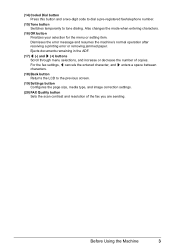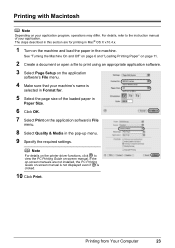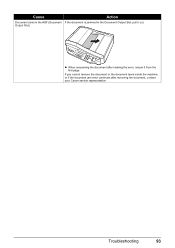Canon MX310 Support Question
Find answers below for this question about Canon MX310 - PIXMA Color Inkjet.Need a Canon MX310 manual? We have 2 online manuals for this item!
Question posted by garypurnell on June 28th, 2012
Canon Mx 310 Printer.jammed Paper Display Will Not Clear.
There is no paper in the copier mechanism. On start up the copier will clear one piece of paper and then self check. When done the alarm light comes on and the display states check jam.
Current Answers
Related Canon MX310 Manual Pages
Similar Questions
How Do I Scan Documents As A Pdf With A Canon Mx 310 Printer
(Posted by nylmel 10 years ago)
Canon Mx 860 Printer Power Up Display
printer error has occurred. unplug and contact service center.
printer error has occurred. unplug and contact service center.
(Posted by stevehudgins 11 years ago)
Mx 310 Settings On Imac Computer
How do I set print quality for Canon Mx 310 printer on an iMac. Print is too light, like it might ...
How do I set print quality for Canon Mx 310 printer on an iMac. Print is too light, like it might ...
(Posted by gstonejr 11 years ago)
Error Code Displaying In Mx 320 Printer
i have canon mx 320 printer when i power on my printer it shows error code 5200. i wanna know what...
i have canon mx 320 printer when i power on my printer it shows error code 5200. i wanna know what...
(Posted by dolphininfonet 11 years ago)