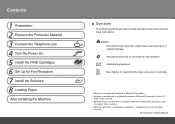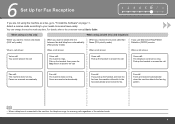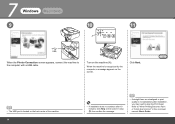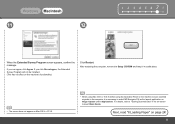Canon MX320 Support and Manuals
Get Help and Manuals for this Canon item

Most Recent Canon MX320 Questions
How To Fix Canon Pixma Mx320 5b00 Printer Error? How Do I Download The Service T
How do I download the service tools?
How do I download the service tools?
(Posted by MARIASANTAGATI 1 year ago)
Cannon Mx320 Ser Problem Scanning
Used to work. I go to devices, right click on start scan: set it for documents not pictures. The pre...
Used to work. I go to devices, right click on start scan: set it for documents not pictures. The pre...
(Posted by realitycheckong 8 years ago)
Says Paper Jammed Even After I Press Ok Can Not Print
my canon mx 320 when i press print it keeps saying paper jammed even when i press OK as there is no ...
my canon mx 320 when i press print it keeps saying paper jammed even when i press OK as there is no ...
(Posted by kev1kill 8 years ago)
How To Install Cannon Mx 320 To Hp Pavillon
How to install mx 320 printer to hp pavillon
How to install mx 320 printer to hp pavillon
(Posted by errolcabaltera 9 years ago)
Mx320 Printer Wont Under Wireless
(Posted by Richacharm1 9 years ago)
Canon MX320 Videos
Popular Canon MX320 Manual Pages
Canon MX320 Reviews
We have not received any reviews for Canon yet.