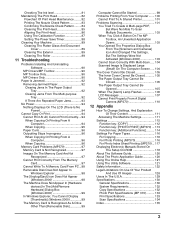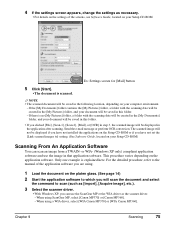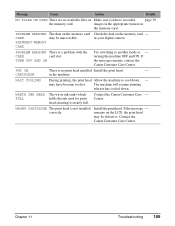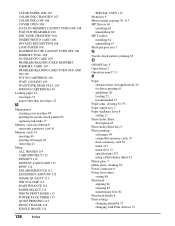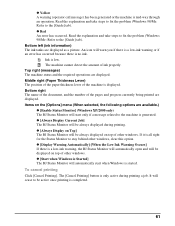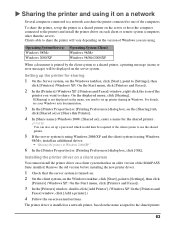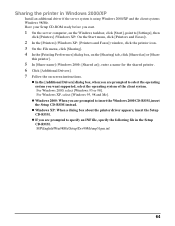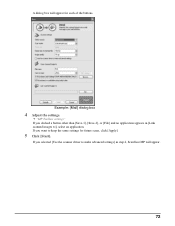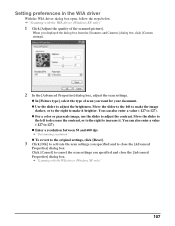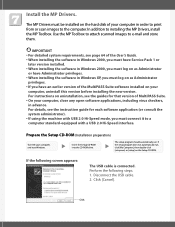Canon MP370 - MultiPass Multifunction Support and Manuals
Get Help and Manuals for this Canon item

Most Recent Canon MP370 Questions
I Have Mp370 Cannon Printer The Window Indicates Error No 5
(Posted by agarwalstagecrafts 1 year ago)
Data Error Press Setkey ?
(Posted by yvesguigourese 10 years ago)
Data Error Press Set Key
i Can´t use de printer i only have this error on de the display
i Can´t use de printer i only have this error on de the display
(Posted by tamesi 11 years ago)
Support Scanner Is Not Installed
I have installed the scanner/printer on a Windows 7 64 bit laptop. The scanner only works from choos...
I have installed the scanner/printer on a Windows 7 64 bit laptop. The scanner only works from choos...
(Posted by ashleyde 11 years ago)
Popular Canon MP370 Manual Pages
Canon MP370 Reviews
We have not received any reviews for Canon yet.