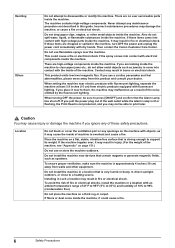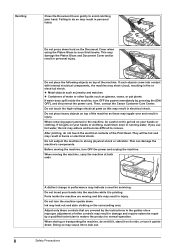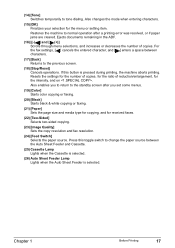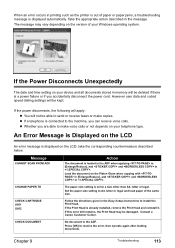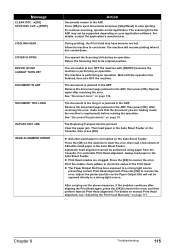Canon MP530 - PIXMA Color Inkjet Support and Manuals
Get Help and Manuals for this Canon item

Most Recent Canon MP530 Questions
Inner Cover Is Open
hello my printer canon mp530 it's shown inner cover is open
hello my printer canon mp530 it's shown inner cover is open
(Posted by umar77638 6 years ago)
How To Fix Service Error 5c10
I have a Microsoft XP Lap top and I keep getting the message Service Error 5C10 when I attempt to pr...
I have a Microsoft XP Lap top and I keep getting the message Service Error 5C10 when I attempt to pr...
(Posted by ArijaTale 8 years ago)
Cannon Mp530 Scan Does Not Work From Adf
(Posted by fadytal 9 years ago)
How To Replace Canon Mp530 Waste Ink Absorber Full
(Posted by gruncdmi 9 years ago)
Windows 7 Windows Cannot Find A Driver For Cannon Mp530 Series Printer
(Posted by CPRAUsaf 9 years ago)
Canon MP530 Videos
Popular Canon MP530 Manual Pages
Canon MP530 Reviews
We have not received any reviews for Canon yet.