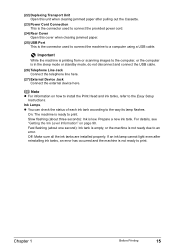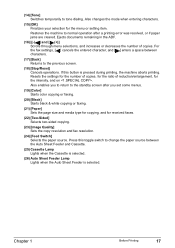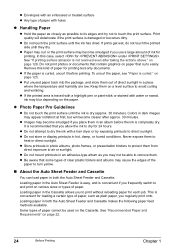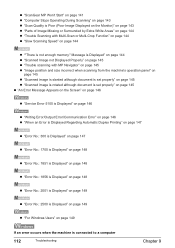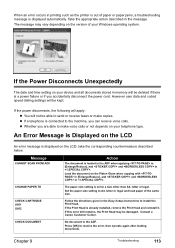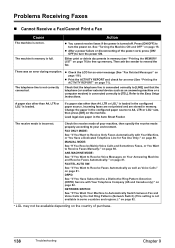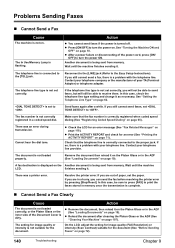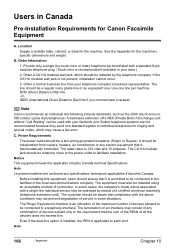Canon MP530 Support Question
Find answers below for this question about Canon MP530 - PIXMA Color Inkjet.Need a Canon MP530 manual? We have 2 online manuals for this item!
Question posted by ArijaTale on April 11th, 2016
How To Fix Service Error 5c10
I have a Microsoft XP Lap top and I keep getting the message Service Error 5C10 when I attempt to print a document. When I follow the instruction to cancel the printing request and then turn the printer off and then back on again and try again, I get the same response. The alarm light on the printer starts flashing again. The printer turns on and appears ready to go, and the alarm light only flashes when I send message to print on my computer.
Current Answers
Answer #1: Posted by TechSupport101 on April 11th, 2016 10:30 PM
Hi. Find a breakdown of both the cause of error 5C10 and the possible solution thereto here http://www.justanswer.com/printers/66ai9-fix-service-error-5c10-canon-mp530.html
Related Canon MP530 Manual Pages
Similar Questions
How To Fix System Error E225 In Canon Mf4270 Printer
how to fix system error E225 in canon MF4270 printer
how to fix system error E225 in canon MF4270 printer
(Posted by srinu12984 8 years ago)
I Have An Error Message 6a00 On My Mp530 - The Printer Will Not Function. Help
Can someone help?
Can someone help?
(Posted by gkgregg 10 years ago)
What Is The Fix For Error 5200 On A Canon Mx330 ? Off And On Is Not It.
What is the fix for error 5200 on a Canon MX330 ?Powering it off and on is not the solution.
What is the fix for error 5200 on a Canon MX330 ?Powering it off and on is not the solution.
(Posted by carl39042 11 years ago)
What Is Error 5100 On A Cannon Mp530 Printer
(Posted by PATRICIAHQ 12 years ago)