Canon MP530 Support Question
Find answers below for this question about Canon MP530 - PIXMA Color Inkjet.Need a Canon MP530 manual? We have 2 online manuals for this item!
Question posted by ver4jcreti on January 29th, 2014
Canon Mp530 Wont Print Alarm Light Flashing 6a00 Code
The person who posted this question about this Canon product did not include a detailed explanation. Please use the "Request More Information" button to the right if more details would help you to answer this question.
Current Answers
There are currently no answers that have been posted for this question.
Be the first to post an answer! Remember that you can earn up to 1,100 points for every answer you submit. The better the quality of your answer, the better chance it has to be accepted.
Be the first to post an answer! Remember that you can earn up to 1,100 points for every answer you submit. The better the quality of your answer, the better chance it has to be accepted.
Related Canon MP530 Manual Pages
User's Guide - Page 3


... Printing Photographs Directly from a Compliant Device 53 Connecting to a PictBridge Compliant Device 53 Printing Photographs Directly from a PictBridge Compliant Device 55 Printing Photographs Directly from a Canon ...99 When Printing Becomes Faint or Colors are Incorrect 103 Printing the Nozzle Check Pattern 104 Print Head Cleaning 105 Print Head Deep Cleaning 106 Aligning the Print Head ...
User's Guide - Page 5


... the accuracy and completeness thereof are not guaranteed or warranted, and they are subject to ITU-T V.34 guidelines. Canon MP530 User's Guide
Copyright
This manual is a phrase used and optimized, yielding extremely high quality prints.
3 Specifications are not intended to be, nor should they be understood to be an easy-to-use ITU...
User's Guide - Page 8
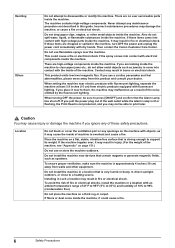
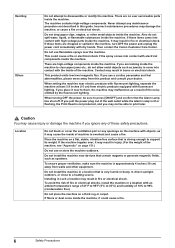
...lighting.
If the machine topples over, it may result in fire or electrical shock. Do not place the machine on a flat, stable, vibration-free surface that contain magnets or generate magnetic fields, such as a result of the wall outlet while the Alarm Lamp is lit or flashing, the Print...near devices that...Canon Customer Care Center. There are no user serviceable parts inside the machine.
User's Guide - Page 16
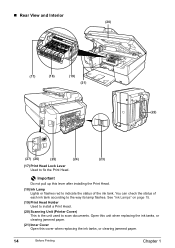
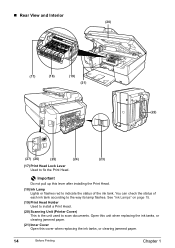
... paper.
(21) Inner Cover Open this lever after installing the Print Head.
(18) Ink Lamp Lights or flashes red to fix the Print Head. You can check the status of the ink tank. See "Ink Lamps" on page 15.
(19) Print Head Holder Used to install a Print Head.
(20) Scanning Unit (Printer Cover) This is the...
User's Guide - Page 17
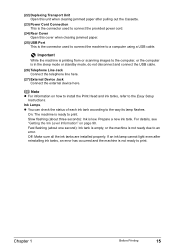
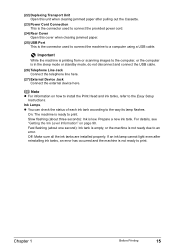
... the external device here. Chapter 1
Before Printing
15 On: The machine is low.
If an ink lamp cannot light even after pulling out the Cassette.
(23) Power Cord Connection This is the connector used to connect the machine to a computer using a USB cable. Fast flashing (about three seconds): Ink is ready to print. For details...
User's Guide - Page 18
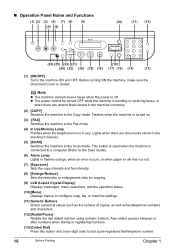
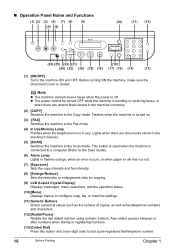
...Flashes when the telephone line is connected to a computer (Refer to the Scan Guide).
(6) Alarm Lamp Lights or flashes...the operation status.
(10) [Menu] Displays menus to dial a pre-registered fax/telephone number.
16
Before Printing
Chapter 1
„ Operation Panel Name and Functions
(1) (2) (3) (5) (7) (8) (9) (4) (6)
(10)...13) [Coded Dial] Press this button and a two-digit code to ...
User's Guide - Page 20
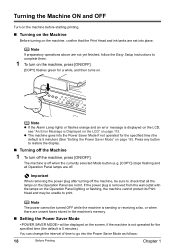
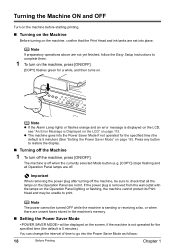
...default is removed from the wall outlet with the lamps on the Operation Panel lighting or flashing, the machine cannot protect its Print Head and may be displayed on the screen, if the machine is not operated...
1 To turn off the machine, be sure to go into place. Note
z If the Alarm Lamp lights or flashes orange and an error message is displayed on the LCD, see "An Error Message is Displayed ...
User's Guide - Page 29


... Loading Paper
Note
For detailed information on the specialty media Canon provides for use with the printer driver when printing from the computer. Loading paper without aligning the edges may...Press [Feed Switch] so that the Auto Sheet Feeder Lamp lights when loading paper in the Auto Sheet Feeder and the Cassette Lamp lights when loading paper in the opposite direction until the paper becomes ...
User's Guide - Page 33
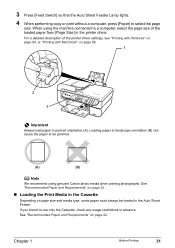
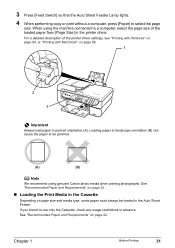
...the Auto Sheet Feeder Lamp lights.
4 When performing copy or print without a computer, press [...Printing
31 If you intend to a computer, select the page size of the printer driver settings, see "Printing with Windows" on page 84, or "Printing with Macintosh" on page 86.
1
2
3
Important
Always load paper in the Cassette
Depending on page 22. When using genuine Canon photo media when printing...
User's Guide - Page 57
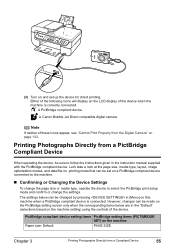
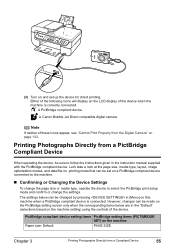
...will display on the LCD display of the device when the machine is connected. A Canon Bubble Jet Direct compatible digital camera.
Let...Printing Photographs Directly from a PictBridge Compliant Device
When operating the device, be set up the device for direct printing. (3) Turn on and set on a PictBridge compliant device connected to the machine.
„ Confirming or Changing the Device...
User's Guide - Page 88


... Guide. [Instructions] is only displayed when the Printer Driver Guide is installed. Some application softwares do not have a preview function.
7 Click [Print] or [OK]. To show Canon IJ
Status Monitor, click [Canon MP530 Series Printer] on the [Page Setup] tab. For details, refer to the Printer Driver Guide. z For details about other printer driver...
User's Guide - Page 89
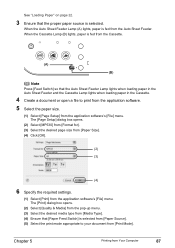
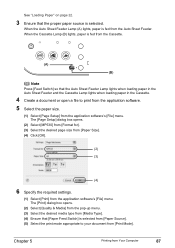
... software's [File] menu. When the Cassette Lamp (B) lights, paper is fed from the application software's [File] menu. The [Print] dialog box opens.
(2) Select [Quality & Media] ... Select [MP530] from [Format for]. (3) Select the desired page size from [Paper Size]. (4) Click [OK].
(2) (3)
(4)
6 Specify the required settings.
(1) Select [Print] from [Print Mode]. Chapter 5
Printing from Your ...
User's Guide - Page 105
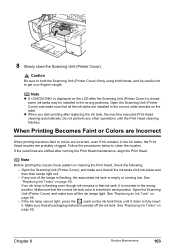
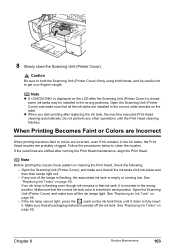
... the Scanning Unit (Printer Cover) is inserted in the wrong positions. When Printing Becomes Faint or Colors are Incorrect
When printing becomes faint or colors are probably clogged. Open the Scanning Unit (Printer Cover), and make sure all the ink lamps light. Make sure that all packaging material is inserted in that all the ink...
User's Guide - Page 108


... perform any other operations until the Alarm Lamp stops flashing.
3 Check the status of the Print Head again.
(3) If the problem still remains, the Print Head may be damaged.
Note
If you perform cleaning and nozzle check twice and the result does not improve, then perform Deep cleaning. See "Print Head Deep Cleaning" on page...
User's Guide - Page 148


... cable(s) and try printing again.
If the paper source is not selected correctly, use [Feed Switch] or the printer driver to confirm the port settings.
Select the icon of time, an additional message may be a problem with the device. A USB port is selected if either [USBnnn (Canon MP530 Series Printer)] or [MPUSBPRNnn (Canon MP530 Printer)] (where...
User's Guide - Page 149
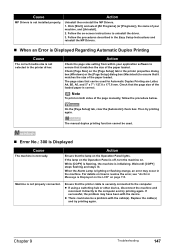
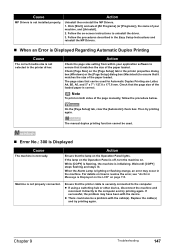
...of the paper loaded.
Note
To print on the Operation Panel lights. The manual duplex printing function cannot be a problem with the device. Wait until [COPY] stops flashing and stays lit. For details on...computer and try printing again. When the Alarm Lamp is not ready.
On the [Page Setup] tab, clear the [Automatic] check box. z If using a switching hub or other device, disconnect the ...
User's Guide - Page 155


...: Windows® HTML Help Viewer
Note
z Microsoft Internet Explorer 5.0® or later must be deleted collectively.
1 Click the [Start], and select [All Programs] (or [Programs]), [Canon MP530 Manual],
and then [Uninstall].
2 Click [OK] when the confirmation message appears.
z Select "On-screen Manual" from your computer.
Uninstalling the On-screen Manuals
Follow the...
User's Guide - Page 159


... 22. Default (Off: No trimming), On (follow camera's setting), Off
Default (Selections based on your camera has a 16-up (2, 4, 9, 16)* * Layout compatible with Canon-brand sticker above. Printing on this paper is available only when the Layout function on the machine setting), On, Off, "VIVID"*, "NR" (Noise Reduction)*, "VIVID+NR"*, "Face"* * If...
User's Guide - Page 176
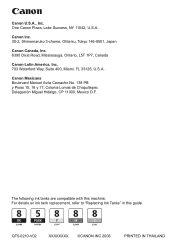
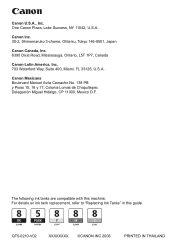
...;CANON INC.2006
PRINTED IN THAILAND Canon Inc. 30-2, Shimomaruko 3-chome, Ohta-ku, Tokyo 146-8501, Japan
Canon Canada, Inc. 6390 Dixie Road, Mississauga, Ontario, L5T 1P7, Canada
Canon Latin America, Inc. 703 Waterford Way, Suite 400, Miami, FL 33126, U.S.A. The following ink tanks are compatible with this guide. One Canon Plaza, Lake Success, NY 11042, U.S.A.
Canon...
Easy Setup Instructions - Page 1


... Press the mark on the ink tank until it locks into place and then its lamp lights red.
If you are connecting the machine to a computer for use, see the back ...subscribed to the color guide on the LCD" in -
Cassette Loading
You can connect an external device (telephone or answering machine) if necessary. Cassette
2 Load the stack of paper into the Cassette with printing may occur....
Similar Questions
Canon Mp530 Alarm Light On Ink Can I Just Scan
(Posted by myagik 9 years ago)
Why Is Alarm Light On For My Cannon Mp530
(Posted by coagb 10 years ago)
I Change The Cartidrages And The Alarm Light And The Black And Color Light Are O
(Posted by vilmamac 10 years ago)
How Do I Turn Off The 'alarm' Light?
The alarm light is on and I cannot get it to turn off. I have unplugged the printer and disconnected...
The alarm light is on and I cannot get it to turn off. I have unplugged the printer and disconnected...
(Posted by rlb1293 13 years ago)

