Canon MP530 Support Question
Find answers below for this question about Canon MP530 - PIXMA Color Inkjet.Need a Canon MP530 manual? We have 2 online manuals for this item!
Question posted by coagb on May 8th, 2014
Why Is Alarm Light On For My Cannon Mp530
The person who posted this question about this Canon product did not include a detailed explanation. Please use the "Request More Information" button to the right if more details would help you to answer this question.
Current Answers
There are currently no answers that have been posted for this question.
Be the first to post an answer! Remember that you can earn up to 1,100 points for every answer you submit. The better the quality of your answer, the better chance it has to be accepted.
Be the first to post an answer! Remember that you can earn up to 1,100 points for every answer you submit. The better the quality of your answer, the better chance it has to be accepted.
Related Canon MP530 Manual Pages
User's Guide - Page 3


...Directly from a Compliant Device 53 Connecting to a PictBridge Compliant Device 53 Printing Photographs Directly from a PictBridge Compliant Device 55 Printing Photographs ... Ink Tanks 99 When Printing Becomes Faint or Colors are Incorrect 103 Printing the Nozzle Check Pattern... 155
Users in Canada 166 Pre-Installation Requirements for MP530... 160 Connection of the Equipment 160 In Case of...
User's Guide - Page 5


... and optimized, yielding extremely high quality prints.
3 The Public Switched Telephone Network currently supports fax modem speeds of Canon Inc. © 2006 Canon Inc. Canon MP530 User's Guide
Copyright
This manual is made regarding non-Canon products was compiled from publicly available information. All statements, technical information and recommendations in this...
User's Guide - Page 6


... on setting the fax driver. Photo Application Guide Refer to these guides as needed for full instructions on scanning operation and settings. Model Name
K10269 (PIXMA MP530)
Trademarks
z "Windows" is a trademark of Microsoft Corporation, registered in the United States and other countries. Refer to this guide for setting up your computer, direct...
User's Guide - Page 8
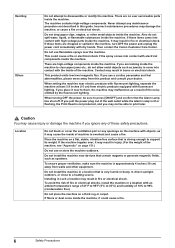
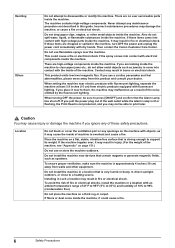
... cause a fire.
6
Safety Precautions When setting the machine near devices that is very humid or dusty, in direct sunlight, outdoors, or...35°C) and humidity of the wall outlet while the Alarm Lamp is lit or flashing, the Print Head is approximately ...other metal objects inside of the noise emitted by the fluorescent lighting.
If these items come inside the machine, it may damage...
User's Guide - Page 16
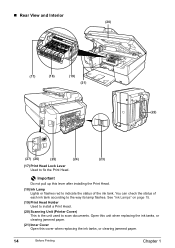
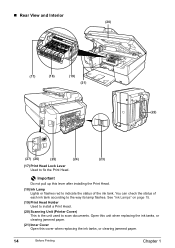
... this unit when replacing the ink tanks, or clearing jammed paper.
(21) Inner Cover Open this lever after installing the Print Head.
(18) Ink Lamp Lights or flashes red to fix the Print Head.
Important
Do not pull up this cover when replacing the ink tanks, or clearing jammed paper.
14...
User's Guide - Page 17
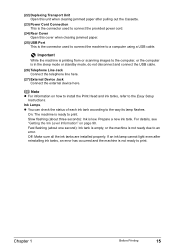
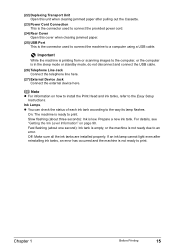
If an ink lamp cannot light even after pulling out the Cassette.
(23) Power Cord Connection This is the connector used to connect the machine to print. Chapter 1
Before Printing
15
... the sleep mode or standby mode, do not disconnect and connect the USB cable.
(26) Telephone Line Jack Connect the telephone line here.
(27) External Device Jack Connect the external...
User's Guide - Page 18
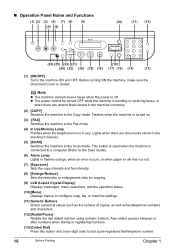
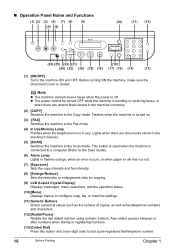
...the machine to the Fax mode.
(4) In Use/Memory Lamp Flashes when the telephone line is closed. Lights when there are unsent faxes stored in the machine's memory.
(5) [SCAN] Switches the machine to ...cannot be turned OFF while the machine is connected to a computer (Refer to the Scan Guide).
(6) Alarm Lamp Lights or flashes orange, when an error occurs, or when paper or ink has run out.
(7) [...
User's Guide - Page 19
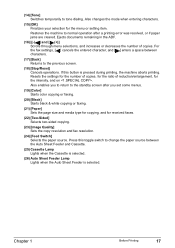
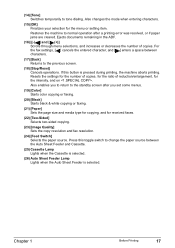
Also enables you set some menus.
(19) [Color] Starts color copying or faxing.
(20) [Black] Starts black & white copying or faxing.
(...[ ] enters a space between the Auto Sheet Feeder and Cassette.
(25) Cassette Lamp Lights when the Cassette is selected.
(26) Auto Sheet Feeder Lamp Lights when the Auto Sheet Feeder is pressed during printing, the machine aborts printing. Resets the ...
User's Guide - Page 20
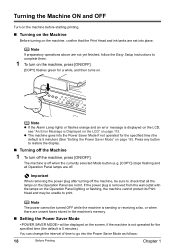
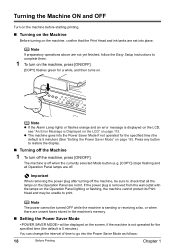
... Instructions to complete them.
1 To turn off the machine, press [ON/OFF].
Note
z If the Alarm Lamp lights or flashes orange and an error message is displayed on the LCD, see "An Error Message is sending ... cannot be turned OFF while the machine is Displayed on the LCD" on the Operation Panel lighting or flashing, the machine cannot protect its Print Head and may be unable to check that ...
User's Guide - Page 75


FINE:
Suitable for text-only documents. Note
When sending color faxes, selecting has the same effect as necessary. Whereas decreasing...density, and pressing [ ] increases the density.
3 Press [OK].
„ Sending Methods
There are three methods of difference between light and dark.
SCAN CONTRAST
-LT
DK+
2 Use [ ] or [ ] to select the resolution.
Increasing the contrast setting ...
User's Guide - Page 89
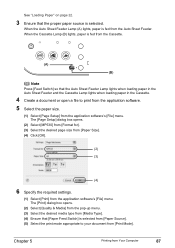
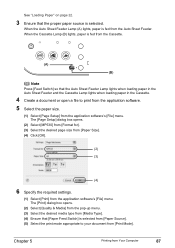
... document from [Print Mode].
The [Page Setup] dialog box opens.
(2) Select [MP530] from [Format for]. (3) Select the desired page size from [Paper Size]. (4) Click [OK].
(2) (3)
(4)
6 Specify the required settings.
(1) Select [Print] from Your Computer
87
When the Cassette Lamp (B) lights, paper is fed from the Auto Sheet Feeder. Chapter 5
Printing from the...
User's Guide - Page 96


... the RX RING VOLUME and LINE MONITOR VOL. z RX RING LEVEL
Selects the ring type for color faxes).
You cannot use . START DATE/TIME: END DATE/TIME:
Sets the date and time ... time ends.
SET MONTH
Specify the month.
TTI POSITION: FAX/TEL NO. z OFFHOOK ALARM
Enables/disables the alarm that alerts you can select additional sub-settings (This setting is set inside the image area...
User's Guide - Page 105
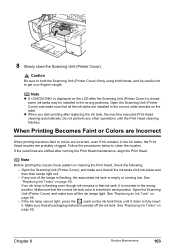
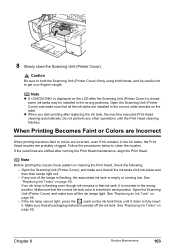
... the Print Head maintenance, align the Print Head.
If the ink lamp cannot light, press the mark on page 98. -
z When you start printing after running...colors are incorrect, even if ink remains in that all the ink tanks are installed in each position. See "Replacing Ink Tanks" on page 99. Open the Scanning Unit (Printer Cover) and make sure that all the ink lamps light...
User's Guide - Page 108


.... (3) Use [ ] or [ ] to verify that the Print Head nozzles are clean.
When one specific color only does not print, see "Replacing an Ink Tank" on page 106.
Aligning the Print Head Automatically
If ruled... Check the status of the Print Head. Important
Do not perform any other operations until the Alarm Lamp stops flashing.
3 Check the status of the Print Head.
(1) Print the nozzle check...
User's Guide - Page 121
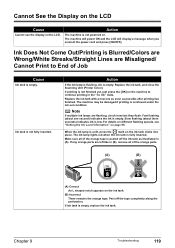
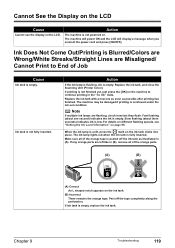
... tank is fully inserted. Replace the ink tank with a new one second) indicates the ink is Blurred/Colors are Wrong/White Streaks/Straight Lines are flashing, check how fast they flash. The ink lamp lights red when the ink tank is not fully inserted. If any orange parts are left like in...
User's Guide - Page 148


...menu and select [Properties].
4. A USB port is selected if either [USBnnn (Canon MP530 Series Printer)] or [MPUSBPRNnn (Canon MP530 Printer)] (where n is a number) is initializing.
While [COPY] is flashing, the... is lighting or flashing orange, an error may be a problem with the device. When the Alarm Lamp is off the machine and turn the machine on the Operation Panel lights. Load...
User's Guide - Page 149
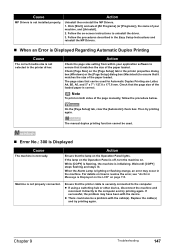
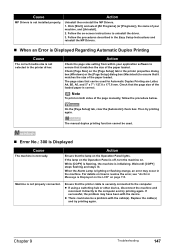
... Then try printing again.
z If using a switching hub or other device, disconnect the machine and reconnect it directly to the computer. Click ...132; Error No.: 300 is Displayed
Cause
The machine is lighting or flashing orange, an error may have been with the cable...size of the page manually, follow the procedure below. When the Alarm Lamp is not ready. Note
To print on . Wait until...
User's Guide - Page 151


...error. Use a digital camera or digital video camcorder compatible with the PictBridge compliant device, and then connect the cable again. If the error is still unresolved, ...machine. Before contacting the Canon Customer Care Center, confirm the following: z Product name: PIXMA MP530 z Serial number: located inside the machine
Chapter 9
Troubleshooting
149
Note
The [Instructions] ...
User's Guide - Page 171
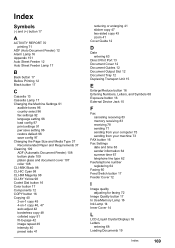
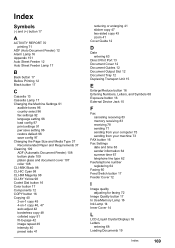
...REPORT 70 printing 71
ADF (Auto Document Feeder) 12 Alarm Lamp 16 Appendix 151 Auto Sheet Feeder 12 Auto ...98 CLI-8M Magenta 98 CLI-8Y Yellow 98 Coded Dial button 16 Color button 17 Components 12 COPY button 16 Copying 40 2-on-1 copy 45... button 16 Entering Numbers, Letters, and Symbols 68 Exposure button 16 External Device Jack 15
F
Fax canceling receiving 83 memory receiving 83 receiving 78 sending ...
Easy Setup Instructions - Page 1


... want to the right. Cassette Loading
You can connect an external device (telephone or answering machine) if necessary.
IMPORTANT If the Scanning Unit...8226; When automatic Print Head alignment cannot be some transparent or light blue ink on the machine. Open up and set the telephone... the print side face down.
If the orange-colored protective film is printed in computer modem ...
Similar Questions
Canon Mp530 Alarm Light On Ink Can I Just Scan
(Posted by myagik 10 years ago)
Canon Mp530 Wont Print Alarm Light Flashing 6a00 Code
(Posted by ver4jcreti 10 years ago)
I Change The Cartidrages And The Alarm Light And The Black And Color Light Are O
(Posted by vilmamac 11 years ago)
How Do I Turn Off The 'alarm' Light?
The alarm light is on and I cannot get it to turn off. I have unplugged the printer and disconnected...
The alarm light is on and I cannot get it to turn off. I have unplugged the printer and disconnected...
(Posted by rlb1293 13 years ago)

