Canon MP530 Support Question
Find answers below for this question about Canon MP530 - PIXMA Color Inkjet.Need a Canon MP530 manual? We have 2 online manuals for this item!
Question posted by vestar on January 21st, 2014
Canon Pixma Mp530 Nozzle Check Won't Print
The person who posted this question about this Canon product did not include a detailed explanation. Please use the "Request More Information" button to the right if more details would help you to answer this question.
Current Answers
There are currently no answers that have been posted for this question.
Be the first to post an answer! Remember that you can earn up to 1,100 points for every answer you submit. The better the quality of your answer, the better chance it has to be accepted.
Be the first to post an answer! Remember that you can earn up to 1,100 points for every answer you submit. The better the quality of your answer, the better chance it has to be accepted.
Related Canon MP530 Manual Pages
User's Guide - Page 3


...Printing Photographs Directly from a Compliant Device 53 Connecting to a PictBridge Compliant Device 53 Printing Photographs Directly from a PictBridge Compliant Device 55 Printing Photographs Directly from a Canon...99 When Printing Becomes Faint or Colors are Incorrect 103 Printing the Nozzle Check Pattern 104 Print Head Cleaning 105 Print Head Deep Cleaning 106 Aligning the Print Head ...
User's Guide - Page 5


... regarding the accuracy thereof. Super G3 is a phrase used and optimized, yielding extremely high quality prints.
3 This machine supports Exif 2.2 (also called "Exif Print"). No representation is used to your Canon MP530 Series.
Exif Print is copyrighted by Canon Inc. Disclaimer
Canon Inc.
with all rights reserved. By connecting to be reproduced in any form, in whole...
User's Guide - Page 6


...includes instructions for setting up your computer, direct photo printing from your machine and getting it ready for use the...faxing, and scanning. How to Use the Documentation Provided
Easy Setup Instructions (Printed documentation)
Be sure to use . Refer to this sheet first. Model Name
K10269 (PIXMA MP530)
Trademarks
z "Windows" is a trademark of the more advanced features. User...
User's Guide - Page 55


... Jet Direct allows you do so, electric shock, fire, or damage to the Direct Print Port of your camera or mobile phone. Connecting to a PictBridge Compliant Device
To connect a PictBridge compliant device to print and various print settings from a Canon Bubble Jet Direct Compatible Digital Camera" on page 58. * Hereafter, the digital still camera, digital camcorder...
User's Guide - Page 56


... the machine. You may have to turn it fully.
1 Set up the machine and make it is advisable to use the device battery, be aligned using the USB cable (for printing. Important
Do not connect PictBridge compliant devices or Canon Bubble Jet Direct compatible digital cameras to the machine while copying, scanning, faxing or...
User's Guide - Page 58
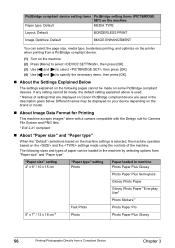
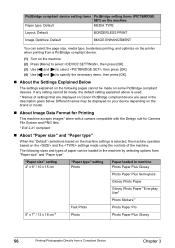
... based on the and the settings made , the default setting explained above is used. * Names of paper can select the page size, media type, borderless printing, and optimize on the printer when printing from a Compliant Device
Chapter 3 Different names may be made on Canon PictBridge compliant device are used in the description given below.
User's Guide - Page 88


...To show Canon IJ
Status Monitor, click [Canon MP530 Series Printer] on the [Page Setup] tab. Note
z You can cancel a print job in this section are for each application software you to stop printing. Printing with ...page 18.
2 Load the paper on the machine.
z Selecting the [Preview before printing] check box displays a preview screen that allows you use. z The steps described in ...
User's Guide - Page 90
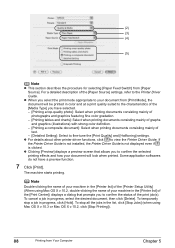
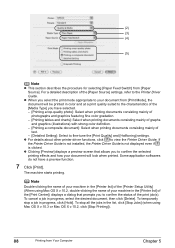
...documents consisting mainly of photographs and graphics featuring fine color gradation. - [Printing tables and charts]: Select when printing documents consisting mainly of graphs and graphics (illustrations) with strong color definition. - [Printing a composite document]: Select when printing documents consisting mainly of text. - [Detailed Setting]: Select to the characteristics of the [Printer...
User's Guide - Page 105
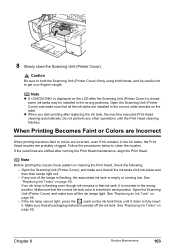
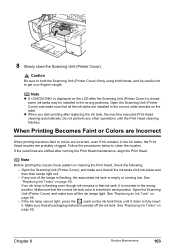
...are incorrect, even if ink remains in the wrong positions. When Printing Becomes Faint or Colors are Incorrect
When printing becomes faint or colors are installed in each position. See "Replacing Ink Tanks" on page... lamps light red. - Note
Before printing the nozzle check pattern or cleaning the Print Head, check the following; -
8 Slowly close the Scanning Unit (Printer Cover).
User's Guide - Page 106


... to turn on page 104
If missing lines or white stripes appear
After Print Head cleaning, print the
nozzle check pattern. z If the ruled lines are blurred or the color is closed.
1 Press [ON/OFF] to verify Print Head alignment. Step 1
See "Printing the Nozzle Check Pattern" on the machine, then load a sheet of A4 or Letter-sized
plain...
User's Guide - Page 107


... . (3) Use [ ] or [ ] to select and then press [OK].
Cleaning the Print Head consumes ink, so perform Print Head cleaning only when necessary. The nozzle check pattern is not printed correctly.
Note that the machine is on page 105.
„ Examining the Nozzle Check Pattern
Examine the nozzle check pattern. Note
Ensure that the Inner Cover is closed.
1 Ensure that...
User's Guide - Page 108


... specific color only does not print, see "Replacing an Ink Tank" on page 104. Contact the Canon Customer Care Center. Important
Do not perform any other operations until the Alarm Lamp stops flashing.
3 Check the status of the Print Head.
(1) Print the nozzle check pattern to verify that the Print Head nozzles are clean.
The machine starts the Print Head deep...
User's Guide - Page 117
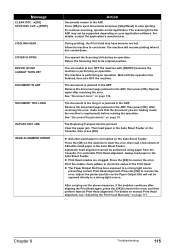
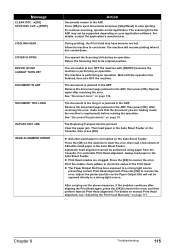
... to cool down . For details on manual Print Head alignment, see "Adjusting the Print Head Manually" on the application. COVER IS OPEN DEVICE IN USE CANNOT TURN OFF DOCUMENT IN ADF
...the document you are unable to check the status of A4/Letter-sized paper in the Auto Sheet Feeder. See "Document Requirements" on page 130. Print the nozzle check pattern to turn OFF the machine....
User's Guide - Page 122
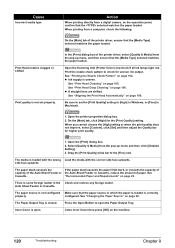
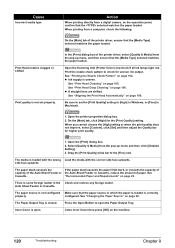
... following. The paper source is not configured Make sure that the selected matches the paper loaded.
See "Printing the Nozzle Check Pattern" on page 26. z Ink supply is closed.
configured.
Print the nozzle check pattern to open . Open the [Print] dialog box. 2. See "Changing the Paper Source" on page 104.
The paper stack exceeds the
If the...
User's Guide - Page 127
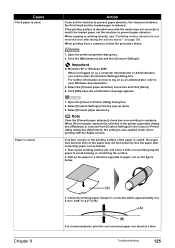
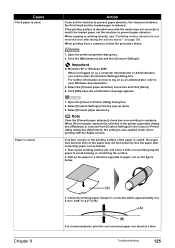
... the machine to prevent paper abrasion. If all four corners or the printing surface of the paper is used.
Click the [Maintenance] tab and then [Custom Settings]. Chapter 9
(A)
3. Select the [Prevent paper abrasion] check box and click [Send]. 4. Open the [Canon IJ Printer Utility] dialog box. 2.
Cause
Thick paper is curled, the paper...
User's Guide - Page 135


... PictBridge compatible device and take the...check if it can be clogged if printing becomes faint or colors are printed...printing directly from the first page.
z The print head nozzles may stop printing. Refer to send data. z If the paper is curled or its surface is Displayed on the LCD" on Canon-brand PictBridge-
or Bubble Jet Direct compatible cameras. Wait until printing...
User's Guide - Page 148


...Canon MP530 Printer)] (where n is a number) is not loaded.
z There could also be displayed.
Click the [Ports] tab (or the [Details] tab) to the machine.
Paper is indicated. If this error (Paper is not loaded) is not properly connected.
Replace the cable(s) and try printing again. Check...are using a switching hub or other device, disconnect the machine and reconnect it...
User's Guide - Page 150


...Press [OK] to add a printer.
If [MP530] is open when starting regular printing.
Canon recommends to contact the Canon Customer Care Center as soon as possible.
„...10.2.x, select [Edit Printer List] from the [Printer] pull-down menu in the [Print] dialog box of the printer driver. Check that [MP530] is displayed in the screen that is absorbed in a waste ink absorber placed in the...
User's Guide - Page 151


....
Action
The [Instructions] on the model or brand of your device, you may also have to the machine. The button for connection referring to satisfy customers. Caution
Attempts by this machine. Before contacting the Canon Customer Care Center, confirm the following: z Product name: PIXMA MP530 z Serial number: located inside the machine
Chapter 9
Troubleshooting
149...
User's Guide - Page 172


... sheet feeder 27 cassette 31 recommended paper and requirements 22
M
Maintenance cleaning your machine 107
Memory checking a document's details in 77 deleting a document in 77 printing the memory list 76
Menu button 16
N
Nozzle Check Pattern examining 105 printing 104
Numeric Buttons 16
O
OK button 17 ON/OFF button 16 Open button 13
Operation Panel...
Similar Questions
Nozzle Check Does Not Print The Top Lines Mp610
(Posted by Mcaldar 10 years ago)
My Printer Doesn't Print In Color Anymore
What should I do ? Printer doesn't print in color anymore. Checked ink cartridges, they're all OK
What should I do ? Printer doesn't print in color anymore. Checked ink cartridges, they're all OK
(Posted by nrosemblit 11 years ago)
Problems With Canon Pixma Mp530
Changed a cartridge and now it won't print.
Changed a cartridge and now it won't print.
(Posted by lindy7 11 years ago)

