Canon MP530 Support Question
Find answers below for this question about Canon MP530 - PIXMA Color Inkjet.Need a Canon MP530 manual? We have 2 online manuals for this item!
Question posted by loriama on February 3rd, 2014
What Is Error Pixma Mp530 6a00
The person who posted this question about this Canon product did not include a detailed explanation. Please use the "Request More Information" button to the right if more details would help you to answer this question.
Current Answers
There are currently no answers that have been posted for this question.
Be the first to post an answer! Remember that you can earn up to 1,100 points for every answer you submit. The better the quality of your answer, the better chance it has to be accepted.
Be the first to post an answer! Remember that you can earn up to 1,100 points for every answer you submit. The better the quality of your answer, the better chance it has to be accepted.
Related Canon MP530 Manual Pages
User's Guide - Page 3


...in Canada 166 Pre-Installation Requirements for MP530... 160 Connection of the Equipment 160 In...Problems 141 Problems Scanning 141 An Error Message Appears on the Screen 146... Compliant Device 53 Connecting to a PictBridge Compliant Device 53 Printing Photographs Directly from a PictBridge Compliant Device 55 ...99 When Printing Becomes Faint or Colors are Incorrect 103 Printing the Nozzle...
User's Guide - Page 5


...page which results in part, without notice. No representation is a standard for energy efficiency.
Canon MP530 User's Guide
Copyright
This manual is a phrase used and optimized, yielding extremely high quality prints... This machine supports Exif 2.2 (also called "Exif Print"). By connecting to your Canon MP530 Series. has reviewed this manual may not be an easy-to-use ITU-T V.34 standard...
User's Guide - Page 6


..." are trademarks of Apple Computer, Inc., registered in the United States and other countries.
This sheet includes instructions for use the machine. Model Name
K10269 (PIXMA MP530)
Trademarks
z "Windows" is a trademark of Microsoft Corporation, registered in the U.S. How to Use the Documentation Provided
Easy Setup Instructions (Printed documentation)
Be sure to use...
User's Guide - Page 17
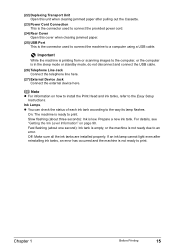
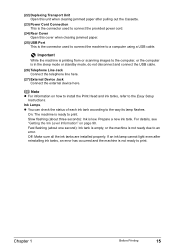
... to the Easy Setup Instructions.
(22) Duplexing Transport Unit Open this unit when clearing jammed paper after reinstalling ink tanks, an error has occurred and the machine is not ready to print. Chapter 1
Before Printing
15 Note
z For information on page 98. ... and connect the USB cable.
(26) Telephone Line Jack Connect the telephone line here.
(27) External Device Jack Connect the external...
User's Guide - Page 19
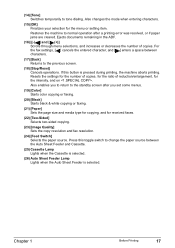
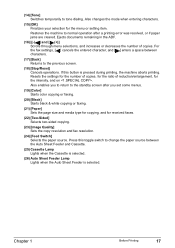
(14) [Tone] Switches temporarily to the standby screen after a printing error was resolved, or if paper jams are cleared. Ejects documents remaining in the ADF....change the paper source between characters.
(17) [Back] Returns to normal operation after you set some menus.
(19) [Color] Starts color copying or faxing.
(20) [Black] Starts black & white copying or faxing.
(21) [Paper] Sets the page ...
User's Guide - Page 80


... of receiving faxes is not ECM-compatible, the fax will be sent/received in ECM (Error Correction Mode). z A transaction number between 0001 and 4999 is a document being sent. Displaying Details of the party you are calling. z < > indicates a color document. Note
z If the sender's or receiver's fax is as follows:
78
Faxing
Chapter...
User's Guide - Page 97
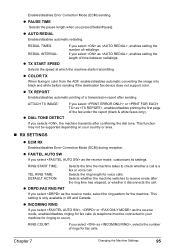
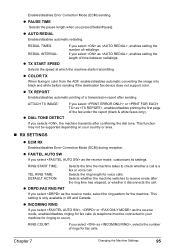
...Error Correction Mode (ECM) during reception. Selects whether the machine switches to check whether a call is only available in color from the ADF, enables/disables automatic converting the image into black and white before sending if the destination fax device does not support color... has elapsed, or whether it disconnects the call .
z COLOR TX
When faxing in US and Canada. z AUTO REDIAL
...
User's Guide - Page 100
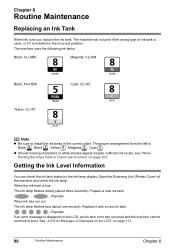
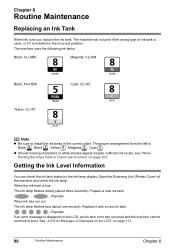
...ink tank is used, or if it with a new ink tank.
...Repeats If an error message is installed in the correct order. z Should missing characters or white streaks appear despite sufficient...When Printing Becomes Faint or Colors are Incorrect" on the LCD, an ink tank error has occurred and the machine cannot continue to install the ink tanks in the incorrect position. See "An Error Message is Black , ...
User's Guide - Page 101


...grayscale printing is specified. If you open the Scanning Unit (Printer Cover) during printing.
Color ink is consumed in the open automatically and the Print Head Holder moves to cancel the ... streaks appear despite sufficient ink levels, see "When Printing Becomes Faint or Colors are Incorrect" on page 113. z If an error message is displayed on the LCD and replace it stops. z Do not...
User's Guide - Page 113


... z "If the Power Disconnects Unexpectedly" on page 113 z "An Error Message is Displayed on the LCD" on page 113
z "Fax Related ...119 z "Ink Does Not Come Out/Printing is Blurred/Colors are Wrong/White Streaks/Straight Lines are displayed on the ...Windows XP, the Screen Shows the Warning Message "This device can perform faster" or "High-SPEED USB Device Plugged into nonHigh-SPEED USB Hub"" on page 137...
User's Guide - Page 116


... size setting are different. After a while, plug the power cord of the same color are installed in progress and you want to continue printing with the ink tank installed.... the empty ink tank immediately after the printing. Printing under the ink out condition.
Ink tank errors have occurred. Slow flashing (at least 5 seconds, and then release it. Possible causes are...
User's Guide - Page 118
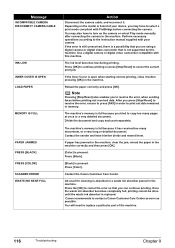
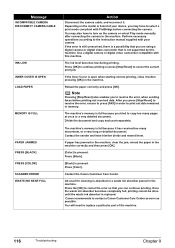
... video camcorder that you to contact a Canon Customer Care Center as soon as possible.
Press [Color]. Contact the Canon Customer Care Center.
Reload the paper correctly and press [OK].
Contact the ...print out data remained in order to the instruction manual supplied with your device, you press [Stop/Reset] to resolve the error, ensure to press [FAX] in memory.
You will need to ...
User's Guide - Page 135


... or Colors are Incorrect" on the LCD of the camera.
Refer to clear the printer error from the camera, confirm the message displayed on page 103. If this error occurs even... actions above:" on manually or switched to replay mode after connected to your PictBridge compatible device and take the necessary steps before connecting them .
* Hereafter, the digital still camera ...
User's Guide - Page 137


...be compatible with the ink tank installed. Install the appropriate ink tank.
Ink error/No ink
Hardware Error/No ink Printer error
When the ink lamp flashes fast (about one ink tanks of the machine from... be damaged if printing is off the machine and unplug the power cord of the same color are flashing, check how fast they flash. Slow flashing (about three seconds) indicates ink is...
User's Guide - Page 141
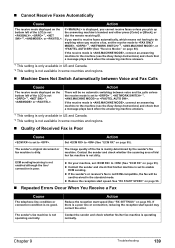
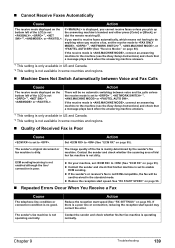
... means not having to do anything when you pick up the answering machine's handset and either press [Color] or [Black], or dial the remote receiving ID. Action
Set to , *1, *2, , or ...fax, set to enable
ECM sending.
Action
Reduce the reception start speed may correct the error. Chapter 9
Troubleshooting
139
z Reduce the reception start speed.
The sender's original document ...
User's Guide - Page 148


...you are using a switching hub or other device, disconnect the machine and reconnect it back on again.
„ Writing Error/Output Error/Communication Error
Cause
Machine is selected correctly. z If ...and then [Printers].
2. A USB port is selected if either [USBnnn (Canon MP530 Series Printer)] or [MPUSBPRNnn (Canon MP530 Printer)] (where n is a number) is ignored for a certain period of time...
User's Guide - Page 150


....
3.
Action
Ink used is open when starting regular printing.
Canon recommends to cancel the error so that [MP530] is displayed in the [Printer] pulldown menu of the error will be done until the waste ink absorber is almost full. If [MP530] is displayed. One page of the print data being used for the operation...
User's Guide - Page 151


... the model or brand of your device, you may also have to repair...Error No.: 2001 is Displayed
Cause
A specified period of time has elapsed without receiving a response from the digital camera./ The digital camera or digital video camcorder connected is not displayed on the printer driver screen. Before contacting the Canon Customer Care Center, confirm the following: z Product name: PIXMA MP530...
User's Guide - Page 162
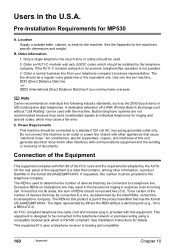
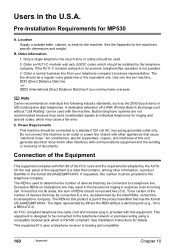
... The digits represented by the ACTA.
See the Appendix for MP530
A. Order a normal business line from your telephone company's ...with communications equipment and the sending or receiving of devices that has the format US:AAAEQ##TXXXX. See ...cord and modular plug is a label that may cause a fax error.
DDD (Direct Distance Dial) line -orIDDD (International Direct Distance ...
Easy Setup Instructions - Page 1


... thing by pressing down the hollow on its front side.
Connect external devices as follows:
External device jack Telephone line jack
Telephone or answering machine
Telephone line
Machine
Telephone or...and receive faxes automatically: → ANS.MACHINE MODE
You want to the color guide on the LCD. Refer to "An Error Message is displayed on the machine. Open up and set the telephone ...
Similar Questions
How Do You Fix Canon Mp530 6a00 Error
(Posted by Kyryachtz 9 years ago)
Canon Pixma Mp530 Nozzle Check Won't Print
(Posted by vestar 10 years ago)
I Have A Pixma Mp990 Inkjet And It Will Not Print From The Computer.
It will print test pages but just puts out blank sheets when trying to print from a computer. Does i...
It will print test pages but just puts out blank sheets when trying to print from a computer. Does i...
(Posted by jssmith15 10 years ago)
Where Can I Obtain A Windows (cd-1) Cd-rom For A Canon Mx700 Multifunction Devic
(Posted by jdebanne 11 years ago)

