Canon MP530 Support Question
Find answers below for this question about Canon MP530 - PIXMA Color Inkjet.Need a Canon MP530 manual? We have 2 online manuals for this item!
Question posted by lindy7 on October 5th, 2012
Problems With Canon Pixma Mp530
Changed a cartridge and now it won't print.
Current Answers
There are currently no answers that have been posted for this question.
Be the first to post an answer! Remember that you can earn up to 1,100 points for every answer you submit. The better the quality of your answer, the better chance it has to be accepted.
Be the first to post an answer! Remember that you can earn up to 1,100 points for every answer you submit. The better the quality of your answer, the better chance it has to be accepted.
Related Canon MP530 Manual Pages
User's Guide - Page 3


... and Media Type ....37
2 Copying 40 Making Copies 40 Changing the Copy Settings 41 Using Useful Copy Functions 45
3 Printing Photographs Directly from a Compliant Device 53 Connecting to a PictBridge Compliant Device 53 Printing Photographs Directly from a PictBridge Compliant Device 55 Printing Photographs Directly from a Canon Bubble Jet Direct Compatible Digital Camera 58
4 Faxing 60...
User's Guide - Page 5


...extremely high quality prints.
3 Canon MP530 User's Guide
Copyright
This manual is used to describe the new generation of fax machines that it will be an easy-to an Exif Print-compliant digital camera,... accuracy and completeness thereof are not guaranteed or warranted, and they are subject to change without the prior written consent of approximately 3 seconds* per page which results in ...
User's Guide - Page 6


... Refer to this guide for full instructions on setting the fax driver.
Model Name
K10269 (PIXMA MP530)
Trademarks
z "Windows" is a trademark of Microsoft Corporation, registered in the United States ... scanning operation and settings. How to Use the Documentation Provided
Easy Setup Instructions (Printed documentation)
Be sure to this guide for full instructions on the Setup CD-ROM...
User's Guide - Page 55


... It is an industry standard enabling a range of digital photo solutions, including the direct printing of the machine.
See "Printing Photographs Directly from a PictBridge Compliant Device" on page 58.
z Canon Bubble Jet Direct allows you to print photos from a Canon Bubble Jet Direct compatible (PictBridge incompatible) digital camera or digital video camcorder without using a computer...
User's Guide - Page 88


... printer driver functions, click [Instructions] or [Help] to the Printer Driver Guide. Note
z You can cancel a print job in progress by the application software, select the matching page size. To show Canon IJ
Status Monitor, click [Canon MP530 Series Printer] on the [Page Setup] tab.
Note
z To confirm the page size, click on the...
User's Guide - Page 106


... Nozzle Check Pattern" on page 106
Note
If [Print Head Deep Cleaning] does not resolve the problem, contact the Canon Customer Care Center. Note
Ensure that the Inner Cover is incorrect.
Use this function when printed results are shifted
Step 1
See "Aligning the Print Head Automatically" on the machine, then load a sheet of A4 or...
User's Guide - Page 108


...Print Head cleaning finishes. Print the nozzle check pattern to select , then press [OK]. See "Print Head Deep Cleaning" on page 104. The machine starts the Print Head deep cleaning. Contact the Canon Customer Care Center. After Print...
When one specific color only does not print, see "Replacing an Ink Tank" on page 98.
(2) If the problem remains, make sure that the Print Head nozzles are ...
User's Guide - Page 123
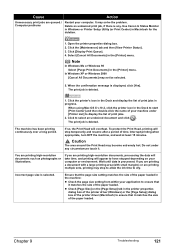
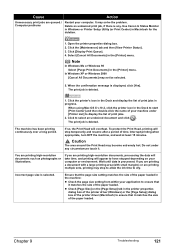
... printing high-resolution documents, processing the data will take time, and printing will overheat. Incorrect page size is displayed, click [Yes]. Cause
Action
Unnecessary print jobs are queued./ Computer problems...may stop temporarily and resume after a period of print jobs.
2.
Use Canon IJ Status Monitor in Windows or Printer Setup Utility (or Print Center) in the [Printer] menu. Open ...
User's Guide - Page 126
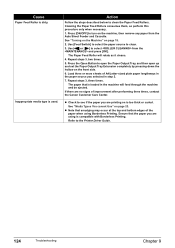
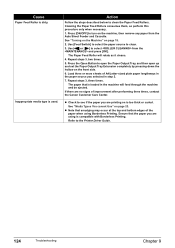
... times.
The paper that is used. z Check to see if the paper you are printing on page 18. 2.
Cleaning the Paper Feed Rollers consumes them, so perform this procedure only when necessary. 1....Load three or more sheets of improvement after performing three times, contact the Canon Customer Care Center. See "Media Types You cannot Use" on page 23.
Cause
Paper Feed Roller ...
User's Guide - Page 135


... compatible cameras. If the problem is ready, the machine starts printing automatically. z Some PictBridge compatible devices may occur when printing directly from the first page...printing becomes faint or colors are using the correct type of the machine and clear the error. z The print head nozzles may need to be printed or not. Wait until printing ends. If you are using a non-Canon...
User's Guide - Page 138
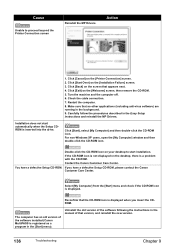
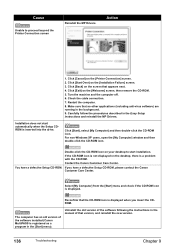
... 9. Select [My Computer] from the [Start] menu and check if the CD-ROM icon is a problem with the CD-ROM.
Click [Exit] on the [Printer Connection] screen. 2. Carefully follow the procedures ...connection. 7. Double-click the CD-ROM icon on the desktop, there is displayed. Contact the Canon Customer Care Center. Turn the machine and the computer off. 6.
If the CD-ROM icon ...
User's Guide - Page 148


... port setting according to resolve the error, see "An Error Message is ignored for a certain period of the Print Head Holder is not correct, change the paper source.
If successful, the problem may occur in the machine.
If the lamp on the Operation Panel is not ready. Printer port setting does not match...
User's Guide - Page 151


... by customers to satisfy customers.
Before contacting the Canon Customer Care Center, confirm the following: z Product name: PIXMA MP530 z Serial number: located inside the machine
Chapter 9
Troubleshooting
149
The button for connection referring to select a print mode compliant with PictBridge before connecting the device. „ Error No.: 2001 is Displayed
Cause
A specified...
User's Guide - Page 152


z Details of the problem z What you tried to repair or disassemble the machine yourself.
150
Troubleshooting
Chapter 9 Never attempt to solve the problem, and what happened
Note
If the machine emits any unusual sound, smoke, or odor, turn it off immediately. Unplug the power cord from the outlet and contact the Canon Customer Care Center.
User's Guide - Page 155


...: Windows® HTML Help Viewer
Note
z Microsoft Internet Explorer 5.0® or later must be deleted collectively.
1 Click the [Start], and select [All Programs] (or [Programs]), [Canon MP530 Manual],
and then [Uninstall].
2 Click [OK] when the confirmation message appears. Browser: Help Viewer
Note
z The on-screen manual may not be displayed properly depending...
User's Guide - Page 156


...ink may leak from the [Go] menu. (2) Double-click the [Canon Utilities] folder, and then the [IJ Manual] folder. (3) Drag the [MP530] folder into the trash. Caution
Do not transport or store the ...Applications] from the machine and cause damage to it. Important
Pack the machine with the Print Head and ink tanks left installed. z Deleting the Printer Driver Guide
The Printer Driver Guide is ...
User's Guide - Page 162
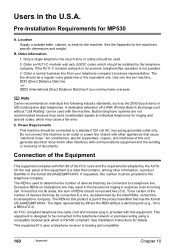
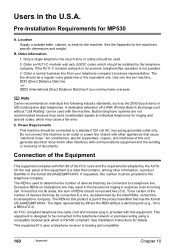
... modular wall jack (USOC code), which may result in the devices not ringing in the U.S.A. Order a normal business line from... Direct Distance Dial) line if you communicate overseas
Note
Canon recommends an individual line following industry standards, such as ...Location Supply a suitable table, cabinet, or desk for MP530
A. Power Requirements This machine should be connected to the ...
User's Guide - Page 165
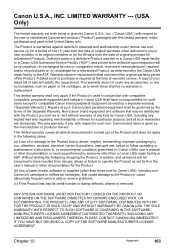
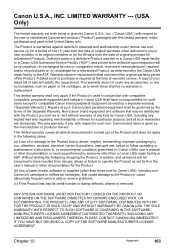
...Canon brand peripheral equipment covered by a separate warranty ("Separate Warranty").
Repairs of such Canon brand peripheral equipment shall be governed by Canon USA), including nonCanon ink cartridges or refilled ink cartridges...purchase is given by Canon U.S.A., Inc. ("Canon USA") with respect to the Product or cause abnormally frequent service calls or service problems.
(c) If the Product...
User's Guide - Page 166
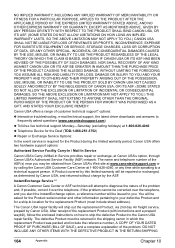
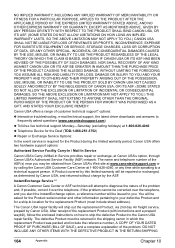
...of the problem. The Canon USA repair facility will be asked questions (www.canontechsupport.com)
z Toll-free live technical support Monday-Saturday (excluding holidays) at Canon USA's option, through Canon USA's Authorized... Facility Carry-In / Mail-In Service
Canon USA's Carry-In/Mail-In Service provides repair or exchange, at 1-800-828-4040
z Telephone Device for the Deaf (TDD-1-866-251-3752...
User's Guide - Page 169
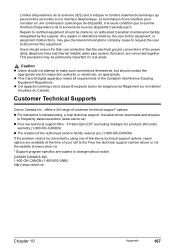
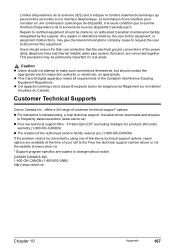
... rural areas. This precaution may give the telecommunications company cause to request the user to change without notice. z Cet appareil numérique de la classe B respecte toutes les ...should ensure for products still under
warranty (1-800-OK-CANON) z The location of the authorized service facility nearest you (1-800-OK-CANON)
If the problem cannot be corrected by using one of the Canadian ...
Similar Questions
Canon Mp530 How To Check If Print Head Damage
(Posted by bikicksh 9 years ago)
Canon Pixma Mp530 Nozzle Check Won't Print
(Posted by vestar 10 years ago)
I Have A Pixma Mp990 Inkjet And It Will Not Print From The Computer.
It will print test pages but just puts out blank sheets when trying to print from a computer. Does i...
It will print test pages but just puts out blank sheets when trying to print from a computer. Does i...
(Posted by jssmith15 10 years ago)
Where Can I Obtain A Windows (cd-1) Cd-rom For A Canon Mx700 Multifunction Devic
(Posted by jdebanne 11 years ago)

