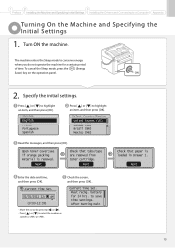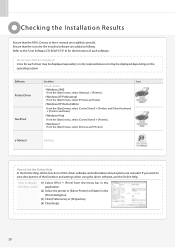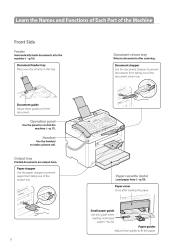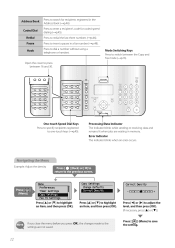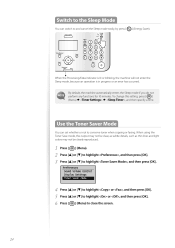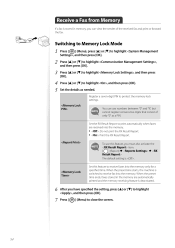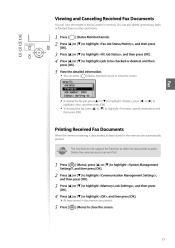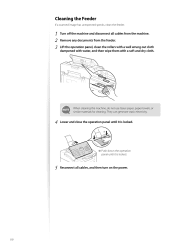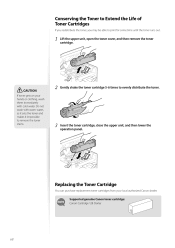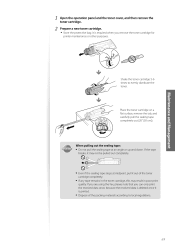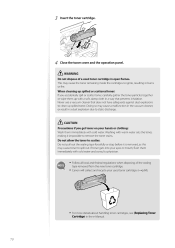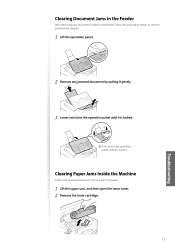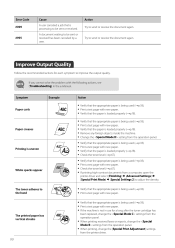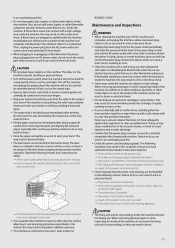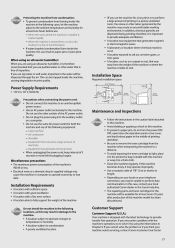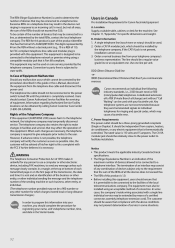Canon FAXPHONE L100 Support Question
Find answers below for this question about Canon FAXPHONE L100.Need a Canon FAXPHONE L100 manual? We have 2 online manuals for this item!
Question posted by tom41236 on June 9th, 2014
Message Says ' If Control Panel Is Open, Close And Push Until Locked.'
doesnt seem to be any panels open. have tried to open and close but makes no differenc.
Current Answers
Related Canon FAXPHONE L100 Manual Pages
Similar Questions
Error Result 'ng'
Up until a few days ago, our Canon Faxphone L100 had been working perfectly in our office. Now I rec...
Up until a few days ago, our Canon Faxphone L100 had been working perfectly in our office. Now I rec...
(Posted by yvonnemwilson 9 years ago)
If Control Panel Is Open, Close And Push Until Locked
this is the fax messaage if control panel is open, close and push until locked. turn the main power ...
this is the fax messaage if control panel is open, close and push until locked. turn the main power ...
(Posted by nurteka 9 years ago)
Messagesays No Toner Cartrige
message says no toner cartrige in machine, changed the toner with a new one still has this same mess...
message says no toner cartrige in machine, changed the toner with a new one still has this same mess...
(Posted by sproul1 10 years ago)
Error Message, No Destination Listed?
when I try to print from my Mac computer using the L100 fax/phone I get an error message, that no de...
when I try to print from my Mac computer using the L100 fax/phone I get an error message, that no de...
(Posted by stmaroma4 10 years ago)
Error 6000
HI I HAVE AN ERROR MESSAGE SAYING CHECK!! 6000 WHAT DOES THIS MEAN AND HOW DO I FIX IT CHEERS
HI I HAVE AN ERROR MESSAGE SAYING CHECK!! 6000 WHAT DOES THIS MEAN AND HOW DO I FIX IT CHEERS
(Posted by pillie48 12 years ago)