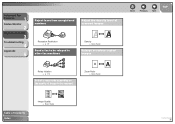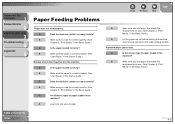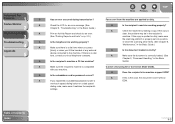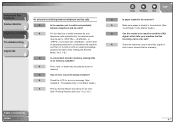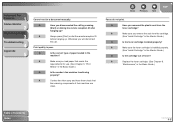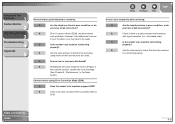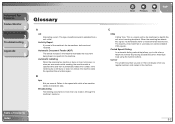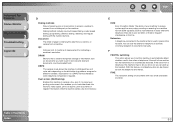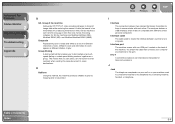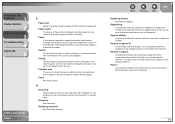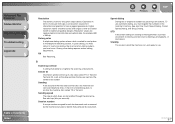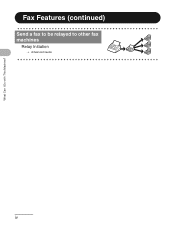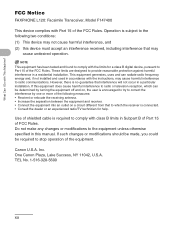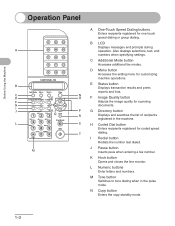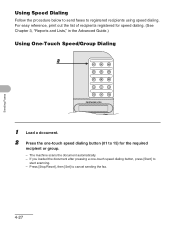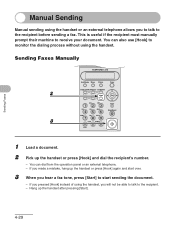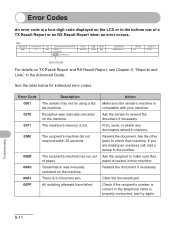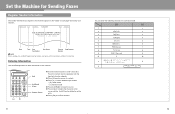Canon FAXPHONE L120 Support Question
Find answers below for this question about Canon FAXPHONE L120.Need a Canon FAXPHONE L120 manual? We have 4 online manuals for this item!
Question posted by sproul1 on April 24th, 2014
Messagesays No Toner Cartrige
message says no toner cartrige in machine, changed the toner with a new one still has this same message
Current Answers
Answer #1: Posted by Odin on April 24th, 2014 2:51 PM
You probably installed the cartridge incorrectly.Before you reinstall go to http://www.usa.canon.com/cusa/support/consumer/copiers_fax/thermal_laser_fax/faxphone_l120?CMD=MIXED_SEARCH&mName=FAXPHONE+L120&mType=Laser+Facsimile&pageKeyCode=ekbresults&searchString=no+toner+cartridge&BASIC_SEARCH_CURRENT_TOPIC_ID=1122&BASIC_SEARCH_CURRENT_TOPIC_TYPE=0&RESULTS=RELEVANCE&RELEVANCE_START=1&RELEVANCE_COUNT=25&CONFIGURATION=1011&PARTITION_ID=1&TIMEZONE_OFFSET=null&USERTYPE=1&isSecure=false and link to the article listed third.
Hope this is useful. Please don't forget to click the Accept This Answer button if you do accept it. My aim is to provide reliable helpful answers, not just a lot of them. See https://www.helpowl.com/profile/Odin.
Related Canon FAXPHONE L120 Manual Pages
Similar Questions
My Fax Machine Isn't Receiving Any Fax For The Past Few Weeks, The Machine Seems
My fax machine is the Canon Faxphone L90, it can't seem to receive any fax, yet I can send out fax. ...
My fax machine is the Canon Faxphone L90, it can't seem to receive any fax, yet I can send out fax. ...
(Posted by peterou13258 3 years ago)
Trouble Receiving Faxes From Some Sources?
Why won't the fax machine receive faxes from some sources? Our phone line just rings but no fax come...
Why won't the fax machine receive faxes from some sources? Our phone line just rings but no fax come...
(Posted by drobinson11658 7 years ago)
Cant Fax To 1-800 #'s
Everytime we try to fax to a 1-800 #, we get message stating due to network difficulties we cannot c...
Everytime we try to fax to a 1-800 #, we get message stating due to network difficulties we cannot c...
(Posted by finewood 10 years ago)
Fax Machine Not Working
When I turn on my fax machine I get printer error and the caution light blinks and the wireless ligh...
When I turn on my fax machine I get printer error and the caution light blinks and the wireless ligh...
(Posted by freddiewatt 10 years ago)
Fax Display
Fax display says: contr.scan platform? What to do? We cannot send faxes or make copies
Fax display says: contr.scan platform? What to do? We cannot send faxes or make copies
(Posted by vipcentrum 12 years ago)