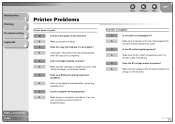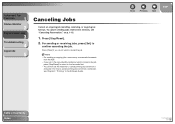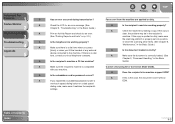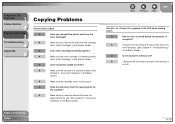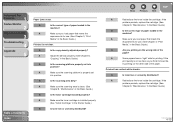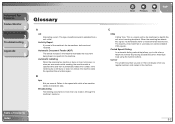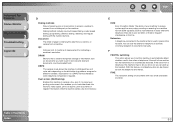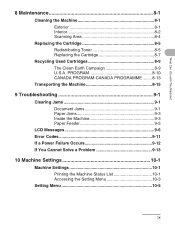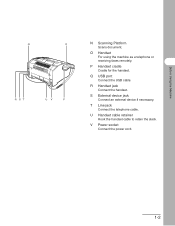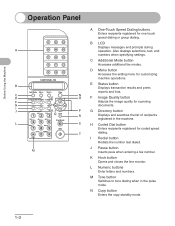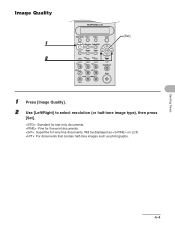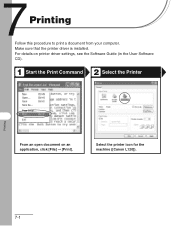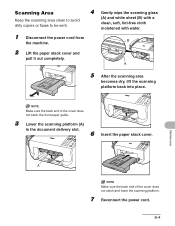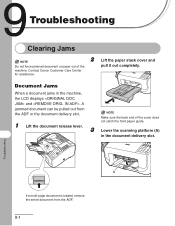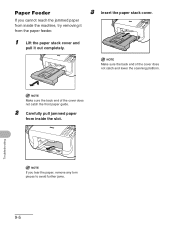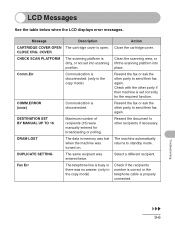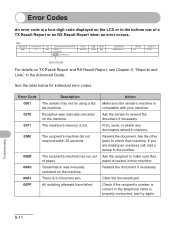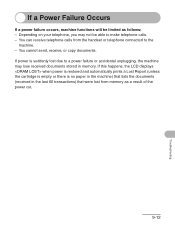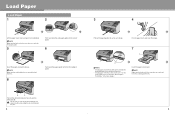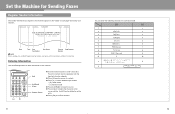Canon FAXPHONE L120 Support Question
Find answers below for this question about Canon FAXPHONE L120.Need a Canon FAXPHONE L120 manual? We have 4 online manuals for this item!
Question posted by vipcentrum on January 14th, 2012
Fax Display
Fax display says: contr.scan platform?
What to do? We cannot send faxes or make copies
Current Answers
Related Canon FAXPHONE L120 Manual Pages
Similar Questions
Trouble Receiving Faxes From Some Sources?
Why won't the fax machine receive faxes from some sources? Our phone line just rings but no fax come...
Why won't the fax machine receive faxes from some sources? Our phone line just rings but no fax come...
(Posted by drobinson11658 7 years ago)
Cant Fax To 1-800 #'s
Everytime we try to fax to a 1-800 #, we get message stating due to network difficulties we cannot c...
Everytime we try to fax to a 1-800 #, we get message stating due to network difficulties we cannot c...
(Posted by finewood 10 years ago)
Why Are My Faxes Being Received Unclearly.
It looks like the ink is running out on the receivers end but it is clearly a prob on ours as many d...
It looks like the ink is running out on the receivers end but it is clearly a prob on ours as many d...
(Posted by melissacarrigan 10 years ago)
When I Want To Fax Or Make Copy, The Original In The Slot Does Not Being Catched
Normally, the paper will be catched and rolled in automatically; but it is not; seems the sensor doe...
Normally, the paper will be catched and rolled in automatically; but it is not; seems the sensor doe...
(Posted by charlescai 11 years ago)