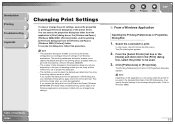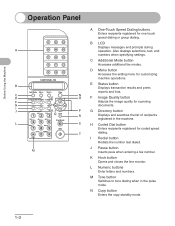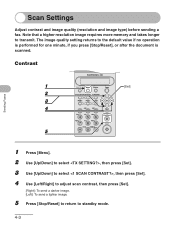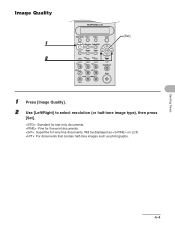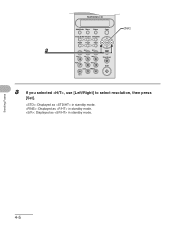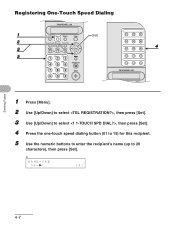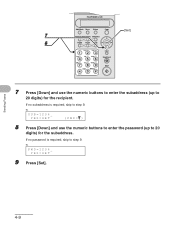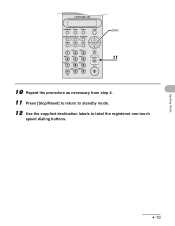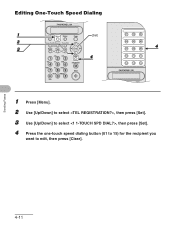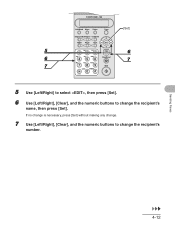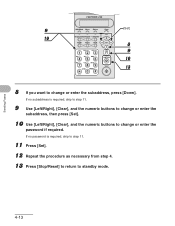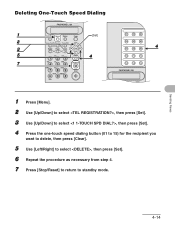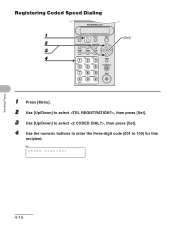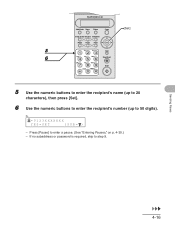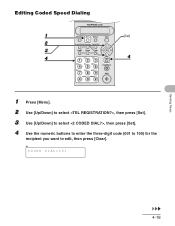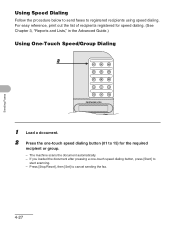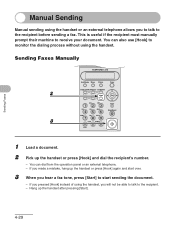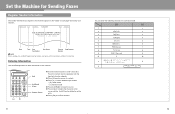Canon FAXPHONE L120 Support Question
Find answers below for this question about Canon FAXPHONE L120.Need a Canon FAXPHONE L120 manual? We have 4 online manuals for this item!
Question posted by finewood on October 21st, 2013
Cant Fax To 1-800 #'s
Everytime we try to fax to a 1-800 #, we get message stating due to network difficulties we cannot complete your call at this time. Try again later. Never had trouble before. Is this a fax machine problem or something else.NPUZ
Current Answers
Related Canon FAXPHONE L120 Manual Pages
Similar Questions
Trouble Receiving Faxes From Some Sources?
Why won't the fax machine receive faxes from some sources? Our phone line just rings but no fax come...
Why won't the fax machine receive faxes from some sources? Our phone line just rings but no fax come...
(Posted by drobinson11658 7 years ago)
Cannon Faxphone L90 How Long Can My Aoutgoing Message Be
(Posted by indatja 9 years ago)
Canon Faxphone L90 Error Codes How To Clear Messages
(Posted by MARju 10 years ago)
Why Are My Faxes Being Received Unclearly.
It looks like the ink is running out on the receivers end but it is clearly a prob on ours as many d...
It looks like the ink is running out on the receivers end but it is clearly a prob on ours as many d...
(Posted by melissacarrigan 11 years ago)
Fax Display
Fax display says: contr.scan platform? What to do? We cannot send faxes or make copies
Fax display says: contr.scan platform? What to do? We cannot send faxes or make copies
(Posted by vipcentrum 12 years ago)