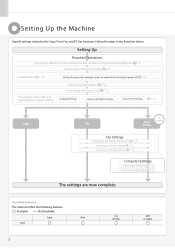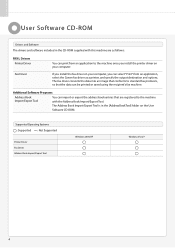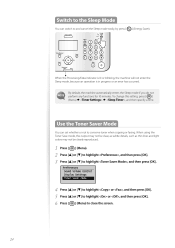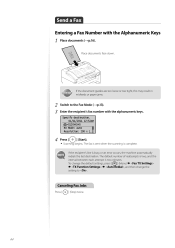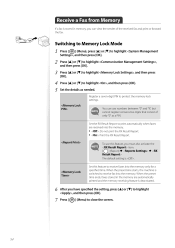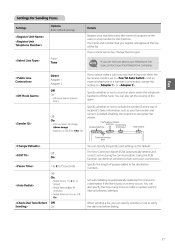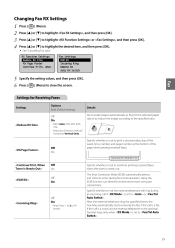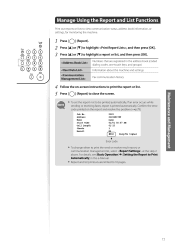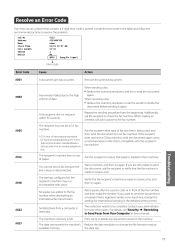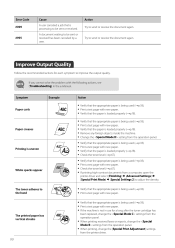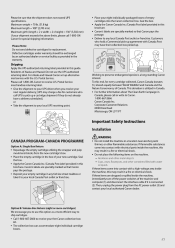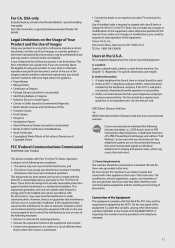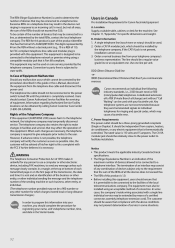Canon FAXPHONE L100 Support Question
Find answers below for this question about Canon FAXPHONE L100.Need a Canon FAXPHONE L100 manual? We have 2 online manuals for this item!
Question posted by yvonnemwilson on January 8th, 2015
Error Result 'ng'
Up until a few days ago, our Canon Faxphone L100 had been working perfectly in our office. Now I receive a confirmation sheet that says "result" "NG". Sometimes the fax comes through just fine. One person had to send their fax 4 times before we actually received the complete fax. Ninety Five Percent of the time now it comes back with the confirmation sheet that says "NG" on it without an error code. We are a State agency and I can't afford to have a fax machine that just works 5% of the time. Please could you help me with this problem? Otherwise I'm going to have to buy a different fax machine. Thanks. I also need a response A.S.A.P. because it is an office machine.
Current Answers
Answer #1: Posted by Odin on January 8th, 2015 1:19 PM
As you probably know, NG means the transmission failed. If there's no other error code, and if the fault is not with the receiving fax machine, your machine is somehow defective. You will have to either repair it professionally (if that's practical) or replace it. Sorry for your trouble.
Hope this is useful. Please don't forget to click the Accept This Answer button if you do accept it. My aim is to provide reliable helpful answers, not just a lot of them. See https://www.helpowl.com/profile/Odin.
Related Canon FAXPHONE L100 Manual Pages
Similar Questions
Canon Faxphone L100 How To Receive Fax Confirmation
(Posted by chrivand 10 years ago)
My Canon Faxphone L190 Is Sporadically Not Receiving Faxes.
For some reasonI am getting "Receive job resulted in error" reports from my machine. We receive faxe...
For some reasonI am getting "Receive job resulted in error" reports from my machine. We receive faxe...
(Posted by lelliott 10 years ago)
We Are Getting Error Code 0001. How Do I Fix This?
Please help trying to figure out why we are not receiving some faxes from our vendors? Is this somet...
Please help trying to figure out why we are not receiving some faxes from our vendors? Is this somet...
(Posted by dawn70210 12 years ago)