Canon FAX-JX200 Support Question
Find answers below for this question about Canon FAX-JX200.Need a Canon FAX-JX200 manual? We have 2 online manuals for this item!
Question posted by pillie48 on February 26th, 2012
Error 6000
HI I HAVE AN ERROR MESSAGE SAYING CHECK!! 6000
WHAT DOES THIS MEAN AND HOW DO I FIX IT
CHEERS
Current Answers
There are currently no answers that have been posted for this question.
Be the first to post an answer! Remember that you can earn up to 1,100 points for every answer you submit. The better the quality of your answer, the better chance it has to be accepted.
Be the first to post an answer! Remember that you can earn up to 1,100 points for every answer you submit. The better the quality of your answer, the better chance it has to be accepted.
Related Canon FAX-JX200 Manual Pages
FAX-JX200/JX201 User'sGuide - Page 1


User's Guide
Table of Contents
Introduction
2
Before Using Your Machine
6
Copying
18
Sending Faxes
19
Receiving Faxes
28
Settings and Activity Reports
37
Routine Maintenance
43
Troubleshooting
53
Specifications
66
Appendix
67
FAX-JX200/JX201 User'sGuide - Page 3
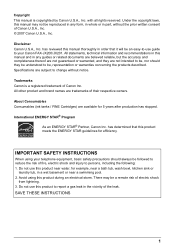
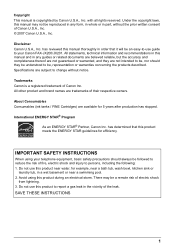
... are available for 5 years after production has stopped. International ENERGY STAR® Program
As an ENERGY STAR® Partner, Canon Inc. Avoid using your Canon FAX-JX200/JX201.
SAVE THESE INSTRUCTIONS
1
Disclaimer Canon U.S.A., Inc. Do not use guide to report a gas leak in part, without notice. Do not use this product meets...
FAX-JX200/JX201 User'sGuide - Page 4


... "Aligning the FINE Cartridge" on page 36
z Clearing Documents and Paper Jams
In the unlikely event that most suits your fax machine to make a telephone call, you need to receive faxes using this machine.
See "Printing All Unprinted Documents in Memory" on page 35 See "Deleting All Printed Documents from the memory.
Introduction
Useful...
FAX-JX200/JX201 User'sGuide - Page 5
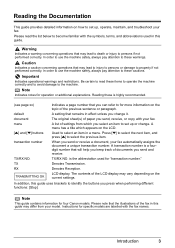
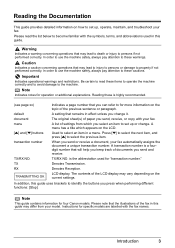
...correctly.
LCD display. The contents of paper you send or receive a document, your fax.
Instructions for specific models are labelled with your model. Warning
Indicates a warning concerning ...[Stop]. In order to use the machine safely, always pay attention to these items to operate the machine correctly and to avoid damage to the machine. A list of documents you select an...
FAX-JX200/JX201 User'sGuide - Page 10


... cap in order to produce high-definition prints. Note
z If an error message is operating.
8
Before Using Your Machine
z If the machine is set into place. z The FINE Cartridge has many nozzles in place..., the nozzles might become unusable even with [ON/OFF] while the machine is displayed on the LCD, see "LCD Messages" on page 62.
z The LCD will naturally dry out over time and...
FAX-JX200/JX201 User'sGuide - Page 11


... that requires you want .
z To enter a space: (1) Press []] or press [Space]. Before Using Your Machine
9 Guidelines for the letter you want appears. Button
1
ABC
2
DEF
3
GHI
4
JKL
5
MNO
6...(:a)
Number Mode (:1)
Number mode (:1)
Note
After 120 seconds of no operation panel input, the fax returns to press for Entering Numbers, Letters, and Symbols
When you come to a step that ...
FAX-JX200/JX201 User'sGuide - Page 12


... company.
1 Press [Menu]. 2 Use [{] or [}] to standby mode.
10
Before Using Your Machine The LCD
displays .
4 Use [{] or [}] to move the cursor under the incorrect letter.
You...Clear].
3 Continue entering other letters or numbers using your fax, make sure it is set for the telephone line type of your telephone line type, check with your telephone system. The LCD displays .
3 Use ...
FAX-JX200/JX201 User'sGuide - Page 21
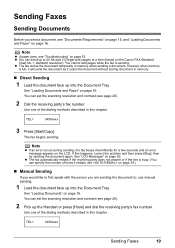
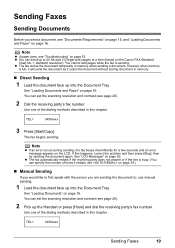
... and Paper" on page 16.
You cannot add pages while the fax is full, it will send the document as it redials;
Note
z If an error occurs during sending, the fax beeps intermittently for a few seconds and an error message appears on page 53. z The fax stores the document temporally in memory when sending a document, however...
FAX-JX200/JX201 User'sGuide - Page 22


... hang up properly.
Note
z If you need to press and hold [Start/Copy] for a few seconds to feed out the document. z If an error occurs during sending, the fax beeps intermittently for a few seconds and an error message appears on page 16.
2 Press [Receive Mode/Resolution] to select the resolution. After about 2 seconds, the...
FAX-JX200/JX201 User'sGuide - Page 55
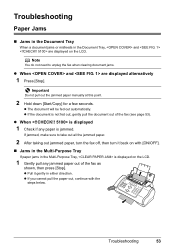
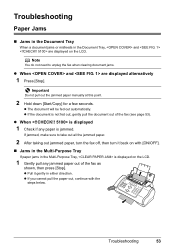
...Multi-Purpose Tray
If paper jams in the Multi-Purpose Tray, is not fed out, gently pull the document out of the fax as
shown, then press [Stop]. Troubleshooting
Paper Jams
„ Jams in the Document Tray
When a document jams or misfeeds... paper manually at this point.
2 Hold down [Start/Copy] for a few seconds. z When is displayed
1 Check if any jammed paper out of the fax (see page 53).
FAX-JX200/JX201 User'sGuide - Page 58
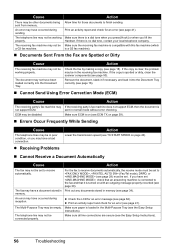
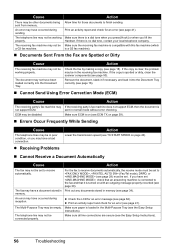
... scanner components (see page 41). Make sure the receiving fax machine is clear, the problem may not be in normal mode without error checking.
If the copy is compatible with an outgoing message properly recorded (see the Easy Setup Instructions).
56
Troubleshooting If the receiving party's fax machine does not support ECM, then the document is on...
FAX-JX200/JX201 User'sGuide - Page 59
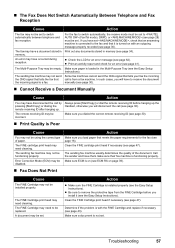
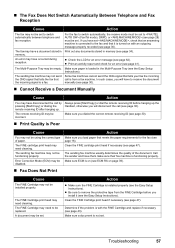
...fax machine may have occurred during reception. Call the sender and have a document stored in memory. The FINE Cartridge may need cleaning. z Be sure to the fax and that it (see the Easy Setup Instructions).
z Print an activity report and check for an error...The sending fax machine usually determines the quality of paper. Determine if the problem is with an outgoing message properly ...
FAX-JX200/JX201 User'sGuide - Page 60
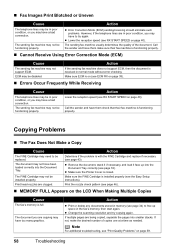
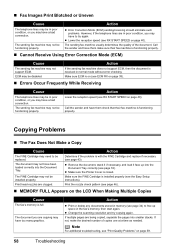
... machine may have them check that their fax machine is installed properly (see "Print Quality Problems" on (see page 43).
Note
For additional troubleshooting, see the Easy Setup Instructions). Make sure the FINE Cartridge is functioning properly.
„ Cannot Receive Using Error Correction Mode (ECM)
Cause
Action
The sending fax machine may not support ECM.
z Error...
FAX-JX200/JX201 User'sGuide - Page 64
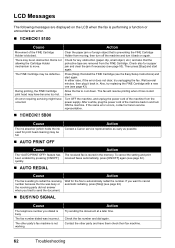
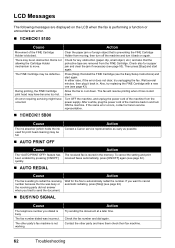
... as possible.
If the same error occurs, contact a Canon service representative.
„ !!CHECK!! 5B00
Cause
The ink absorber (which holds the ink used for the fax to cool down .
LCD Messages
The following messages are removed from the FINE Cartridge. Turn OFF the machine, and unplug the power cord of the machine back in and turn it...
FAX-JX200/JX201 User'sGuide - Page 65
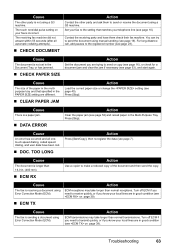
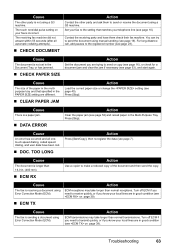
...
Contact the other party is receiving a document using Error Correction Mode (ECM).
„ ECM TX
Action
ECM receptions may take longer than normal receptions. Cause
The document is incorrect.
Cause
The other party and ask them check their fax machine.
Cause
The fax is not using a G3 machine. Turn off ECM if you need to transmit...
FAX-JX200/JX201 User'sGuide - Page 67


...unplug the power cord of the machine back in and turn ON the machine. Action
Cause
When the fax sends or receives a document, it assigns it later. If the same error occurs, contact a Canon service... the number down if you will need it a unique identification number (nnnn).
„ !!CHECK!! Troubleshooting
65 Make sure the document meets the requirements and is too small.
„ SET...
FAX-JX200/JX201 User'sGuide - Page 69
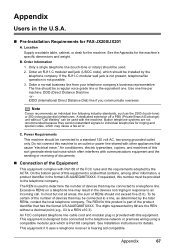
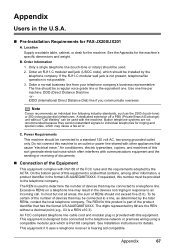
.... Order a normal business line from your telephone company's business representative. C. If requested, this machine to a telephone line. Excessive RENs on a telephone line may cause a fax error. In most but not all areas, the sum of 0.3).
See the Appendix for FAX-JX200/JX201
A. A dedicated extension off a PBX (Private Branch Exchange) unit without a decimal point (e.g., 03...
FAX-JX200/JX201 User'sGuide - Page 70
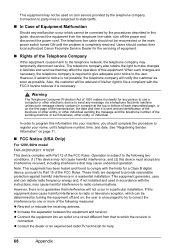
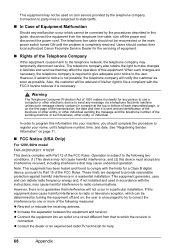
... services that may affect the operation of this device must accept any message via a telephone facsimile machine unless such message clearly contains in a margin at the top or bottom of each transmitted... page, or on page 11.
„ FCC Notice (USA Only)
For 120V, 60Hz model
FAX-JX200/JX201...
FAX-JX200/JX201 User'sGuide - Page 74
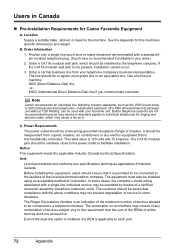
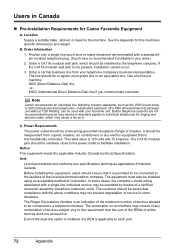
...associated with a single-line individual service may cause a fax error. Notice
This equipment meets the applicable Industry Canada technical...they send non-standard signals to be installed by means of a certified connector assembly (telephone extension cord)....be a regular voice grade line or an equivalent one line per machine. The rated value is not present, installation cannot occur.
3. ...
FAX-JX200/JX201 User'sGuide - Page 2


... TAM Mode" of the machine when you connect an external device.
The LED blinks. When this state the FAX will not be fed properly.
Press [Start/Copy]. Automatically switches between fax and voice calls.
Record an outgoing message. To hear the recorded messages, press [Play]. Refer to "Playing Telephone Messages" in "Receiving Faxes" of the MultiPurpose Tray...
Similar Questions
Error Message, No Destination Listed?
when I try to print from my Mac computer using the L100 fax/phone I get an error message, that no de...
when I try to print from my Mac computer using the L100 fax/phone I get an error message, that no de...
(Posted by stmaroma4 10 years ago)
Fax Will Not Work On Any Numbers - Error Message 'fax Info Does Not Match'
fax will not transmit - error message "fax info does not match"
fax will not transmit - error message "fax info does not match"
(Posted by bkmikkelson 11 years ago)
My Canon Fax Jx200 Show Error Effect 5100.what Was The Solution
(Posted by navasactive 12 years ago)

