Canon FAXPHONE L100 Support Question
Find answers below for this question about Canon FAXPHONE L100.Need a Canon FAXPHONE L100 manual? We have 2 online manuals for this item!
Question posted by stmaroma4 on July 19th, 2013
Error Message, No Destination Listed?
when I try to print from my Mac computer using the L100 fax/phone I get an error message, that no destination has been listed. I am new to this computer and not sure what that message means or where I go to list it.
Current Answers
There are currently no answers that have been posted for this question.
Be the first to post an answer! Remember that you can earn up to 1,100 points for every answer you submit. The better the quality of your answer, the better chance it has to be accepted.
Be the first to post an answer! Remember that you can earn up to 1,100 points for every answer you submit. The better the quality of your answer, the better chance it has to be accepted.
Related Canon FAXPHONE L100 Manual Pages
FAXPHONE L100 Starter Guide - Page 2
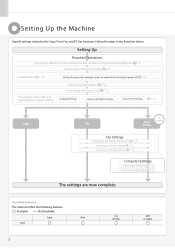
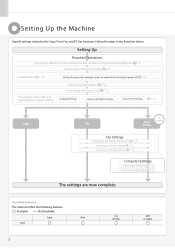
... are required after turning the power ON. Available Features
The machine offers the following features.
: Available
: Not Available
Copy
Print
L100
2
Fax (PC Fax)
ADF (1-sided) Setting Up
Required Operations
Carrying the Machine to the Copy, Print, Fax, and PC Fax functions.
Setting Up the Machine
Specify settings related to the Installation Site and Removing the Packing...
FAXPHONE L100 Starter Guide - Page 4
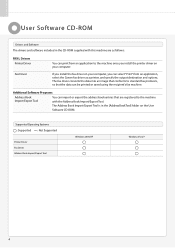
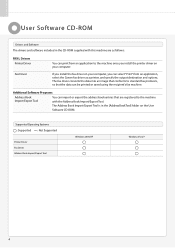
... as follows:
FAX L Drivers Printer Driver
Fax Driver
You can be printed or saved using the recipient's fax machine. Additional Software Programs
Address Book Import/Export Tool
You can import or export the address book entries that the data can print from an application to the machine with this machine are as a printer, and specify the output destination and options...
FAXPHONE L100 Starter Guide - Page 5


... the User Software CD-ROM.
• Important Safety
Instructions
• Setting Up the
Machine
• Basic Operation • Using the e-Manual • Copy
• Fax • Printing • Security • Troubleshooting • Maintenance • Specifications • Setting Menu List • Appendix
Installation Space Requirements
28 1/2" (724 mm)
4" (100 mm)
4" (100 mm)
Paper...
FAXPHONE L100 Starter Guide - Page 21


... operating system you are using , a security protection message is finished, click [Exit...use the e-Manual. Click [Install].
Click [Yes]. If the e-Manual is displayed.
1
2
3
Preface Installing the Machine and Specifying Initial Settings Installing the Drivers and Connecting to a Computer Appendix
Using..., double-click the shortcut icon [FAXPHONE L100 e-Manual] on the desktop.
*...
FAXPHONE L100 Starter Guide - Page 23


...OR LOSSES OR EXPENSES RESULTING FROM THE USE OF THIS MATERIAL. All rights reserved....USE OR NON-INFRINGEMENT.
AA--33 to 8:00 P.M. to 8:00 P.M. Copyright © 2011 by any form or by Canon Inc.
1
2
3
Preface Installing the Machine... your machine and you cannot solve it, even you use the ...
Trademarks Canon, the Canon logo, and FAXPHONE are , or may be trademarks or...
FAXPHONE L100 Basic Operation Guide - Page 3


... messages on the display, and buttons or other items on a computer screen. • Operation panel keys: [Key icon] + (Key name) Example: [ ] (Stop) • Display: Example: • Buttons and items on a computer screen: [Item] Example: [Preference]
3 IMPORTANT
Indicates operational requirements and restrictions. Be sure to read these warnings. Reading these cautions. To use the machine...
FAXPHONE L100 Basic Operation Guide - Page 4
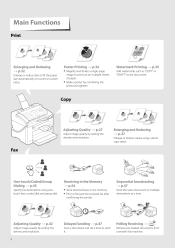
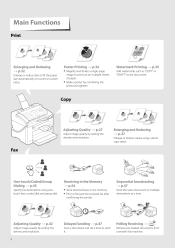
...; p.42
Adjust image quality by setting the density and resolution. Fax
One-touch/Coded/Group Dialing → p.45
Specify fax destinations using custom copy ratios. Enlarging and Reducing → p.27
Enlarge or reduce copies using onetouch keys, coded dial, and group dial. Main Functions
Print
Enlarging and Reducing → p.32
Enlarge or reduce data to fit...
FAXPHONE L100 Basic Operation Guide - Page 5


... ...39 Registering Recipients for Group Dialing ...40 Editing and Deleting Registered Destinations ...42 Adjust the Image Quality for Fax ...42 Adjusting the Density ...42 Selecting the Resolution ...43 Changing the Default Settings ...43 Send a Fax ...44 Entering a Fax Number with the Alphanumeric Keys ...44 Using the One-Touch Keys ...45 Using the Coded Dialing Codes...45
5
FAXPHONE L100 Basic Operation Guide - Page 6


...Preset Time ...47 Sending a Fax to an International Destination (Adding Pauses) ...48 Calling a Recipient before Sending a Fax ...49 Receive a Fax (Receive Mode) ...50 Using the Machine for Fax Only ...51 Using the Machine for Faxing and Phoning ...51 Using the Answering Machine ...52 Using the Machine Primarily for Phoning ...52 Receiving Faxes in Manual Mode ...53 Receive a Fax from Memory ...54...
FAXPHONE L100 Basic Operation Guide - Page 11


... cancel jobs.
Status Monitor/ Press to manually print reports and lists (→p.71).
Stop Press to increase or ....
• Press to switch the character entry
*
#
mode. • When sending a fax, press to manually set or cancel the Sleep mode (→p.24).
Back Press to return to...of the Cancel machine (→p.28, p.36, p.56). Press to delete letters and numbers.
FAXPHONE L100 Basic Operation Guide - Page 13


... to the Fax mode (standby mode) automatically. If you do not operate the machine for a while, the machine returns to switch between Copy and Fax Mode
Switch to Copy or Fax mode first......Copy Ratio: 100%
01
Displays the copy ratio, paper source, paper size, and number of copies.
Fax Mode
Specify destination. 01/01/2011 12:52AM RX Mode: Auto Resolution: 200 x 1...
Press [▲] or [▼...
FAXPHONE L100 Basic Operation Guide - Page 18


... Operation] [Loading paper] in the e-Manual.
If the setting is different from the size of the loaded paper, an error message appears, or printing is appropriate. To prevent paper jams, do not use any of the following: • Wrinkled or creased paper • Curled or rolled paper • Torn paper • Damp paper...
FAXPHONE L100 Basic Operation Guide - Page 37


... ...54 Switching to an International Destination (Adding Pauses) ...48 Calling a Recipient before Sending a Fax ...49 Receive a Fax (Receive Mode) ...50 Using the Machine for Fax Only ...51 Using the Machine for Faxing and Phoning ...51 Using the Answering Machine ...52 Using the Machine Primarily for Phoning ...52 Receiving Faxes in the e-Manual. About PC Fax You can reserve paper and toner...
FAXPHONE L100 Basic Operation Guide - Page 44
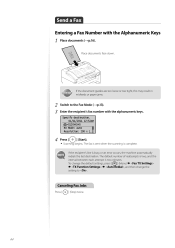
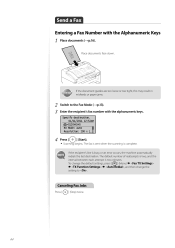
... scanning is two minutes.
Send a Fax
Entering a Fax Number with the alphanumeric keys. IMPORTANT
If the document guides are too loose or too tight, this may result in misfeeds or paper jams.
2 3
Switch to . If the recipient's line is busy or an error occurs, the machine automatically redials the last destination.
Place documents face down.
FAXPHONE L100 Basic Operation Guide - Page 54
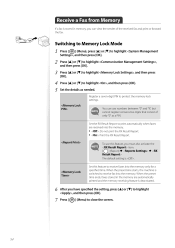
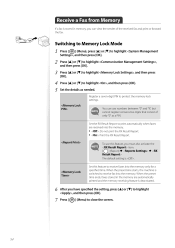
...;] or [▼] to highlight , and then press [OK]. Set the details as a PIN. To use numbers between "0" and "9," but cannot register consecutive digits that consist of the received fax and print or forward the fax. When the preset time starts, the machine is deactivated.
6 7
After you have specified the setting, press [▲] or [▼] to...
FAXPHONE L100 Basic Operation Guide - Page 57
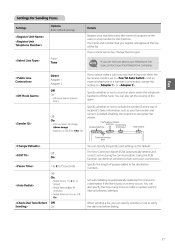
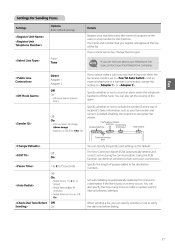
... handset is busy or an error occurs. Settings for the machine. The name and number that you cannot send a fax, change this setting to recognize the sender. Pulse Tone If you are not sure about your telephone line type, contact your local telephone company. Specify whether or not to a destination if the line is off...
FAXPHONE L100 Basic Operation Guide - Page 71
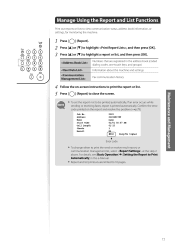
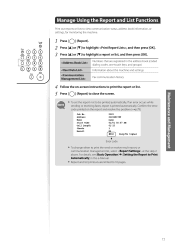
...) Information about the machine and settings Fax communication history
4 5
Follow the on the report and resolve the problem (→p.79). Maintenance and Management
Press [
] (Report) to close the screen.
• To set the report not to 10 pages.
71
Confirm the error code printed on -screen instructions to print the report or list. Numbers that are...
FAXPHONE L100 Basic Operation Guide - Page 83


... to activate after at least two rings.
Fax
Q
When using mode. ] (Menu) . Fax
Q
The connected external telephone has fax functions, but I make the answering machine to , and then disable the external telephone's fax functions. For details, see the answering machine's manual. Fax
Q
When an answering machine is set to change the number of...
FAXPHONE L100 Basic Operation Guide - Page 91
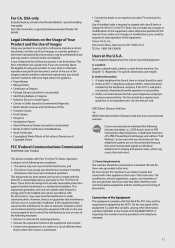
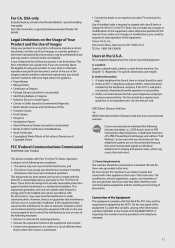
...be provided to scan, print or otherwise reproduce any interference received, including interference that interference will not occur in this equipment is a label that contains, among other appliances that cause "electrical noise." A non-exhaustive list of the FCC Rules. Order Information 1. C.
FCC (Federal Communications Commission)
FAXPHONE L100: F162002 This device complies...
FAXPHONE L100 Basic Operation Guide - Page 92
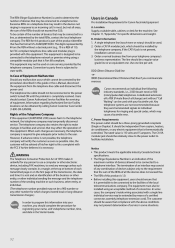
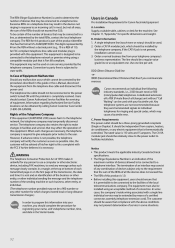
... FAX machines, to send any person to use a computer or other number for servicing of equipment, Information regarding Authorized Service Facility locations can be used with a single line individual service may temporarily disconnect service. Rights of the Telephone Company
If this product is part of 1991 makes it unlawful for any message unless such message clearly...
Similar Questions
How To Get My Canon Faxphone L190 To Print A Fax Confirmation Every Time
(Posted by thebadgo 10 years ago)
Canon Faxphone L100 How To Receive Fax Confirmation
(Posted by chrivand 10 years ago)
On The L100 Faxphone, How Can I Know If A Fax Was Successfully Sent?
(Posted by lmaurer2 11 years ago)

