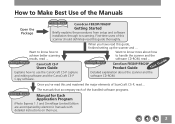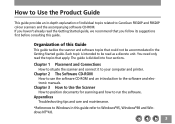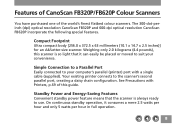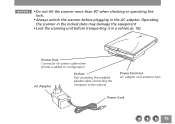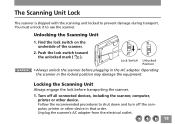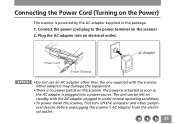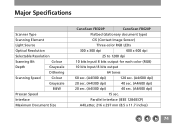Canon CanoScan FB 620P Support Question
Find answers below for this question about Canon CanoScan FB 620P.Need a Canon CanoScan FB 620P manual? We have 1 online manual for this item!
Question posted by strbeam2 on May 16th, 2014
How To Attach Turn Springs On Canon Fb620p Scanner?
The 2 short return springs on my Canon FB620P scanner came off and I don't know where they attach. Can anyone help me out?
Current Answers
Related Canon CanoScan FB 620P Manual Pages
Similar Questions
Drivers For Canoscan 8400f Flatbed Scanner For Windows 8.1
I have been informed by Canon thatt they do not have nor intend to develop drivers for this scanner ...
I have been informed by Canon thatt they do not have nor intend to develop drivers for this scanner ...
(Posted by dupreezpiet 9 years ago)
Access Canoscan From Photoshop 7.0
I've just updated my computer and cannot import Canoscan as I did with my old computer. Can't find a...
I've just updated my computer and cannot import Canoscan as I did with my old computer. Can't find a...
(Posted by rodwell 10 years ago)
Canoscan D1250u2 Scanner
I have a Canoscan D1250U2 Scanner. It has given me years of loyal service. I am trying to install on...
I have a Canoscan D1250U2 Scanner. It has given me years of loyal service. I am trying to install on...
(Posted by seasider27 11 years ago)
What Is The Procedure For Attaching An Image From The Scanner To An E-mail?
(Posted by rdrafalik 13 years ago)