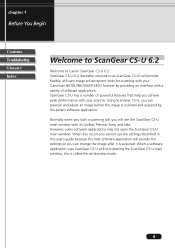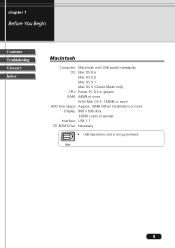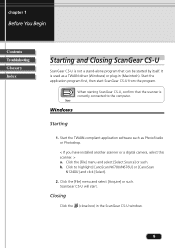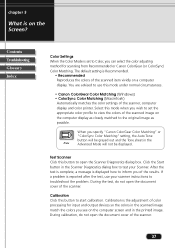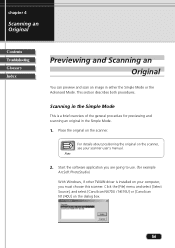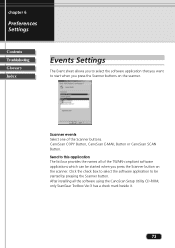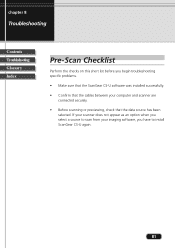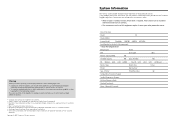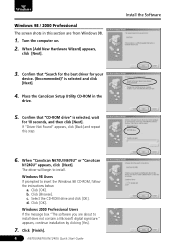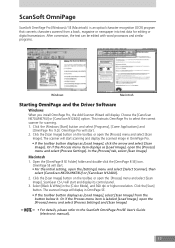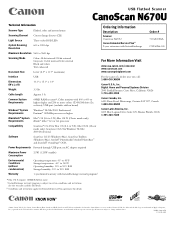Canon CanoScan N670U Support and Manuals
Get Help and Manuals for this Canon item

View All Support Options Below
Free Canon CanoScan N670U manuals!
Problems with Canon CanoScan N670U?
Ask a Question
Free Canon CanoScan N670U manuals!
Problems with Canon CanoScan N670U?
Ask a Question
Most Recent Canon CanoScan N670U Questions
Access Canoscan From Photoshop 7.0
I've just updated my computer and cannot import Canoscan as I did with my old computer. Can't find a...
I've just updated my computer and cannot import Canoscan as I did with my old computer. Can't find a...
(Posted by rodwell 10 years ago)
Unable To Select Twain Source
Hello, please let me know how I can get these source as I am using Windows 7! I only can find downl...
Hello, please let me know how I can get these source as I am using Windows 7! I only can find downl...
(Posted by omitofu 11 years ago)
Driver Para Canoscan N670u/n676u/n1240u Para Windows 7
I can't work with the scanner canoscan n670u/n676u/n1240u in windows 7. Can you help with the right ...
I can't work with the scanner canoscan n670u/n676u/n1240u in windows 7. Can you help with the right ...
(Posted by cefcruz 12 years ago)
Printer And Scanner Download To A Cd Drive
I live in a Senior Complex where the computer is used by all; however, the community is unable to af...
I live in a Senior Complex where the computer is used by all; however, the community is unable to af...
(Posted by edushey1 12 years ago)
Popular Canon CanoScan N670U Manual Pages
Canon CanoScan N670U Reviews
We have not received any reviews for Canon yet.