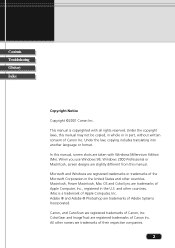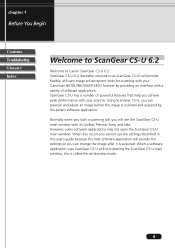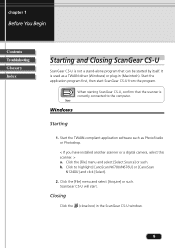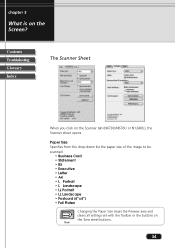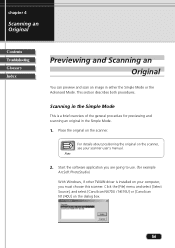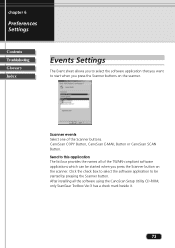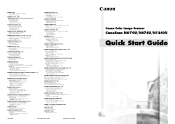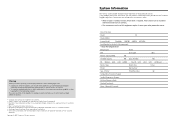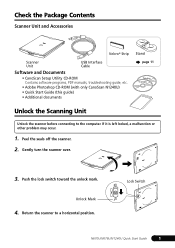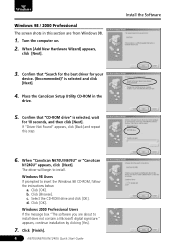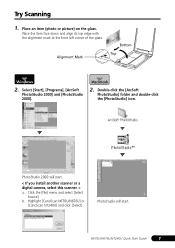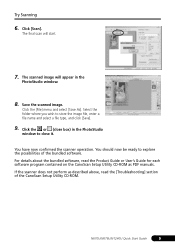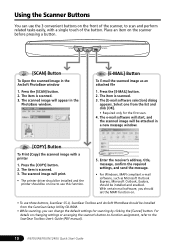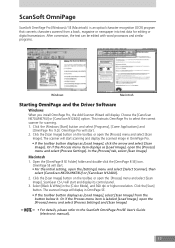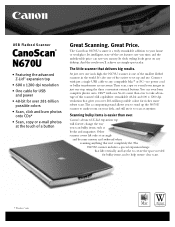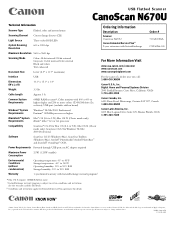Canon CanoScan N670U Support Question
Find answers below for this question about Canon CanoScan N670U.Need a Canon CanoScan N670U manual? We have 4 online manuals for this item!
Question posted by rodwell on May 13th, 2013
Access Canoscan From Photoshop 7.0
I've just updated my computer and cannot import Canoscan as I did with my old computer. Can't find a solution on Help.
Current Answers
Related Canon CanoScan N670U Manual Pages
Similar Questions
Lide 210 Canoscan Canon Scaner Is Not Scanning But Returning Error Code 5,155,55
Lide 210 Canoscan Canon Scaner Is Not Scanning But Returning Error Code 5,155,55 How To Set Right Th...
Lide 210 Canoscan Canon Scaner Is Not Scanning But Returning Error Code 5,155,55 How To Set Right Th...
(Posted by msrameshaiah 9 years ago)
Driver Para Canoscan N670u/n676u/n1240u Para Windows 7
I can't work with the scanner canoscan n670u/n676u/n1240u in windows 7. Can you help with the right ...
I can't work with the scanner canoscan n670u/n676u/n1240u in windows 7. Can you help with the right ...
(Posted by cefcruz 12 years ago)
Printer And Scanner Download To A Cd Drive
I live in a Senior Complex where the computer is used by all; however, the community is unable to af...
I live in a Senior Complex where the computer is used by all; however, the community is unable to af...
(Posted by edushey1 12 years ago)
Is A Canoscan 4200f Power Adapter Compatible With This Scanner?
I'm wondering if this adapter would work with CanoScan 3000F. My major concern is if the plug head c...
I'm wondering if this adapter would work with CanoScan 3000F. My major concern is if the plug head c...
(Posted by moanimallover 12 years ago)
Just Updated From Vista To W7 Professional. Can't Get Canoscan 4200f Installed
running W7 64bit Have scoured the web but have not been successful in finding a solution.
running W7 64bit Have scoured the web but have not been successful in finding a solution.
(Posted by buc67 13 years ago)