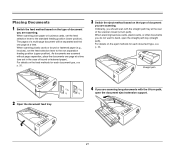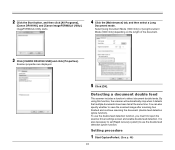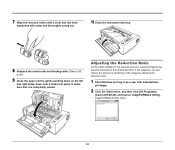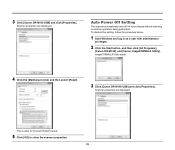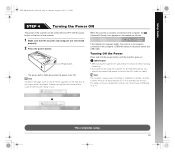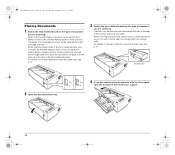Canon imageFORMULA DR-M140 Document Scanner Support Question
Find answers below for this question about Canon imageFORMULA DR-M140 Document Scanner.Need a Canon imageFORMULA DR-M140 Document Scanner manual? We have 2 online manuals for this item!
Current Answers
Answer #1: Posted by BusterDoogen on May 13th, 2015 8:53 AM
I hope this is helpful to you!
Please respond to my effort to provide you with the best possible solution by using the "Acceptable Solution" and/or the "Helpful" buttons when the answer has proven to be helpful. Please feel free to submit further info for your question, if a solution was not provided. I appreciate the opportunity to serve you
Answer #2: Posted by Odin on May 13th, 2015 9:03 AM
Hope this is useful. Please don't forget to click the Accept This Answer button if you do accept it. My aim is to provide reliable helpful answers, not just a lot of them. See https://www.helpowl.com/profile/Odin.
Related Canon imageFORMULA DR-M140 Document Scanner Manual Pages
Similar Questions
Please Tell Me How To Fix My Dr-2580c Scanner. It Will Only Scan The Left Side Of The Pages And It L...
stock keeps skewing feed kit a;ready replaced
We have purchased yhr scanner canon DR-C125 for the batchs scanning , The batch separation option in...
The 2 short return springs on my Canon FB620P scanner came off and I don't know where they attach. C...